
[ad_1]
As our world looks to respond, recover and reimagine the way it works, the Firstline Workforce and the IT teams who support them have proven to be the essential force behind business continuity. Firstline Workforces and IT teams keep businesses moving forward during times of crisis and lead the charge to transform the way we work across many industries.
They are the reason grocery stores stay open and transform to accommodate curb-side pick-up; the reason hospitals keep running and evolve in-person health consults into virtual ones; and how manufacturing continues to create essential products like face masks and transform operations.
Three macro challenges emerge when we listen and learn from customers about their new normal.
- The need for better communication, transparency and the ability to foster culture from corporate headquarters to Firstline Workers, and within teams on the ground, is changing from a nice-to-have to a must have.
- There is an accelerated need to digitally transform processes that were manual or occurred in-person.
- Working conditions have become unpredictable; the need for tools that keep Firstline teams and operations agile and everyone informed is essential for fluctuating working conditions like unexpected locations closing.
We see your Firstline workers and IT admins as the heroes of your business, and we would like to talk about how Microsoft Teams enables you to overcome these challenges.
The need for communication and connection with Firstline Workers has long been on customer minds, but the rapid response required to address shutdowns created by COVID-19 has put a spotlight on this gap. Customers also realize the importance of culture for job satisfaction and the need to make employees feel more connected to the organization and to each other.
Within a Firstline team, employees are facing new protocols that make connecting with each other more challenging throughout their everyday work. Walkie Talkie, a push-to-talk experience that enables clear and secure voice communication over the cloud, enables teams to communicate instantly and always stay on the same page. This native built-in app in Teams turns employee or company-owned Android smartphones and tablets like the Samsung Galaxy XCover Pro into a walkie-talkie, reducing the number of devices employees must carry and lowering costs for IT.
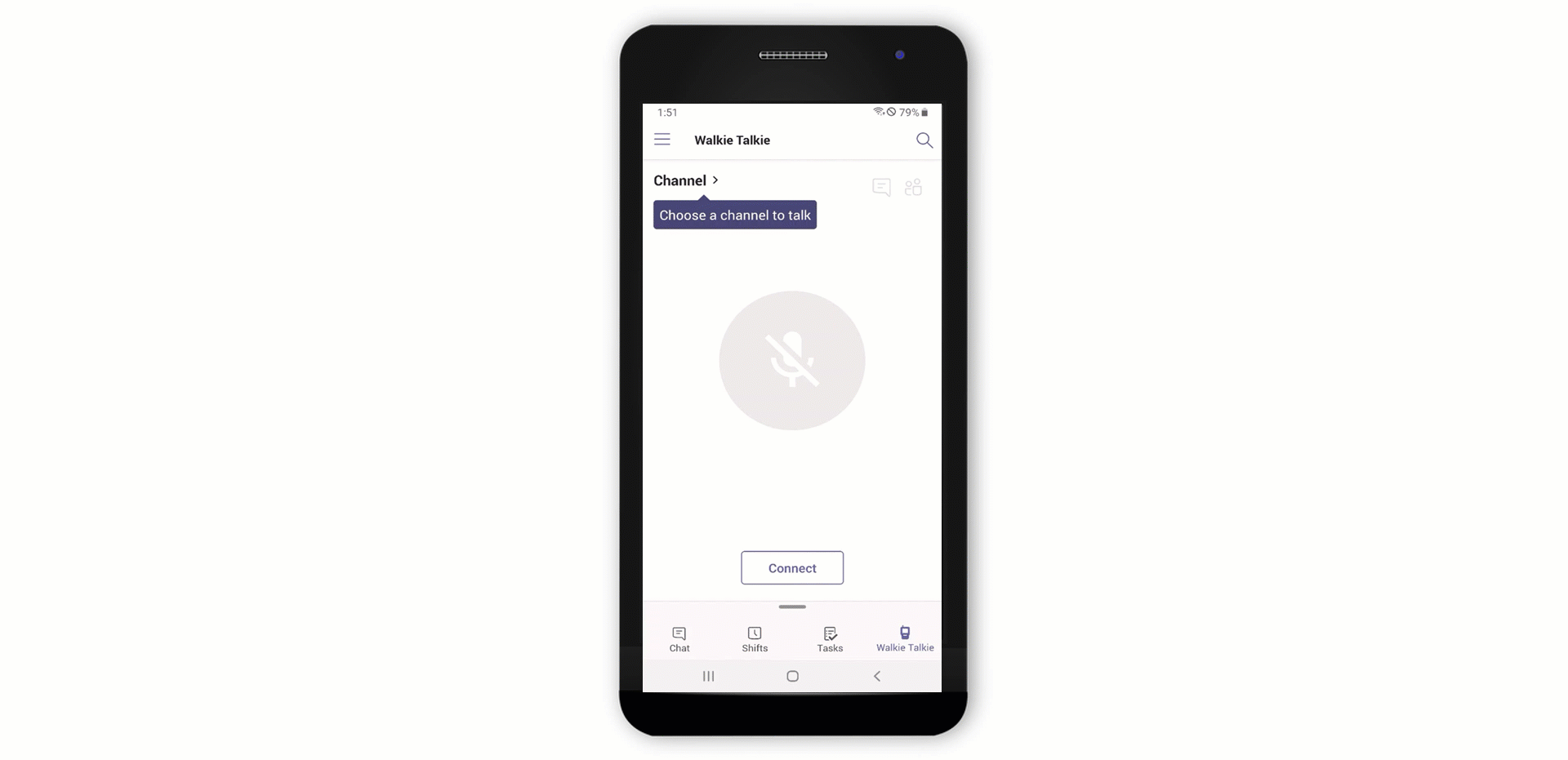
Customers who currently use analog radio devices no longer need to worry about static, crosstalk, interference from outsiders or traditional radio distance boundaries as Walkie Talkie works over WIFI or cellular data. For Firstline teams not yet enabled with a push-to-talk experience, Walkie Talkie in Teams enables instant team communication with pre-configured channels set to have the right conversation with the right people.
Walkie Talkie is not pre-installed. To enable this feature for users in your organization, you need to add Walkie Talkie to the App Setup Policy assigned to users from the Teams Admin Center. Once enabled, Walkie Talkie will become available on the Android app within 48 hours. This feature will be generally available alongside purpose-built devices from BlueParrott, Klein Electronics, and Galaxy XCover Pro on Sept 22nd , learn more here.
To take the guesswork out of knowing the name of on-shift staff when users need to quickly relay information, Tagging by Shifts allows messages to be targeted to groups based on the shifts they are working on, such as all nurses currently on duty. Users are automatically assigned to tags matching their schedule in the Shifts app in Teams, which allows for integration with major workforce management systems, including AMiON, BlueYonder, and Kronos.
Tagging by Shifts is on by default and enabled by Team Owners by creating shift groups and naming them after an attribute such as a role, which will be the name of the tag. Then assign shifts to team members and share the shift schedule with your team. IT can disable this feature in the IT admin center. Tagging by Shifts will be generally available in November.
As the world continues to applaud Firstline Workers for the jobs they are doing, internal steps to engage, recognize and appreciate employees go a long way to improve job satisfaction and promote a positive work culture. Customizable Praise Badges provides the ability to customize Praise badges to express a company’s culture and values in celebration of every success and foster greater comradery during a time of disconnect.
Customizable Praise badges will be GA in September. Learn more here.
The acceleration of digital transformation arose from travel restrictions, capacity limitations and more safety protocols around manual processes across all industries. Whether it is expert assistance in a manufacturing plant, virtual store walks in a retail store or patients being able to visit their doctor – processes are changing from what was normal in the past.
Processes that normally would have been transformed over 2 years have accelerated and are transforming in a few weeks. And this transformation has allowed companies to work in ways never available before, enabling new ways to scale the once in-person work. For example, through an integration between Teams and RealWear head-mounted devices, field workers can get virtual expert assistance while remaining 100% hands-free using a voice-controlled user interface while maintaining situational awareness in loud and hazardous environments.
To enable this feature for users in your organization, you need to add Microsoft Teams to devices via the RealWear Foresight platform. This feature will be generally available in late September.
With more technology in the hands of your shift workers, the need to make sure you comply with labor regulations while also digitally empowering your workers is essential. With off-shift access controls, IT administrators can now configure Teams to alert employees when they are accessing the app on their personal device outside of working hours. The feature prompts employees to accept that they will not be getting paid for time spent on Teams to ensure employees are not involuntarily working while not on shift and helps employers to comply with labor regulations. The feature does not require active usage of the Shifts app, but it does require Shifts being configured and schedule data being inside the app, including workforce management API connectors like Kronos, BlueYonder and more.
This feature is not enabled by default but must be enabled through PowerShell. This feature will be generally available in October.
With manual processes becoming more strained in current conditions, the need to be more efficient and cost-effective around approval processes has become even more important to keep businesses moving forward. Approvals in Teams makes it easy to request, approve or reject various requests. For example, a Firstline worker in manufacturing could request approval to confirm that a repair is completed correctly right from a chat conversation. It brings all your approval flows across the company in one place by seamlessly integrating Teams with over several systems using Power Automate, including ServiceNow, Dynamics, GITHUB, and more. Whether you need written acknowledgement from your manager, a formal authorization from a diverse group of stakeholders, or an official signature from a customer, approvals in Teams can be customized for your needs and leverage the capabilities of Adobe Sign and DocuSign to get e-signatures all in one place in our Approvals Hub natively in Teams.
This feature is enabled by default and will be generally available in October. E-signature features will be GA in November. Learn more here
Unpredictable working conditions seemed to hit the whole world overnight. Not only are locations fluctuating between being open or temporarily closed, but shift schedules and employees are as well, which has put a lot of pressure on managers and legacy processes to keep up.
The need for flexible and agile shift scheduling has become essential for keeping up with work fluctuations. With the new Power Automate Shifts connector, users can automate shift processes with triggers and actions, so managers save time and are more efficient with schedule management during times of increased pressure on shifts. With these new triggers and actions, a user can view all their Shifts in the calendar of their choice (such as Outlook), a manager can auto-approve shifts all at once and it also enables users to create Shifts templates of their own to meet the ever-fluctuating needs of their business.
The new triggers and templates will begin rolling out in September and are enabled in the Power Platform directory. Learn more here.
To further save managers time and reduce inaccuracies that can lead to employees not turning up for their shift during heightened pressures of work, Shifts schedule assistance alerts managers when a scheduling conflict occurs while they are creating shift schedules or approving a schedule change request.
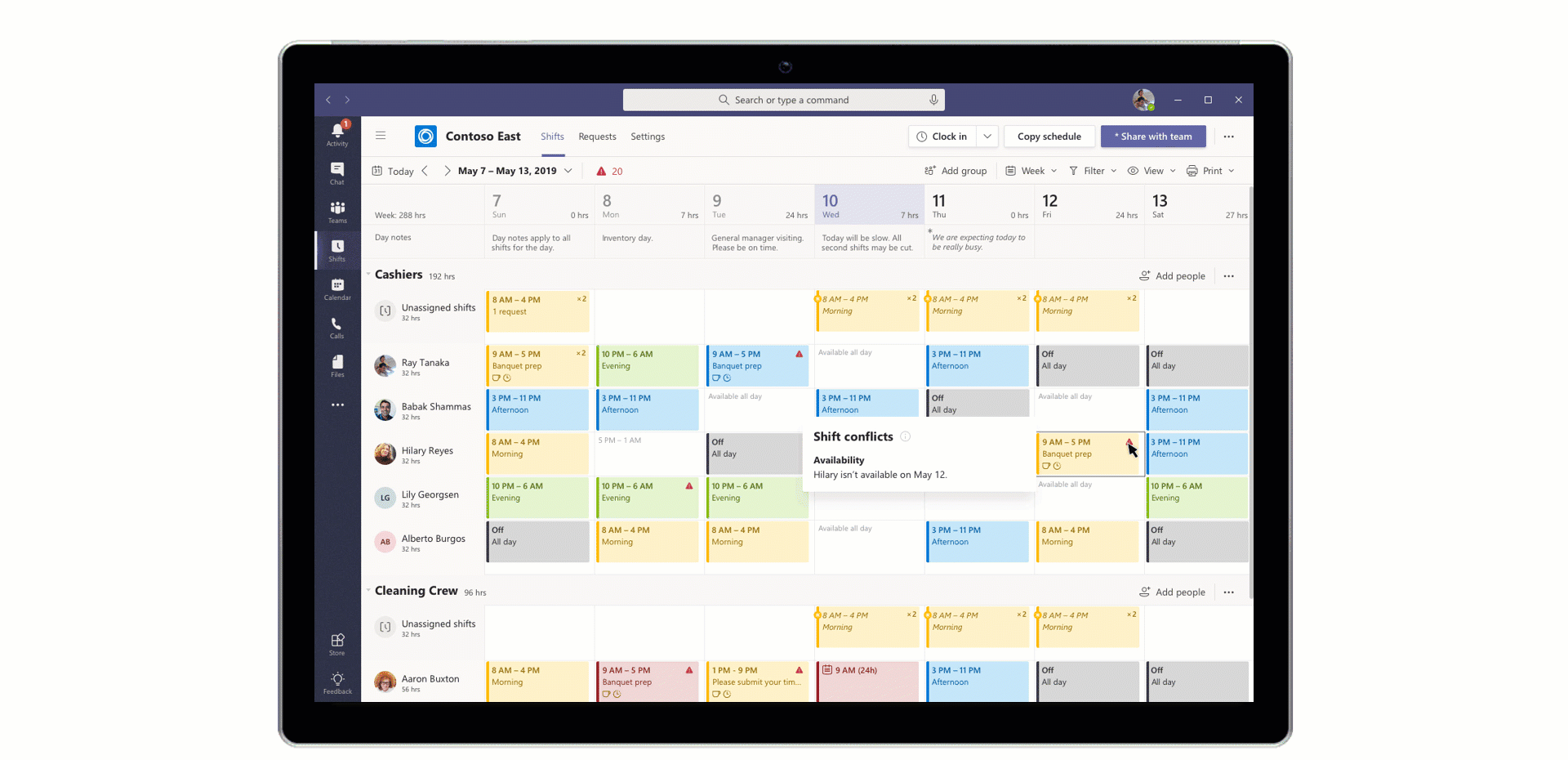
This feature is on by default and requires no IT involvement as managers can turn it on or off as wanted. This feature will be generally available in October.
With fluctuations in the workplace, streamlining the onboarding process is important to maintain continuity in the business. With new custom policy packages, IT can now create custom policy packages and assign them to their Firstline workers and managers to get them onboarded quickly with the right policies for them and the business. Policy packages provide IT administrators with pre-defined policies and policy settings tailored for their Firstline workforce to create a simple, centralized, and consistent way to manage your Firstline workforce, no matter how big.
Now with Teams templates, you’re able to create effective teams faster and more easily than ever. Users can choose from common business scenarios, such as Onboarding and/or industry-specific templates, like Retail – manager collaboration and Organize a store. Each template comes with pre-defined channels, tabs, and apps. Administrators can also create custom templates for their organization, helping them standardize team structures, reveal relevant apps, and scale best practices. They can create these from scratch or use an existing template or team structure as a starting point, so Teams are set up for success at the beginning to keep business moving forward.
Custom team templates empower admins to create the right collaboration space for users in their organization. Learn more about creating a template from scratch, from an existing team, and from an existing template. Custom packages will be rolling out in October, learn more here.
With Microsoft Teams as your hub for communication and teamwork for your entire organization, we have the tools to help you overcome the new challenges you face today. Tools that keep you agile during fluctuating work conditions, digitally transform processes under pressure, and connect the entire workforce during a time when communication is no longer a nice to have, but now, essential.
To learn more about why it is important to empower your Firstline Workforce, read this Harvard Business Review Analytics Service Report.
Source link












