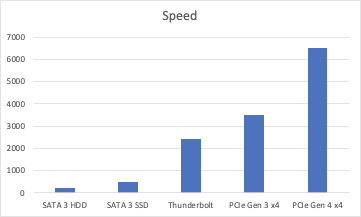
[ad_1]

The speed of computers has come a long way since I first started working with them. And while we can all appreciate that CPUs are orders of magnitude faster and that we have lots of RAM to work with, I still find people “saving money” by buying spinning disks. They’re OK if you just want to archive stuff, but if you want to run an OS or apps, you really want something faster.
Let’s look at the history. Disk drives used in the earliest PCs that I owned spun at 5400 RPMs; some subsequent laptops used even slower 4200 RPM drives. Over time, faster 7200 RPM, 10K RPM, and 15K RPM drives came out (with the faster ones mostly used in servers). At the same time the drives got faster, the ways to connect them needed to improve as well, with multiple generations of SATA (replacing IDE) and USB needed to keep up. But spinning drives eventually run into a wall. Looking at reviews from this calendar year, I see fast 7200 RPM SATA 3 hard drives benchmarked at 200MB/sec.
Maybe that doesn’t sound awful, but let’s compare that with solid-state disks (SSDs). Rather than having spinning disks, they use semiconductor cells to store information – entirely electronic, no moving parts. If you were to replace that fast 7200 RPM SATA 3 hard drive with one of today’s fastest SATA 3-connected SSDs, you’d see the performance jump to over 500MB/sec.
But SATA connections are falling out of favor because they just aren’t fast enough. M.2 drives are now more popular, using PCI Express to connect at higher speeds. (Technically, M.2 also supports SATA 3, but in that setup you’re still going to be limited to that 500MB/sec maximum.) The PCI Express standard has also gone through multiple iterations, also to improve overall throughput and performance. Most new devices today support PCI Express 3.0 (or 3.1, a minor change), and the M.2 interfaces in those devices will support four data lanes for communication with SSD drives. So you would see those referenced as “PCIe Gen 3 x4 M.2.” One of the faster available drives, the Samsung 970 Pro, gets transfer speeds of 3500MB/sec, roughly seven times the speed of that “fast” SATA 3 SSD, and 17 times faster than the fastest spinning disk.
Now we are starting to see availability of PCIe Gen 4 x4 M.2, which gets even faster. The latest Samsung 980 Pro that supports PCIe Gen 4 can get transfer speeds of 6500MB/sec. Granted, you’ll need an AMD-based device to get that today since Intel chipsets don’t yet support PCIe Gen 4. That comes with Intel’s 11th generation chipsets and processors, due early next year.
If you want something fast and portable, hopefully you have a device that supports Thunderbolt 3. The Samsung X5 portable drive can get 2400MB/sec throughput — although your performance can vary as the drive is apparently throttled from the theoretical Thunderbolt throughput because the SSD would get too hot. That’s also a common problem with the PCIe Gen 4 (and probably some Gen 3) SSDs too, as you may need to use a heatsink on the drives to keep them cool enough. (Now it’s not only the CPUs and GPUs that need heatsinks and coolers.)
At the moment, I’m in the middle of upgrading my “home workstation” (doesn’t everyone have a Hyper-V server in their house?) from an Intel 7th generation NUC with an external USB 3.0 SSD to a new AMD-based Lenovo ThinkStation P620. I suspect I’ll end up ordering a new PCIe Gen 4 SSD, just as soon as I confirm whether I need a heatsink…
[ad_2]
Source link




