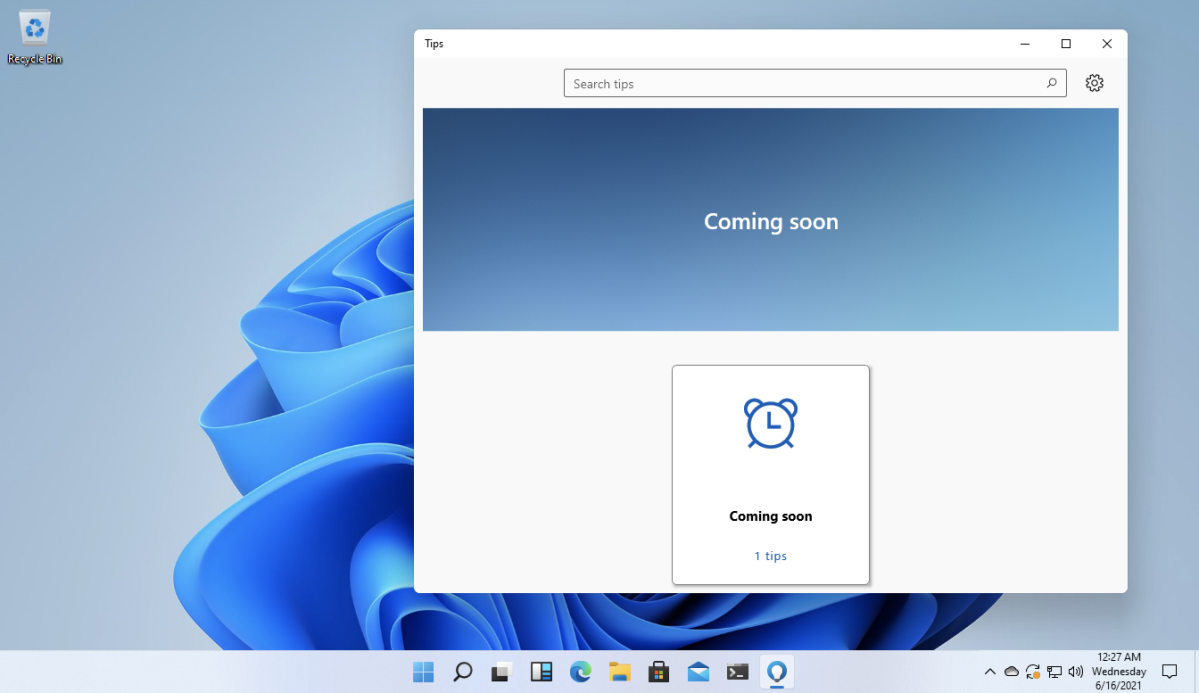
[ad_1]
If you missed the flurry of articles posted today, there was a leak of an ISO containing a fairly recent build (from May 30th) of Windows 11, build 21996. It’s a production-signed build, not a flight-signed build, so it’s close (enough) to a released version. And if you wanted to download it from sketchy websites to try it out, you could. So of course I did (in a VM, where I could do no real harm — your security folks would hate you otherwise), as a next step from my Will there be a Windows 11? post. Looking at the build, many things are confirmed.
But what’s interesting to me is how this works. As expected, there is a new shell UI, with a (surprisingly different) Start menu. And yes, you can turn it off and go back to the “classic” start menu, at least for a period of time, by setting a policy/registry key.
There was one specific area in my previous post that I wanted to dig more into. That’s this idea of a “feature pack” implementing this new functionality, something that could be updated separately from the OS. I wrote about that general idea a few months back, Digging into the Windows Feature Experience Pack. So let’s revisit that and see what’s changed. As before, you can find a “MicrosoftWindows.Client.CBS” app:

And we can look at that packages source folder to see what it contains:

So how does that compare to the previous Windows Feature Experience Pack? There’s certainly more in it. Some key items:
- StartMenu.dll. This hefty DLL is a UWP (Windows Runtime API) app (written in C++), as was the previous Start menu (which still exists in the separate Microsoft.Windows.StartMenuExperienceHost app, hence you do have the ability to switch back). It looks like it has a hard-coded list of pinned items in it (open the file in your favorite text editor, scroll to the bottom), including Office executables, the built-in Mail app, Store, Settings, Calculator, Alarms, etc.
- Composable Shell files (WindowsInternal.ComposableShell.*). Remember that from 2017, which was going to be shared between mobile, desktop, and every other Windows-based OS? It looks like it has finally shipped in a mainstream OS.
- A new set of SearchUX*.dll files, providing a new search UI (Cortana evolved?):

- All the same components (screen clipping, text input, iris service, etc.) that were in the Windows 10 version of this package.
- A set of OOBE files (WebExperienceHost, html, css, js, etc.) which appear to be to support the new “Get Started” app. That app suggests using OneDrive and Edge, and offers to view more Tips, but it looks like the Tips app isn’t done yet:

One thing I didn’t see in this app package: anything tied to widgets. But there was an added clue: Initially, the widget icon brought up an empty pane, at least until I let the machine connect to the network. Windows 11 then installed a new MicrosoftWindows.Client.WebExperience app. As soon as that happened, the pane started to work:

Yes, it’s a new version of the “News and Interests” page, which makes me wonder why they released it for Windows 10.
What isn’t present in the build? A new version of the Store app. It’s still the same as the app in Windows 10, so I guess that one isn’t done yet. The same is true for Mail and Calendar, Calculator, and other apps — new icons, but no new apps. Let’s hope those are still being worked on.
And if you’re like me, you may find that right-clicking on the task bar no longer lets you start Task Manager — now you have to right-click on the Start button.
So overall, it does feel like a new coat of paint. It doesn’t take too long to get used to the new shell, and everything beyond that is as it was before. Since this Windows Feature Experience Pack contains the bulk of the changes, it can continue to be updated until the official release, but those changes should only affect the shell itself.
And even with this leak and all the noise that it’s generated, I’ll still listen in on June 24th.
[ad_2]
Source link




