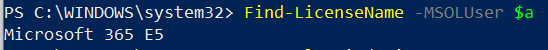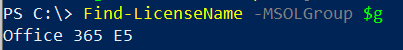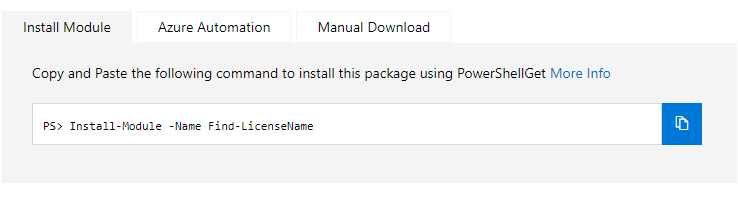
Problem statement: Exporting license detail via PowerShell always gives the SKU Part Number like “ENTERPRISEPREMIUM”, “SPE_E5”, etc…
Workaround: To address this required lot of additional scripts or thousands of lines of code to convert this in the regular name like “ENTERPRISEPREMIUM” to “Office 365 E5” as there are +900 Microsoft license types are available and keep increasing.
Solution: To make life simpler, have created a PS module called “Find-LicenseName” and publish it on PSGallery.
This module includes Office 365, Microsoft 365, Microsoft Dynamics 365, Microsoft Workplace Analytics, Government, Education, etc… having 966 types of SKUs as of now.
I’ll keep updating this module as soon as new updates and/or feedback I receive.
Feedback and Issues should be reported on GitHub
Following are a few examples:
- Find one user License details:
Below is an example to explain how to get license details for a Group.
Output:
- Find one group License details (useful where group license assignment is in use):
Below is an example to explain how to get license details for a Group.
Output:
- Bulk user license detail export using the input file
Below is an example to explain how to get license details for a list of users using the input file
Sample input file:
- Export license details for All user
Below is an example to explain how to get license details for all users.
- Export all groups with license details, which are used for license assignment:
Below is an example to explain how to export the list of groups with use for assigning licenses along with license details.