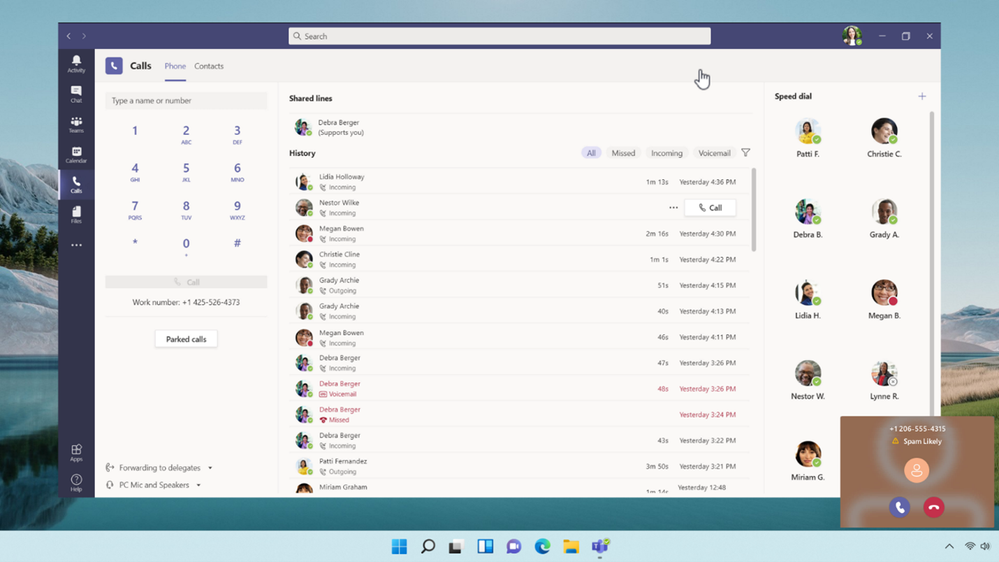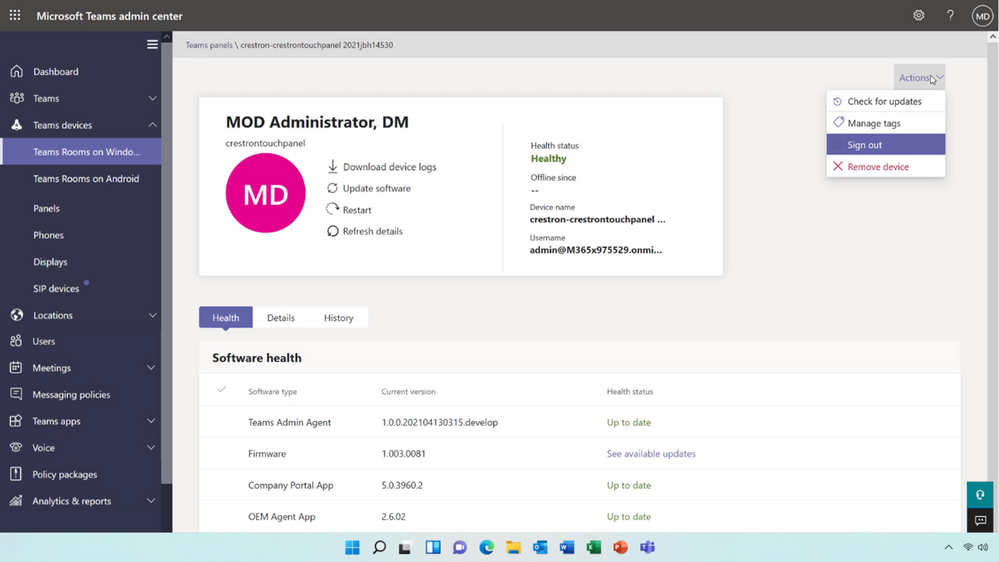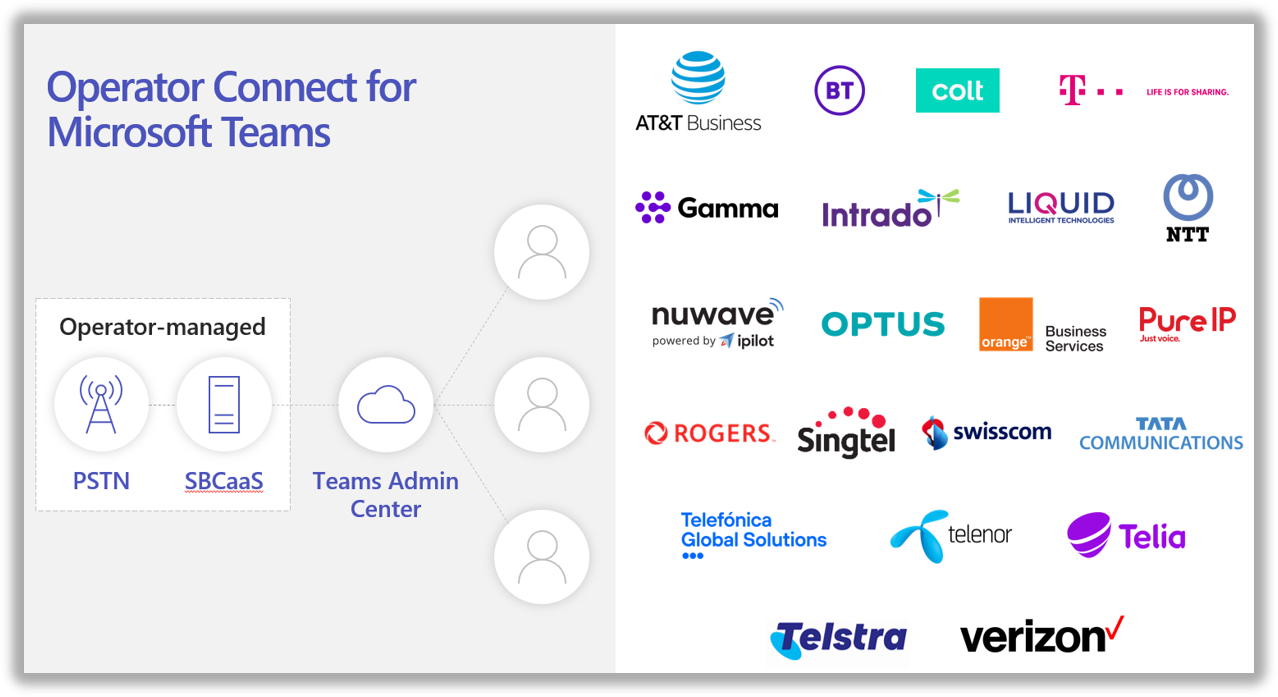
[ad_1]
With nearly 80 million monthly active users across over 180 countries, Microsoft Teams Phone brings rich calling capabilities together with chat and document collaboration. This year at Enterprise Connect we are excited to share some of the ways that we’re continuing to innovate in the calling space, to make calls richer and more collaborative. We’ll continue to provide updates on our Teams Phone innovation, so be sure to check back here often.
To see this Teams Phone innovation in action, including Operator Connect, check out the latest Microsoft Mechanics show, Microsoft Teams Phone: how to set it up.
Simple and seamless PSTN options
Operator Connect general availability
We’re thrilled to announce that Operator Connect will become generally available this week, allowing organizations to enable PSTN services in Teams with participating operators. Have an existing contract with a participating operator? Keep it. Looking for a new operator? Select from a list of partners within the “Operators” tab in the Teams admin center. Operator Connect provides several important benefits that make it a seamless and powerful PSTN deployment option:
- Leverage existing operator contracts: Keep your preferred operator and contracts, while enabling a modern calling experience in Teams
- Quickly deploy calling in Teams: Create a connection to your operator and assign phone numbers to users, all from the Teams admin center, in a matter of minutes.
- Reduce costs of hardware and management: PSTN calling services and Session Border Controllers (SBCs) are managed by operators, saving on hardware purchase and management
- Benefit from enhanced support and reliability: Operators provide technical support and shared service level agreements, while Azure-powered direct peering creates a 1:1 network connection for greater reliability
In addition to the operator partners announced earlier this year, we are excited to welcome AT&T, Colt, Gamma, Liquid Intelligent Technologies, Optus, Singtel, Telefonica Global Solutions, Telia, and Telstra International as Operator Connect launch partners. We are continuing to add operators to the program, and you can always refer to our Operator Directory for a complete list of operators and the geographies they cover. Learn more about planning for and configuring Operator Connect in your organization.
Managed SBC by Metaswitch
The Microsoft company Metaswitch recently announced Managed SBC for Operator Connect, a service built on the Microsoft-certified Perimeta SBC that fulfills the multi-tenant, operator-hosted SBC requirement for operators participating in Operator Connect. This service addresses configuration, provisioning, scaling and operations functions; supported by a dedicated virtual Network Operations Center (vNOC) providing 24/7 support, and deployed in the operator’s Azure tenant. Managed SBC for Operator Connect allows the operator to accelerate entry into market and to deliver an exceptional customer experience. Learn more.
Microsoft Teams Calling Plans market expansion
Microsoft Teams Calling Plans are a simple way to make Microsoft your operator and provide phone numbers and PSTN service to your users – right from the Teams Admin Center, without any hardware requirements. We are expanding Microsoft Teams Calling Plans into 5 new markets – Croatia, Estonia, Latvia, Lithuania, and Slovenia – bringing our total coverage to 33 markets.
Enhanced and innovative calling capabilities
Seamlessly move calls between devices
Sometimes you need to move a call from your laptop to a mobile device, or vice versa. Teams Phone now offers the ability to transfer between different endpoints without interrupting the call. Simply open the Teams app on the device you’d like to transfer the call to, and tap to move the call.
Identify and reject spam calls
Spam calls interrupt the flow of work and can make users less likely to answer a call. Now generally available, the spam identification feature uses advanced industry techniques to identify likely spam calls, allowing users to let the good calls through and decline the rest. Additionally, Teams digitally attests outgoing calls to prevent these calls from being rejected by external recipients.
1:1 call transcription and recording
Whether you’re on the go or just don’t have a notepad handy, sometimes it can be efficient to record a call. Available by the end of 2021, Teams Phone will permit users to record and capture transcription of 1:1 calls.
Apple CarPlay support
The rise of hybrid work means that more of us will be back in our cars commuting to the office again. With Apple CarPlay support for Teams now generally available, you can join calls and meetings with your vehicle’s built-in controls, or hands-free using Siri.
Bring your own contact center
Selecting, deploying, and training agents on a new contact center solution can take significant time and resources. Fortunately, Teams Phone integrates with your existing contact center solutions, and the Connected Contact Center program provides a new level of validation from rigorous 3rd party testing to ensure a seamless and reliable integration. There are now 8 certified contact center solutions, including NICE InContact, Genesys, and Five9 with an additional 12 in the process of certifying.
Purpose-built devices for a rich calling experience
To create more natural and impactful calling experiences, we are excited to share updates to Teams devices, which will become available later this year.
“Better together” calling experience
The new “better together” experience means that Teams devices now complement each other, allowing users to answer a call, mute/unmute, and end the call on either the device or the Teams client.
Walkie Talkie on phones
Launching later this year, a new walkie-talkie experience will be available on desk phones, allowing colleagues to quickly connect with a push-to-talk function.
SIP Gateway generally available in November
The SIP Gateway solution will become available in November, enabling use of existing compatible 3rd party SIP phones hardware. SIP Gateway enables Teams core calling functionality on select Cisco, Poly, Yealink and AudioCodes SIP phones such as making and receiving calls with hold/resume and transfers, dialing in to or out from meetings, integration with Teams routing policies, management in the Teams Admin Center and more.
Teams display portrait mode
The Teams display is our newest device category, that can serve as a standalone form factor to free up your PC from multi-tasking and help you stay engaged in your calls. Teams display will soon support portrait mode, making it convenient to use the device in landscape or portrait, saving space on your desk and providing a higher camera angle.
Logi Dock
The new Logi Dock provides a compact and sleek design that keeps your laptop charged so you never run low on battery. It tracks your meetings and lights up to let you know when a meeting is about to start. Simply press the Teams button to join your next meeting.
Logitech Zone True Wireless Earbuds
The Logitech Zone True Wireless earbuds offer a great on the go experience. The integration with the Logi Dock makes it easy to join a Teams call. Switching between the speakerphone and the earbuds couldn’t be easier, as the Logi Dock handles that automatically. Bluetooth gives you the freedom to take Teams calls on the go, and noise-canceling helps you hear the call clearly when background noise is present.
Branch Office Survivability for phones
Given the importance of uninterrupted voice services, we are pleased to announce that Branch office survivability for phones will be available later this year, enabling PSTN calls even when the network connection is unavailable.
Remote sign-out from Teams admin center
As an extension to our remote provisioning capabilities launched earlier this year, we are launching the ability for tenant admins to sign out of Teams Android devices from the Teams admin center. Available end of September for phones and Teams displays, admins can easily provision devices from the Teams admin center, and remotely sign out from devices.
Log collection enhancements for phones in the Teams admin center
This month, we are enhancing our log collection capabilities from the Teams admin center. In addition to the Teams application logs, admins will be able to download company portal, device management, and media logs from Teams admin center. These reports can be attached to support tickets for more efficient debugging.
Common Area Phone offering enhancements
We are adding new capabilities to the Common Area Phone offering, allowing users to benefit from all calling experiences including voicemail, call queues, auto attendants, call forwarding and many more features. The new capabilities will launch early next year.
Modernize calling for your organization with Teams Phone
The above capabilities speak to our commitment to support spontaneous collaboration and help organizations prepare for the future of calling. To explore more and learn how Teams Phone can modernize calling for your organization, check out the links below for guidance and resources:
Source link