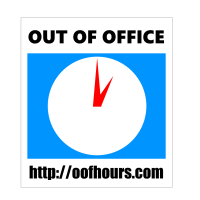
[ad_1]
Windows as a Service
One of the biggest changes in Windows 10 was the move to cumulative updates. With this change, a lot of the nightmares that IT pros had with Windows XP disappeared. But even with the original Windows 10 releases, there wasn’t just a single cumulative update, and since then it seems the update types continue to multiply. So let’s look at the current situation.
For both Windows 10 and Windows 11, the primary update type is still the cumulative update. These are released twice a month:
- Cumulative Update. On Patch Tuesday, the “YYYY-MM Cumulative Update for <OS release>” update is released with new security fixes.
- Cumulative Update Preview. Around the third Tuesday of the month, the “YYYY-MM Cumulative Update Preview for <OS release>” update is released with new non-security fixes. Few people ever deploy these updates (outside of the occasional “seekers” who find and install them via Settings), but the fixes they contain roll into the following month’s Patch Tuesday update, so you’ll get the fixes eventually. (I still contend that these are poorly named. They aren’t really “preview” updates, because they are the same as what will be included in the following Patch Tuesday update. The idea was that you could test out the non-critical new patch payload in advance of Patch Tuesday so you have less to worry about on Patch Tuesday with only the new security fixes.)
But there are other types of updates:
- .NET Framework cumulative updates. While the .NET Framework might be part of the operating system, it is serviced separately, so expect “YYYY-MM Cumulative Update for .NET Framework 3.5 and 4.8 for <OS Version>” updates on Patch Tuesday, as well as a “Cumulative Update Preview” with new non-security fixes on the following Tuesday, just like with normal Windows updates. At least these aren’t typically very big.
- If you install the (not part of the OS) separate .NET Core or .NET 5 packages, they’ll get separate updates too. These updates tend to be quite large, as if they’re reinstalling the entire framework package.
- Servicing Stack (SSU) updates. For quite some time, these needed to be deployed separate from any other updates, as they serviced the OS servicing stack (the thing that installs updates) itself. Some changes happened back in September 2020 to integrate these into the cumulative updates. Those were a little bumpy at first, with more changes announced in August 2021 to simplify the process. And Windows 11 made even more changes (especially relevant if you ever want to uninstall an update). But in essence, these changes should help SSUs as a standalone update go away.
- Windows Feature Experience Pack. I talked about these in a previous blog post. They can update various shell-related components (e.g. Explorer, Start menu) separately from the OS.
- Update Stack Package. These are new, just recently announced in a Windows Insider post. “The Update Stack Package will help ensure that your PC has the highest likelihood of successfully installing new updates with the best and least disruptive experience available. These packages will be delivered to Insiders through Windows Update, just like builds and cumulative updates are today.” So if you think about the Servicing Stack Updates as fixing the components that install updates, this Update Stack Package fixes the components that detect what updates are needed and download those updates. (Why can’t these be included in a cumulative update? Odds are the same fixes are included in the cumulative updates, but this provides another channel to get the fixes out faster, possibly getting devices “unstuck” if they are having issues detecting or downloading a full cumulative update.)
- Enablement package. These turn on new features in a feature update that is delivered as part of a cumulative update. Some feature updates don’t require a full in-place upgrade (which is essentially a Windows reinstall, migrating all the app and user state to the new OS); instead, the features are included in a cumulative update. In this situation, those features are initially installed but turned off; the enablement package turns those features on. (It’s entertaining to see people say “look at how fast this installed” — the enablement package has no actual payload, that was already installed by a previous cumulative update, so all it needs to do is flip a switch.)
- Feature Update. These aren’t really updates at all, but rather full sets of Windows media. Download it, launch Windows Setup to install the new OS from an ESD image file, migrate everything from the old OS version forward.
- Dynamic Update. During the installation of a feature update, SETUP itself can download updates. Also, during the OOBE process (first boot of Windows), Windows can grab certain critical updates to ensure the setup process completes. Generally, you don’t need to worry about these if the devices have access to the internet to download them. (If you don’t have internet access, then you may want to use updated media. Follow this “simple 26 step process” for updating the media yourself.)
- App updates. All of the in-box apps can be updated from the Microsoft Store. These apps can also carry other payload. For example, the App Installer package, which was originally designed to allow you to install a UWP app by double-clicking the .appx package, includes WinGet, the command-line package installer utility announced last year. (So if you want the latest version of WinGet, you’ll need to allow updates from the store.)
[ad_2]
Source link




