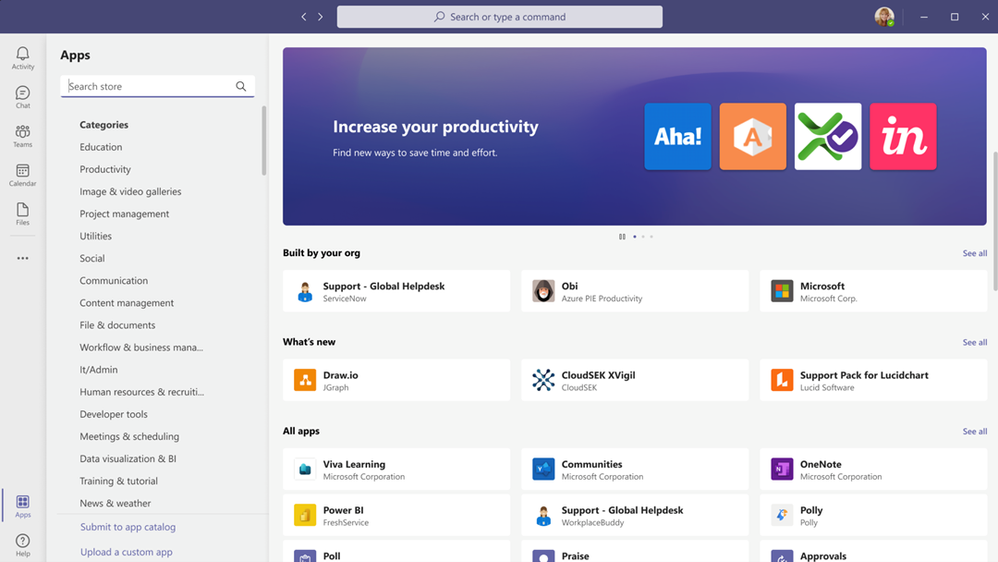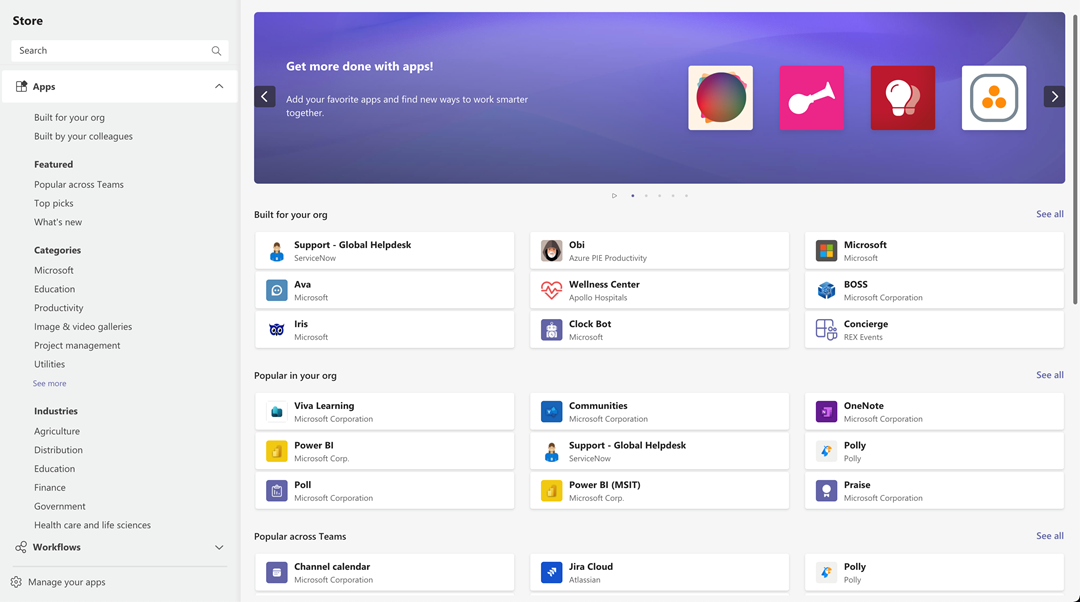
[ad_1]
Microsoft Teams is the digital workspace that brings people, processes, and insights together to unlock seamless and secure collaboration and accelerate innovation and learning right in the flow of work. And you can connect naturally, collaborate easily, and bring ideas to life by integrating apps and workflows into your experience. But discovering the right apps that meet your needs are essential, and so we are excited to share with you a newly redesigned Teams Store that that makes the discovery experience smooth and seamless.
We’ve rebuilt the Teams Store from the ground up, designing it with your needs as the priority – and centered around experiences that make discovering and installing apps them into your teams, chats and meetings simple. From a redesigned landing page to enhanced categories of curated apps, we’ll walk you through all the new updates. We’ll be rolling the new store out over the next month and can’t wait for you all to experience it.
Redesigned landing page with curated and intelligent features
The first thing you’ll experience as you enter the Teams Store is a sleek, redesigned landing page that brings relevant apps right to you. The new carousel at the top spotlights a set of apps that you may find interesting – which we’ll update frequently.

You’ll also find new collections of apps that are curated by our editors that we think you’ll find interesting and should check out and explore, which we’ll also update every month to keep fresh.
And you’ll also find intelligent recommendations for apps based on what your colleagues and peers are using – making it easy for you and your teammates to get started with apps popular in your organization or school. And you’ll see a collection of top apps that all users across Teams love and use, so that you’ll always know about the most popularly used apps on Teams.
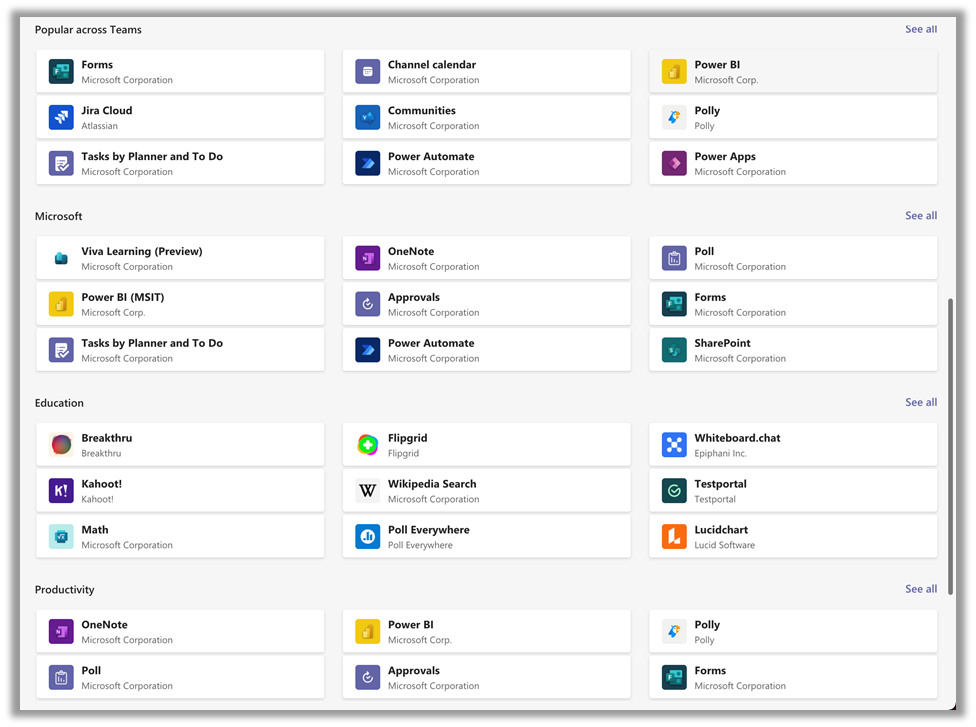
Expanded list of categories and industries to choose from
There are over 1,000 apps available in Teams for you to explore – which is amazing, but we understand that you shouldn’t have to browse through those thousands to find the apps you need. So to help you find the right apps for your needs, you’ll see an updated app categories bar on the left that break out apps into intuitive segments.
You can find apps built for your organization and/or colleagues – like line of business apps or Power Apps built specifically for your company.
And new featured apps that spotlight the latest and greatest apps that are popular across all Teams users.
And more refined segments broken out by functions and industries – so whether you’re a teacher looking for a specific education app or a health administrator looking for a healthcare app, you can easily find the apps you need.
What’s coming next
While we’re excited with this new redesign – we’re even more excited about the new experiences we’re planning to further enhance your experience with finding and installing apps from both the Teams Store and across all the other areas you can do so in Teams. We’re actively redesigning the installation dialog, adding several new curated and intelligent surfaces to the Store, and we’re looking forward to sharing these with you soon.
We hope you enjoy this new experience in the Teams Store and we look forward to building greater experiences that help you find the right apps fit for your unique needs.
Source link