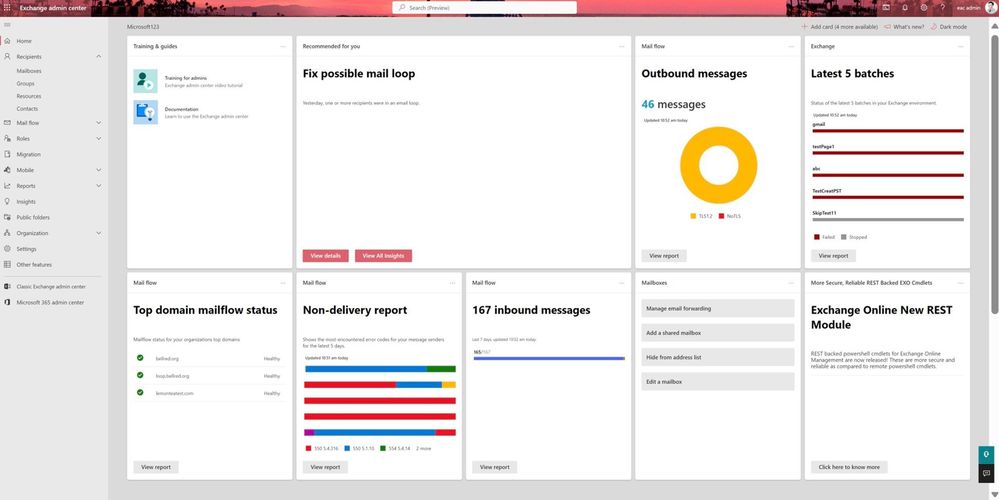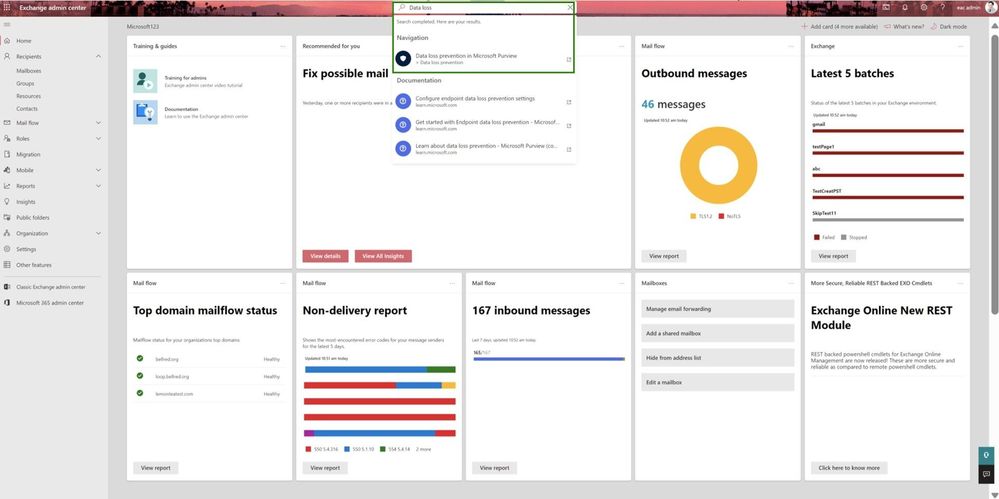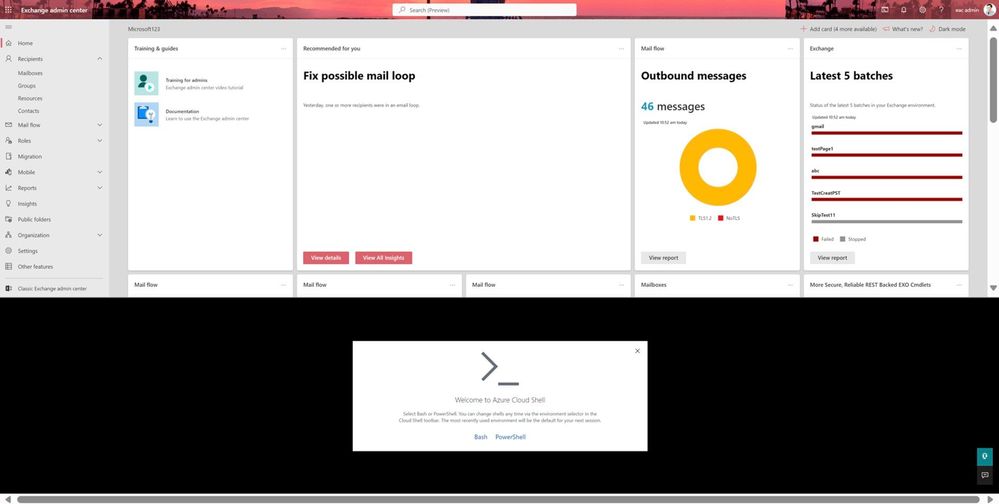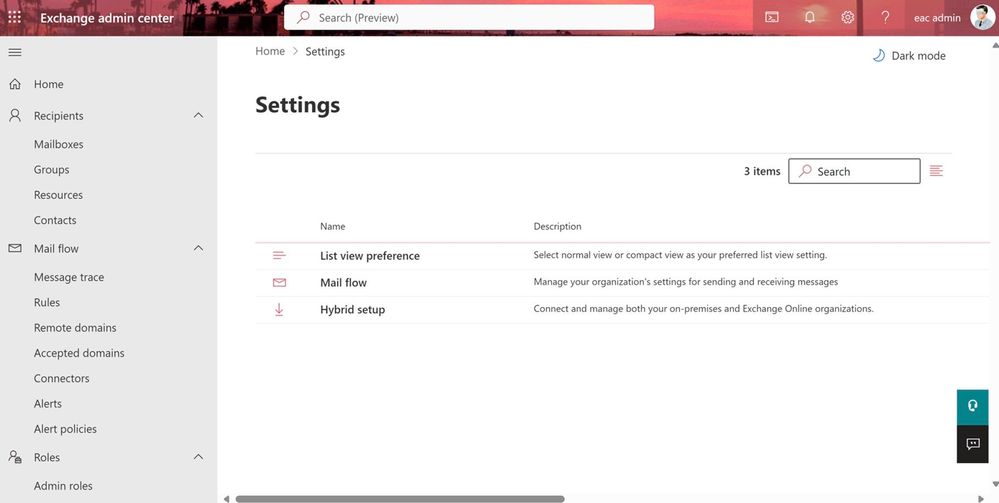[ad_1]
In September 2021, we announced that the classic EAC would be deprecated for customers in our WW cloud in September 2022. Our customers gave us lots of feedback on the new design, performance of the new portal, and feature parity, so we took some additional time to address their feedback.
With the feature parity and other work now complete, we are announcing that the classic EAC will be deprecated in our WW environment on June 20, 2023.
Here are a few highlights of the new EAC:
Customizable dashboard that gives you access to mail-flow and migration reports and action cards.
Global search option at the top that allows you to quickly navigate and take actions within the portal and beyond.
One-click access to Azure Cloud Shell, a browser-based, authenticated shell experience and access to the Tenant Switcher which allows partner admins to quickly switch between tenants within EAC.
The new EAC supports several types of migrations, including cross-tenant migrations for merger and acquisition scenarios and automation for Google Workspace/G-Suite migrations.
We’ve also put Give feedback and Need help? at your fingertips. Give feedback enables you to provide feedback directly to the EAC team and Need help? enables you to open a support ticket.
Finally, managing Exchange Online settings, such as mail flow and hybrid configuration, have never been easier thanks to the revamped Settings page.
It’s time to say goodbye to the classic EAC and embrace the new modern EAC! Starting June 21, 2023, the classic EAC will no longer be functional for WW customers.
The new EAC will soon be the only portal for fully managing Exchange Online (of course, some user properties can still be managed using the Microsoft 365 admin center).
Support for auditing and add-ins is not available in new EAC and you must use PowerShell. For more information, see the documentation links below.
References:
The Exchange Online Admin Team
[ad_2]
Source link