[ad_1]
We are excited to share the latest Teams Phone updates and innovations, bringing calling to a whole new level with intelligent productivity capabilities that provide a seamless collaboration and communication experience for everyone in your organization, from the back office to frontline workers.
Effortless communication and collaboration
Teams Phone offers a consistent and intuitive calling experience, and we continue to invest in making our calling solution more intuitive and accessible to better serve a wide range of calling needs, including the exciting innovation here.
Voice isolation
Whereas noise suppression removes background noises, voice isolation enables Teams to discern your specific voice from the voices of other people around you. After a brief enrollment process, Teams will recognize your voice and suppress other voices, ensuring that you’re the only one to be heard in calls and meetings. Voice isolation will be available next quarter, and we continue to invest in making our calling solution more intuitive and accessible to better serve a wide range of calling needs.
Teams Shared Device support for Android mobile devices
The Teams Shared Device license now supports Android mobile devices, enabling frontline workers to make and receive calls through shared Android mobile devices. Advanced calling features such as call queues and auto attendants, group call pick up, call park and retrieve are supported when mobile devices are set up as common area phones. Learn how to set up common area phones for Microsoft Teams.
Hotline phones
Continuing to optimize how we support frontline workers, you can now pre-configure a hotline on your Teams certified devices, allowing users to automatically dial a phone number or contact, such as emergency services in a manufacturing plant or an organization’s help desk. Simply pick up the handset, and the designated phone number will be automatically dialed. Set up your device as a common area phone with a Teams Shared Device license. The capability is generally available today.
SIP Gateway for analog and overhead paging devices
SIP Gateway now supports compatible Analog Telephony Adaptors from AudioCodes, Cisco, and Poly so you can use Teams Phone in elevator phones, door openers and various other specialty analog devices which previously required on-premises PBX. Continuing to expand device coverage, we recently launched support for overhead paging devices from Algo, so you can also use Teams Phone with your pagers, ringers, and speakers in noisy environments such as manufacturing plants. Learn more about SIP Gateway.
UI improvements for desk phones
We’re announcing the UI optimizations coming soon for Teams certified phone devices, making it easier than ever to manage incoming calls, transfer, and forward calls, send incoming calls to voicemail and set busy-on-busy settings directly from your device.
Intelligent and connected calling
We truly believe in the power of voice to help us create meaningful and rich engagements, and a phone call can make all the difference. Teams Phone equips you with intelligent capabilities that connect your business, increase productivity, and save employees’ time, enabling you to work smarter, not harder.
Copilot in Teams Phone
Copilot in Teams Phone uses the power of AI to empower you to work more flexibly and intelligently, automating important administrative tasks of a call, such as capturing key points, task owners, and next steps, so you can stay focused on the discussion. Teams Phone supports both VoIP and PSTN calls and is now generally available as part of the Copilot for Microsoft 365 license.
For those times that you want to refer to previous conversations, whether you are looking for additional details or nuances you may have overlooked at the time, you will soon be able to go back to past calls and query Copilot. Post-call support will become available later this month.
Private line
Private line is a new functionality for Teams Phone that allows you to enable a private second phone number for a select set of users so they can receive inbound calls directly, by passing delegates, admins, or assistants. Calls to the private line are distinguished by a unique notification and ringtone. Private line will be available later this year.
Shared line appearance enhancements
We’ve improved shared line appearance capabilities to provide a more tailored experience for delegates and delegators. Available today, users get a simplified interface in the Calls app, and delegates and delegators can join active calls when permitted. Learn more about shared line appearance.
Click-to-call
Now in public preview, click-to-call for Teams Phone enables customers to easily reach your organization – for example sales and support teams – directly from your webpage or app with a single click. Your developers can add, customize, and program the widget to connect customers to a specific Teams user, call queue, or auto attendant, and the call recipient will receive the call directly in Teams. Learn more about click-to-call here.
Protected voicemail notification
Teams Phone now provides alerts when you have received a protected voicemail so you don’t ever miss an important voicemail with sensitive information. You can easily access your voicemail securely in the Outlook Web App by clicking on the links within the Teams notification. Learn more about managing voicemail settings.
Reliable, secure, and easy-to-manage calling
While we’re always looking for ways to improve experiences for Teams Phone users, we’re also dedicated to making it easier for admins and IT pros to deploy, configure, and manage their calling solution.
Shared calling
With shared calling, a single phone number and calling plan can be shared by a group of users – whether it’s a team of 10 people in a small office or 10,000 users in an enterprise department. Admins can easily enable users to make and receive calls in Teams, saving deployment and management time, as well as the costs associated with multiple lines. Shared calling is now available with Pay-As-You-Go Teams Calling Plans and 3rd party participating operator plans. Teams Phone customers can now deploy shared calling using PowerShell, and the Teams admin center experience will be available later this year. Learn more about shared calling for Teams Phone.
External call routing
New external call policy settings for Teams Phone allow admins to decide how incoming PSTN and VoIP calls are routed, providing increased flexibility for handling customer communications. Learn more about call routing in Teams Phone.
Issue detection
We’ve made it easier for admins to identify potential configuration issues such as a missing resource account, a missing Teams Phone license, or even when the resource account does not have a telephone number assigned. This improved capability in the Teams admin center helps evaluate specific calling scenarios and provides details about potential misconfigurations. Learn more about managing resource accounts.
Teams Calling Plans available in Hong Kong
Teams Calling Plans are a quick and easy way to enable cloud-based PSTN calling in Teams. With Microsoft as your operator, you can set up calling in just a few steps. We continue to grow our Teams Calling Plans market coverage, and recently announced the addition of Hong Kong. Learn more about PSTN connectivity options for Teams Phone, including Teams Calling Plans.
Teams Phone Mobile expansion
Teams Phone Mobile removes the barrier that used to exist between your phone’s native dialer and your Teams environment with a single, business-provided phone number that works across your mobile phone and your Teams app. It brings communication and collaboration together for the true definition of productive mobility. Teams Phone Mobile coverage now includes support in Liechtenstein via Swisscom and will soon support Telia customers in Norway. This adds to the list of available markets and operators: Canada (Rogers Business), Denmark (Telia), Germany (Deutsche Telekom), Sweden (Telia), Switzerland (Swisscom), UK (BT), US (Verizon).
Teams Phone partner solutions in India
As announced earlier this year, Microsoft continues to partner with telco operators in India to launch Teams Phone-enabled solutions, giving Teams customers in India increased flexibility and choice for calling. Airtel, Tata Communications Limited, and Tata Tele Business Services will each develop, sell, and support their respective calling solutions, using Microsoft’s Operator Connect platform. We encourage Teams customers in India to engage their preferred operator for up-to-date specifications and availability.
Couldn’t make the event? We’ve got you covered.
If you couldn’t attend Ignite 2023, be sure to check out the following sessions:
Keep checking back for new ways Teams Phone can help enable smart calling and seamless collaboration in your organization. But don’t just take our word for it, see how our customers, including international financial services company Deutsche Bank are transforming the way they work with Microsoft Teams and Teams Phone at aka.ms/TeamsPhoneCustomers.
[ad_2]
Source link