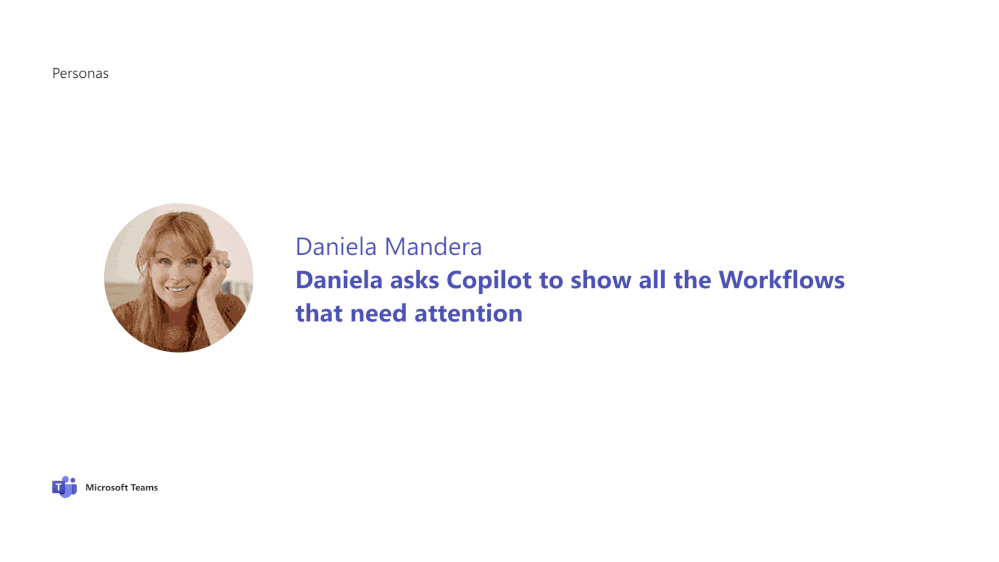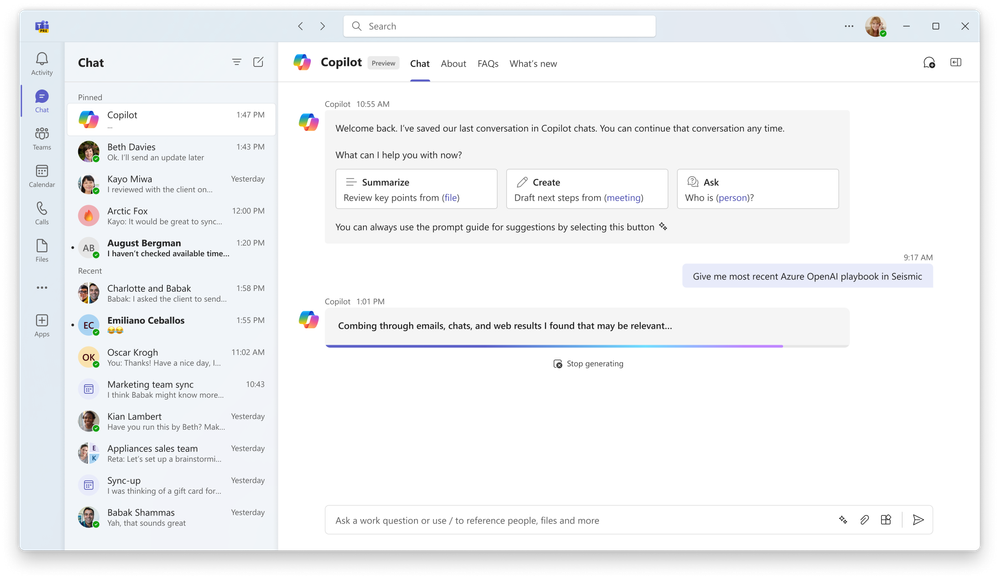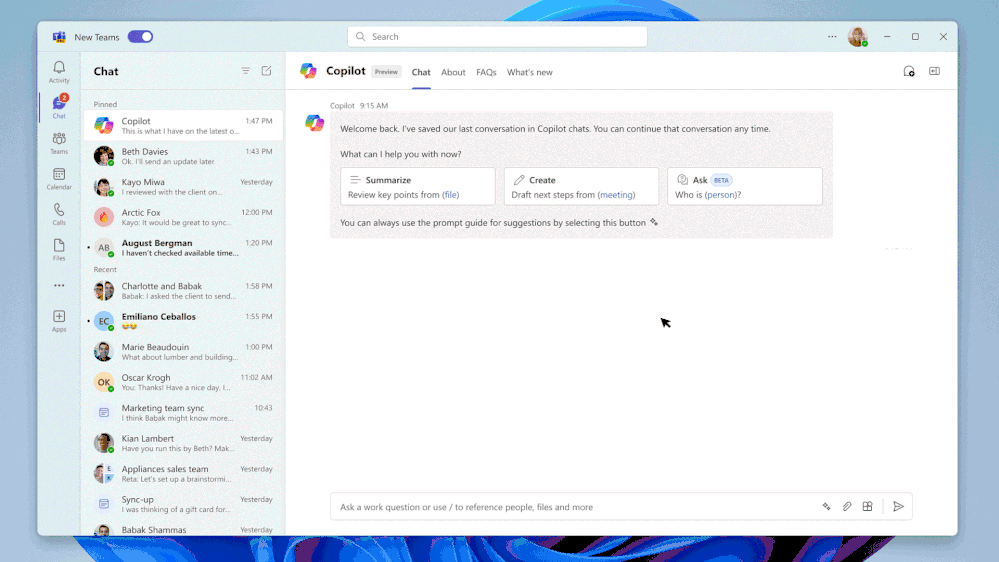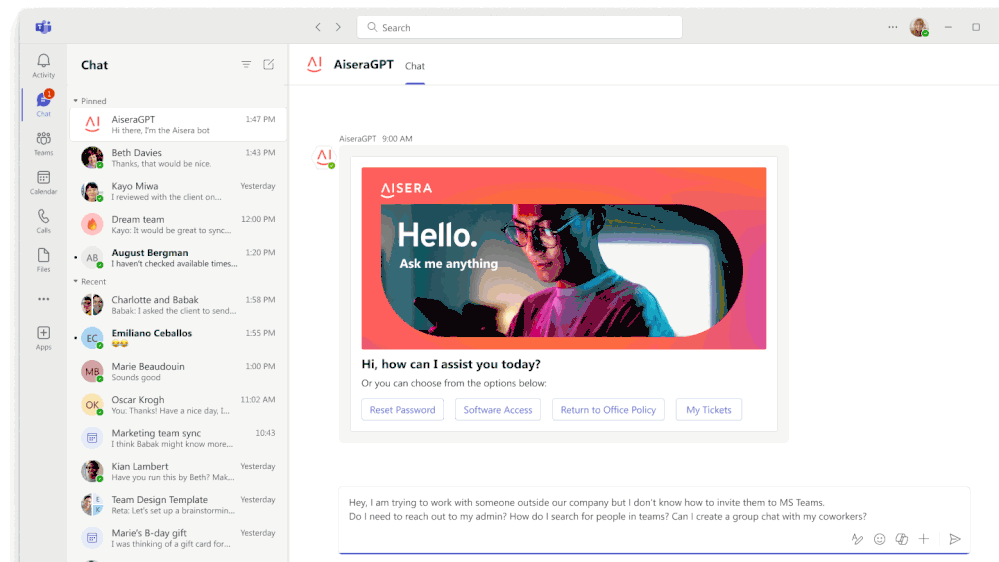[ad_1]
This year, the dominant theme for technology companies has been working to enable AI. Microsoft’s focus has been building Microsoft Copilot to meet enterprise demands, and to optimize this powerful new AI assistant for work. To bring that vision to life, we’ve been innovating alongside our customers and partners to shape new patterns of work, and we’re thrilled that Microsoft Copilot for Microsoft 365 became generally available for enterprise customers on Nov. 1. At Microsoft Ignite from Nov. 14-17, we’re highlighting how Copilot will unleash AI-powered productivity and creativity for users in Microsoft Teams and the broader Microsoft ecosystem.
The key to taking full advantage of Copilot is to extend it with line-of-business (LOB) applications for enterprises and apps from independent software vendors (ISVs). We are bootstrapping Copilot with the Teams platform and ecosystem, with more than 2,000 apps in the store and over 145,000 custom LOB apps built by enterprises. We will make it easy for customers and partners to bring those investments forward to extend Copilot. The flexibility of the Teams platform not only allows building plugins for Copilot, but it also simplifies the process of integrating your own copilot with the platform using the Microsoft Teams AI Library, which offers prebuilt, reusable code snippets.
There are two ways to extend Microsoft Copilot. One is through plugins used during app runtime, which allow Copilot to interact with your apps and data. Any organization with Copilot for Microsoft 365 can now opt in to the public preview for plugin extensibility. Learn more on our instructions page. The other way to extend Copilot is through Microsoft Graph connectors. These connectors incorporate your organization’s external data into Microsoft Graph, enhancing its grounding and knowledge layer.
Today, I am happy to share that developers can build plugins with low-code using a new tool, Microsoft Copilot Studio, in public preview. I’m also excited to announce that developers can use Teams Toolkit for Visual Studio and Visual Studio Code to create or update Teams message extensions, which allow Copilot to search for information in external sources. You can build, test, and deploy plugins with that capability, also in public preview.
Developers can now also build and test plugins using a limited number of Copilot licenses available for purchase in private preview for ISVs in the Microsoft 365 Developer Technology Adoption Program (TAP). For more details, read our developer blog. Finally, ISVs can submit apps, including Graph connector-enabled apps and plugins, to be published through the Microsoft 365 and Copilot program in Partner Center, where they will be validated before being enabled for users. That support through Partner Center is in private preview.
I’m excited to announce that all Graph connectors published by ISVs, service integrators, and enterprises are available for use now with Copilot.
Leading enterprises and ISVs are continuing to develop plugins and Graph connectors today, and we’re proud of the robust Copilot ecosystem we’re building.
Let’s take a closer look at how enterprise developers building LOB apps are enabling compelling scenarios with Copilot in their organizations.
Enterprises can quickly build plugins for LOB apps to gain deeper insights using natural language
Enterprise developers have been hard at work building LOB plugins to extend Copilot for use within more than 25 organizations, such as KPMG, LTIMindtree, and Michelin.
Wolters Kluwer is a global provider of professional information, software solutions, and services for various sectors, including healthcare, tax and accounting, financial and corporate compliance, legal and regulatory, corporate performance, and environmental, social, and corporate governance. Their expert solutions combine deep domain knowledge with technology to deliver both content and workflow automation to drive improved outcomes and productivity.
By applying Copilot, Wolters Kluwer will enable tax and accounting professionals to boost efficiencies and drive greater value by simplifying the search for client and invoice information and preparing personalized client letters. That’s all possible through a conversational experience in Microsoft Copilot within their current flow of work.
Another Wolters Kluwer plugin and custom connector will allow users to request custom analyses from their internal AI models for proprietary insights. With this, they will be able to deliver their expertise in a way that is secure and easy to use.
Air India, the largest international airline in India, began developing its plugin as part of a company-wide digital transformation to help users gain more insights from their data through conversational interactions with AI in Teams.
Using their LOB plugin, Air India operations leaders can quickly research and summarize on-time statistics, previous flight delays, underperforming airports, and the most common reasons for delays. Having this valuable data always on hand helps them identify delays and delay-related operational costs, address inefficiencies, and improve the customer flight experience.
“At Air India, on-time performance of our flights is a critical measure that is watched keenly by various departments and their leaders,” says Satya Ramaswamy, Air India’s Chief Digital and Technology Officer. “Microsoft Teams being the collaboration platform for Air India, we have developed a plugin via a Teams message extension that can answer questions related to on-time performance of our flights in natural language. This empowers our operations executives with timely insights to make decisions so that our customers have a hassle-free experience in their journeys.”
The clip below, which is for representative purposes only and does not show real customer data, displays how Copilot can help identify common reasons for flight delays and help Air India take proactive measures to prevent them.
Plugins and Graph connectors boost third-party apps with advanced search capabilities, intelligent recommendations, and more
Microsoft has already enabled many plugins from top ISVs. For example, Atlassian’s agile software development tool, Jira Cloud, uses Teams message extensions to allow software developers to ask Copilot to provide updates on Jira tickets assigned to them. The plugin from Mural, a leading platform for visual collaboration, helps users discover Mural content and share it with their teammates. The company is also working on a Graph connector that can summarize key elements of a Mural canvas, among countless other Copilot-powered queries.
Siemens is creating a powerful experience with the Siemens Teamcenter app for Microsoft Teams, which enables frontline workers to report problems from the manufacturing shop floor, communicate seamlessly through generative AI with engineers, and find solutions for the problems reported throughout the product lifecycle. Eventually, workers will even be able to use Copilot to gain new insights into their products managed in Teamcenter.
ISVs like DocuSign, Egnyte, and Box are also working on extending Copilot using Teams message extensions and Graph connectors. Customers can leverage DocuSign’s plugin to take advantage of its industry-leading product lineup—including its premier e-signature solution—to send reminders, real-time notifications, status updates, and summaries about agreements in natural language from Microsoft 365 applications. Egnyte provides a platform for users to securely collaborate on content, and its extensions could support discovery and summarization of unstructured content and files stored on its platform. With the Graph connector from Box, a secure cloud content management platform, users can search for and surface their Box content within Microsoft 365 experiences, including Copilot and Microsoft Search. That will make it easier than ever for joint Box and Microsoft users to explore, discover, and navigate to the content they need, when they need it.
Plugins can also help users search for information, files, and other resources. With Seismic, a global leader in sales enablement, sales teams can ask for Copilot to search for playbooks and other helpful assets to help drive deals and relationships forward. Seismic’s integration can provide content recommendations, collaboration, task automation, and engagement intelligence for Copilot users across the meeting experience. Seismic’s Copilot integration can also help coach sellers before, during, and after client meetings.
Both ESRI and Miro are developing plugins that function in similar fashion. Users will ask Copilot to search for ESRI map layers or Miro visual collaboration boards, and Copilot will retrieve those files for them. Bigtincan’s leading sales enablement platform and plugins work with Copilot to make sales information, files, and other resources available across Microsoft 365.
ServiceNow is focused on meeting employees where they are, driving automation from anywhere in the organization. Therefore, it is developing an integration between its Now Assist and Copilot that will streamline HR and IT service workflows with generative AI capabilities. With this plugin, employees will be able to make new IT and HR requests directly from Copilot. In addition, agents will also be able to inquire about and obtain the latest summary of a ticket leveraging ServiceNow’s Now Assist capabilities.
Ramp automates finances and expense management for companies of all sizes. Ramp now integrates with Copilot to empower customers to make smarter spending decisions. Finance teams can instantly analyze expenses, inquire about team-specific spending, identify unusual purchasing patterns, and find ways to save time and money.
Many other ISVs are working on an array of plugins. Thomson Reuters is building a plugin to help users search for insights about specific legal topics using its trusted content. Users of Zoho Projects will be able to ask Copilot to list tasks from the project management app and then draft agendas based on pending actions. And attorneys will be able to use the plugin created by LexisNexis to guide their entire workday: pulling information to prepare for an initial client consult, summarizing the Teams meeting call, checking to see if the law firm has experience with related cases, and asking Lexis+ to retrieve relevant case law to help them write an opinion.
ISVs like Autopilot Workflow Solutions are integrating with Copilot to enable users to build customized automated workflows for invoice processing and accounts payable. Freshworks is using Copilot and Azure’s generative AI capabilities to enable its service desk customers to search internal knowledge sources, and to summarize and instantly respond to employee questions related to IT, HR, and other business services seamlessly within Teams.
As you can see, ISVs are planning to tap into the power of Copilot in a wide variety of ways, with countless other exciting uses on the horizon. And there are other notable AI integrations as well. For example, Aisera’s Enterprise AI Copilot solution uses domain-specific large language models with AiseraGPT to contextually resolve user requests right within Teams or inside the SaaS application, Aisera AI Service Desk, available now. Soon, the company also plans to publish Aisera Enterprise AI Copilot on Microsoft AppSource.
Use these resources to harness the power of Microsoft Copilot for Microsoft 365
With the launch of all these unique Copilot experiences, perhaps the most exciting part is what is yet to come—all the new uses ISVs and enterprises will create and refine in the coming weeks and months. To learn more about Copilot and begin building plugins, check out these resources:
- Opt in to the public preview for plugin extensibility if your organization uses Copilot for Microsoft 365. Learn how on our instructions page.
- Integrate with Copilot by building and deploying Teams message extensions and Graph connectors.
- Try Copilot Studio, an intuitive and integrated design studio experience for makers. With plugin builder in Copilot Studio, makers can create, manage, and test plugins, including Power Platform connectors and Power Automate flows.
- Apply to the Microsoft 365 Developer TAP for a chance to receive early access to the first allocation of Copilot licenses for developers available in private preview.
[ad_2]
Source link