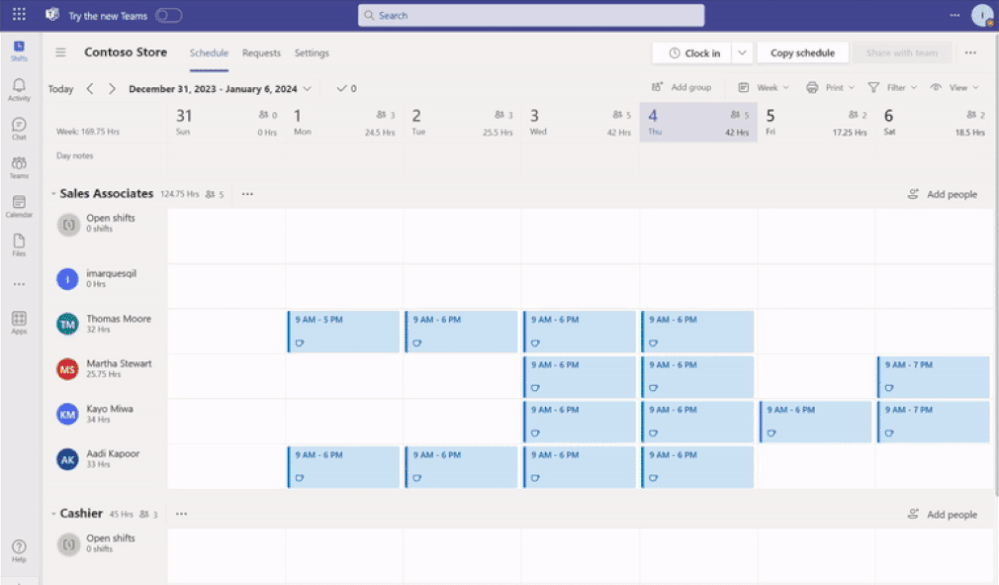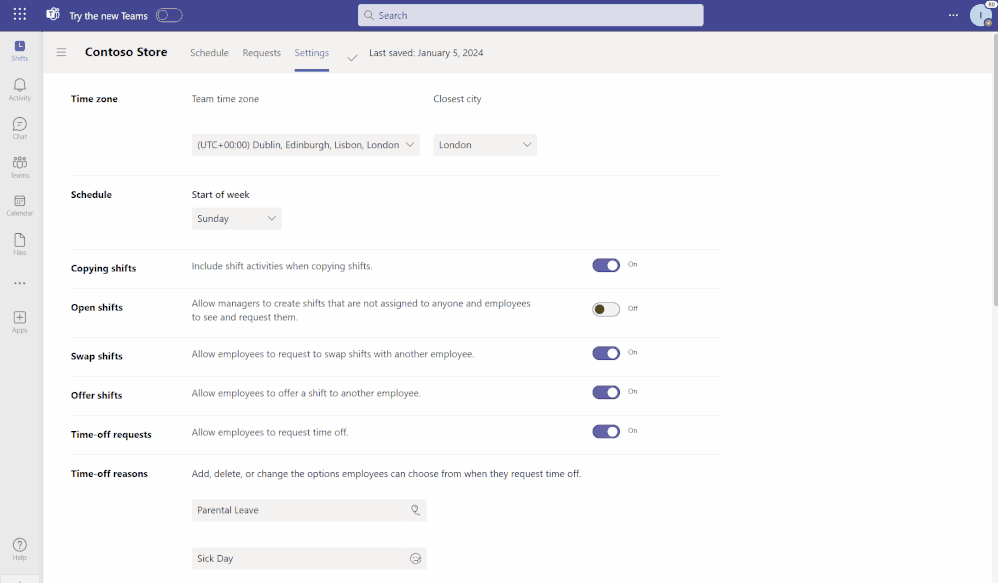[ad_1]
Frontline managers have gained greater control, on a team-level, over the capabilities offered in Microsoft Shifts.
With the latest releases now available on the Shifts settings page, we have made updates to improve the end-user experience for frontline manager and workers. The updates are as follows:
Open shifts
Previously, when the Open Shifts setting was off, frontline managers could create but not publish open shifts. Also, they could view open and assigned shifts listed on their team’s schedule (including when workers are scheduled for time off).
Now, when the setting is turned off, frontline managers can’t create open shifts and can only view on their team’s schedule the assigned shifts (including scheduled time off).
See the differences from the past and new experience for frontline managers:
Time-off requests
Previously, when the time-off request setting was turned off, frontline managers couldn’t assign time off to their team members; more over, frontline workers couldn’t request time-off.
Now, when the setting is turned off, frontline managers can continue to assign time off to their team members. However, frontline workers will not have the ability to create time-off requests if this setting remains off.
Your organization can leverage Shifts as the place where the frontline may view their working and non-working schedules despite not using Shifts as your leave management tool.
See the new experience for frontline managers:
Open shifts, swap shifts, offer shifts and time-Off requests
Previously, when any of the request-related setting toggled between on to off, frontline managers couldn’t manage previous requests that were submitted when the setting was on.
Now, frontline managers can directly manage previous requests on the Requests page while frontline workers can view status and details of their individual requests.
Read more about
Shifts settings: Manage settings in Shifts – Microsoft Support
Latest Shifts enhancements: Discover the latest enhancements in Microsoft Shifts – Microsoft Community Hub
[ad_2]
Source link