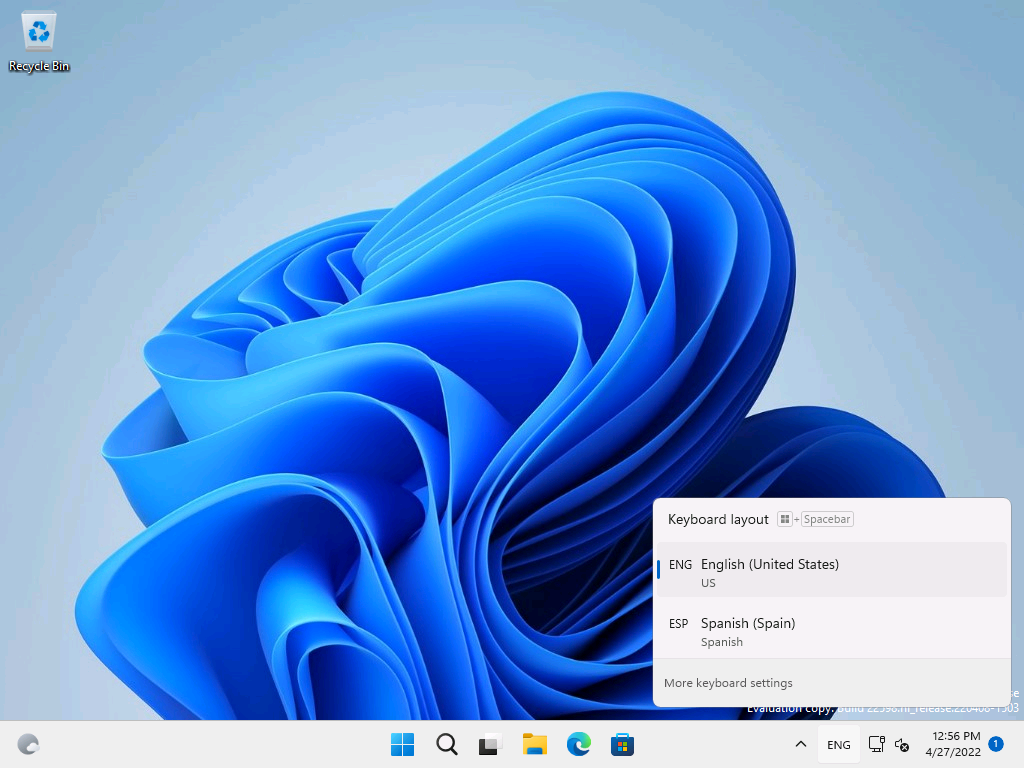
[ad_1]
There are lots of IT admins with lots of different reasons why they don’t like or don’t want to move to Windows 11. But we’re at the point where none of that matters anymore — you’re going to either need to write a big check, or you’re going to need to complete the task by October 2025. And to complete that task by October 2025, you need to get moving.
For those in the “we’d rather write a big check” bucket, Microsoft has now spelled out the costs for Extended Serving Updates (ESU). Here’s the breakdown:
- $61 per device for the first year, doubling each year after that (so $122 for year 2, $244 for year 3), if you want to apply updates using SCCM, WSUS, or any other solution that isn’t based on Windows Update for Business. This involves deploying 25-character product keys to each device.
- $45 per user for the first year, doubling each year after that (so $90 for year 2, $180 for year 3), if you want to apply updates using something based on Windows Update for Business, e.g. Autopatch and Intune. In this case, you need to assign an ESU license to each user in Entra ID (and hence this requires AAD/Entra ID Join or HAADJ/Hybrid Entra ID Join).
- Free for Windows 10 devices that access a Windows 365 Cloud PC or an Azure Virtual Desktop (but you’re paying for those services, so it’s not truly free). More on that here.
The difference between “per device” and “per user” licensing gets interesting too, in two scenarios:
- How many people in your org have more than one PC? Per user licensing makes sense if you do, but what about shared PCs where multiple users access a single device?
- Each year, you can reduce the number of devices covered by ESU, as you are hopefully migrating machines as time goes by. But can you figure out how many users are using devices that are still on Windows 10? If they are 1:1 devices, maybe that’s not too bad.
If you are lucky enough to be in education (K-12 or higher ed), you get a big discount, as Microsoft has described:
- $1 per device for the first year, doubling each year after that (so $2 for year 2, $4 for year 3).
That’s quite reasonable, so for education customers maybe you actually do want to wait, especially if you have hardware that doesn’t support Windows 11. (If you’re a commercial customer with old machines that don’t support Windows 11, maybe you can donate them to a school and buy new PCs for your org…)
PCs that don’t meet Windows 11’s hardware requirements (8th generation or later CPUs, 4GB or higher of RAM — devices with 8th gen or later CPUs should meet the other requirements by default) should be dropping off at this point as they should be nearing their natural end of life. These started shipping in 2017-2018 and stopped in 2020, so these machines would now be between three and six years old.
Since Windows 10 has just been doing enablement package-based updates for the past few years, maybe organizations have forgotten how to do larger-scale in-place upgrades, as will be required to move from Windows 10 to Windows 11 on existing devices. Now would be good time to re-learn that process.
[ad_2]
Source link




