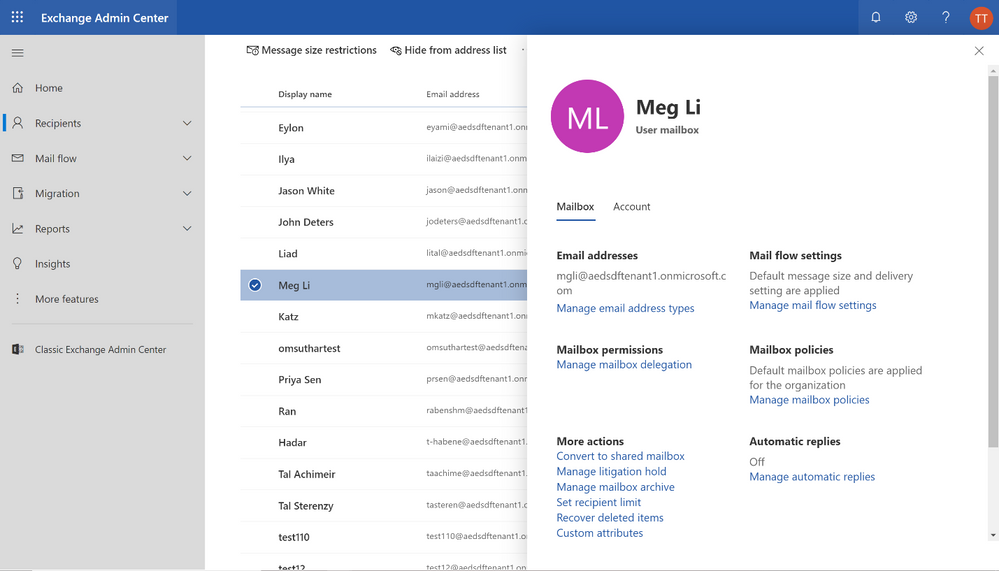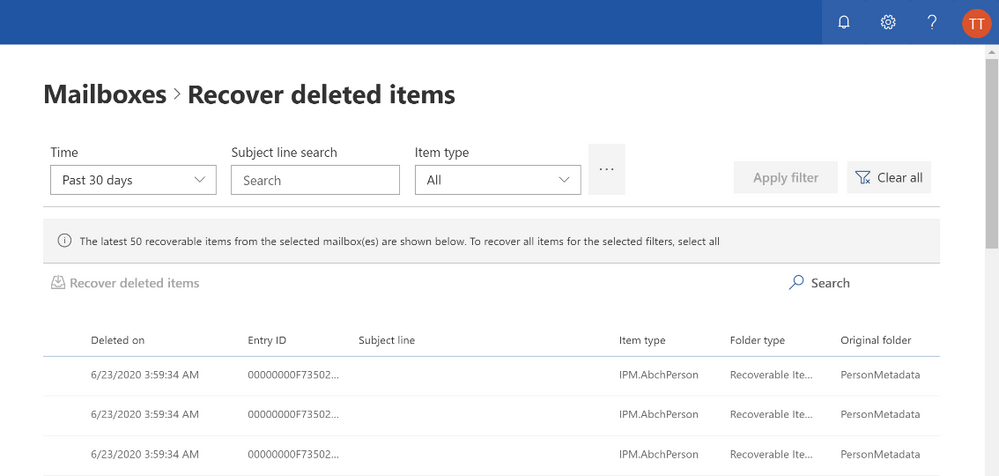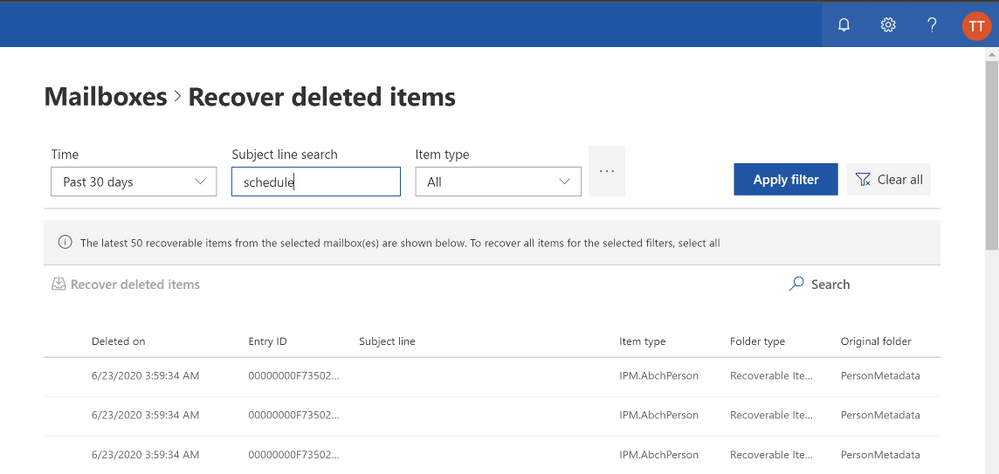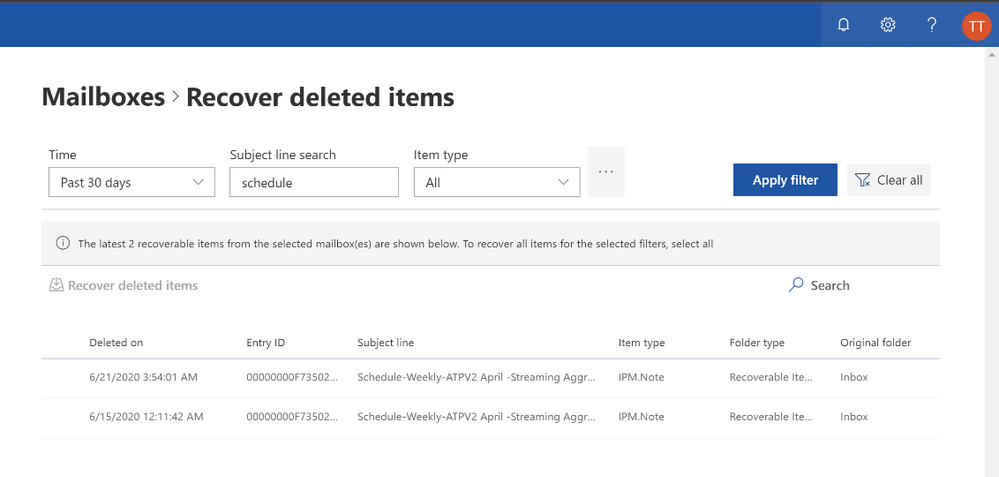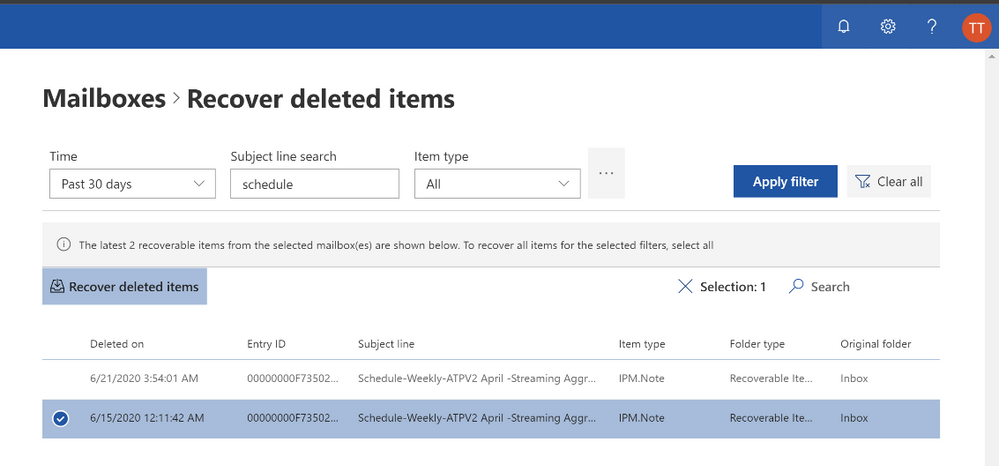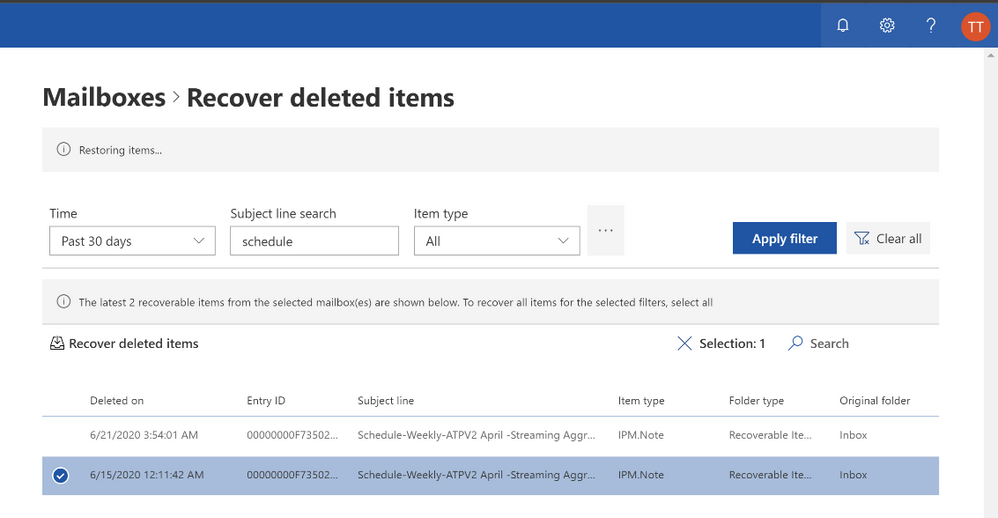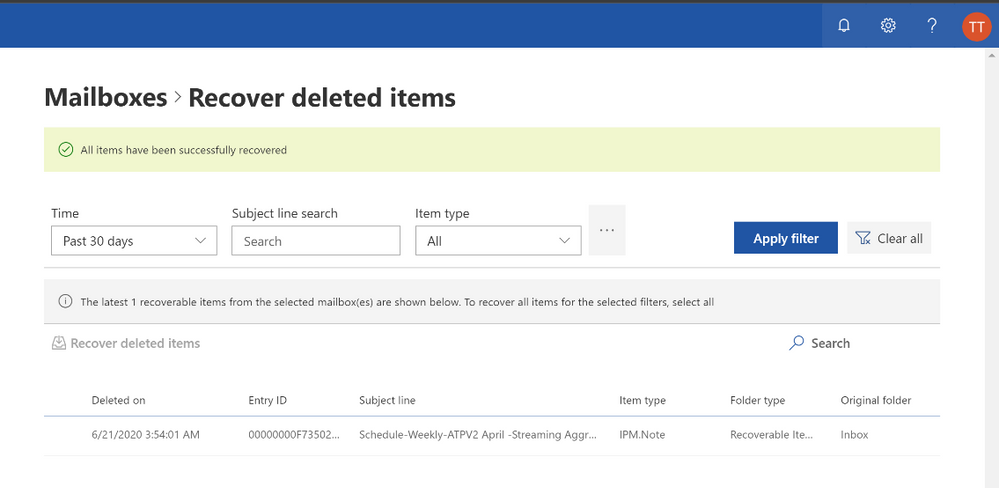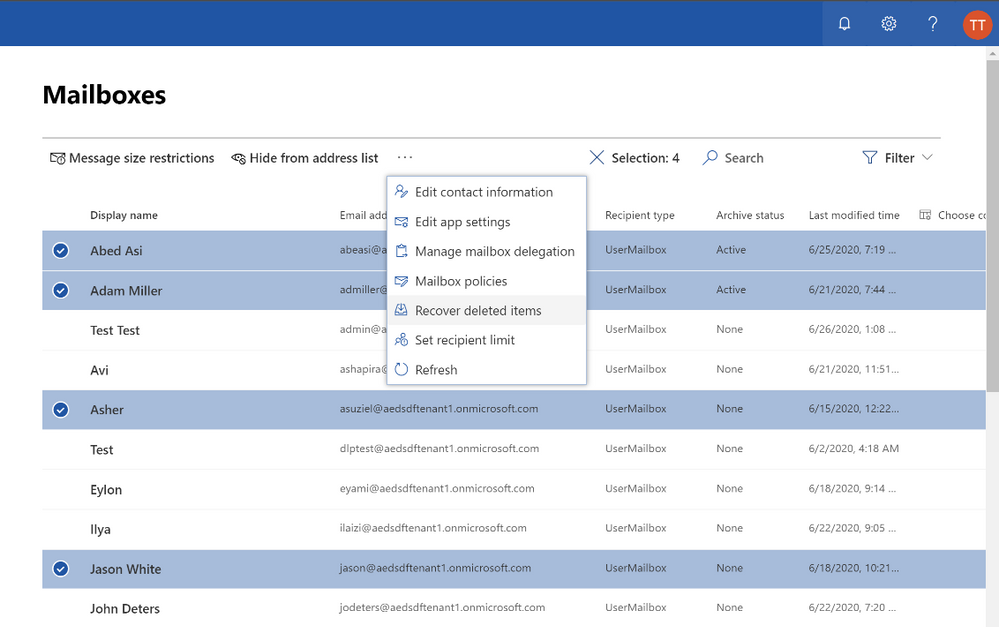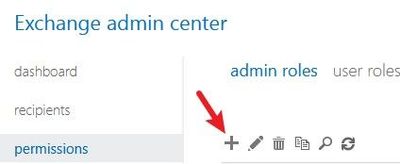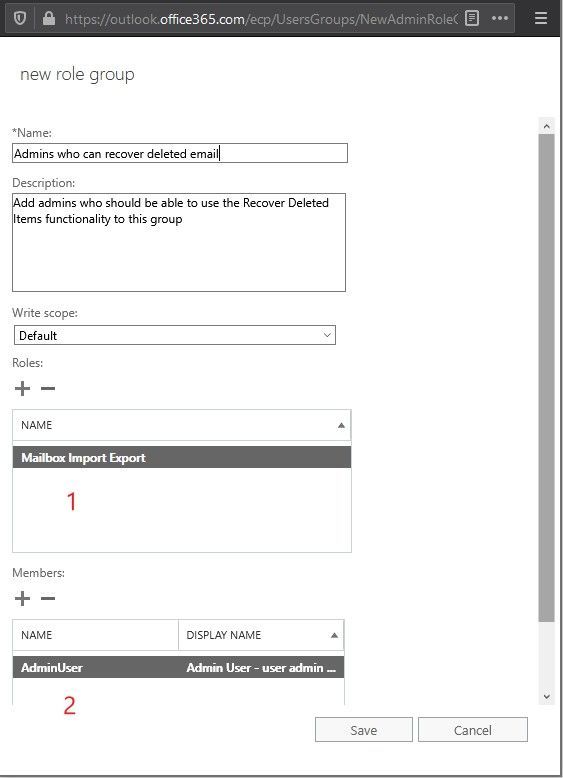[ad_1]
Today, we are excited to announce that RecoverableItems, a tenant admin PowerShell cmdlet, has shipped to the preview version of Exchange Admin Center with a new UI!
RecoverableItems has proven itself time and time again to be a fantastic cmdlet for tenant admins to quickly manage mailbox item deletion scenarios. Our team received feedback that because this functionality only existed in PowerShell, it only catered to power admins who have the expertise to write PowerShell commands, leaving out smaller customers who may not have such a user as a tenant admin. This left a big gap between the cmdlet’s potential and usage. We felt we didn’t have to sacrifice one for another, and there could be a win-win outcome that gives power users the freedom to directly use our PowerShell cmdlet, while unlocking the potential to reach more admins. Furthermore, we believe UI functionality for RecoverableItems will generally make life easier for all.
See screenshots below for a walkthrough!
Walkthrough:
In the new Exchange Admin Center, select the user with a mailbox that you want to recover deleted items for and then look for Recover deleted items link on the user property page.
The new Recover deleted items UI will then show up. The UI will automatically take you to the latest 50 recoverable items.
In our walk-through here we are looking for a message related to the April weekly schedule, so we use the subject line filter.
After clicking “apply filter”, our results are reduced to recoverable items containing the subject line “schedule” which were deleted within the past 30 days.
We found our item! Let’s select the 6/15/2020 note item and click “Recover deleted items”
Click ‘Recover deleted items’
And the Recover deleted items status is displayed below
All done! A green banner will appear indicating all items have been successfully recovered.
Now you can also select multiple users and recover deleted items for all selected users at once. This comes in handy when you need to bulk restore, usually when an issue impacts the entire tenant. For example: someone (let’s call that person Nino) accidentally changes the retention policy from 180 days to 60 days for all mailboxes in a tenant. Something that may previously have been potentially career milestone moment, and now the tenant admin saves Nino’s the day.
Additional Links:
If you want to use this new functionality you need to use the new (and in preview) admin center – https://admin.exchange.microsoft.com/#/mailboxes
Admins must manually add the Mailbox Import Export RBAC role to accounts they wish to use the Recover Deleted Items feature with. You can either add the accounts to one of the existing role groups that already have this role (usually Compliance Management group does, for example) or can create a new role for this specific purpose and assign users to it. Creating a new role group might be a good way to not give too many permissions to admins (depending on what existing role groups already have).
To create a new role group, in the classic EAC click on new Admin role group button:
Then define the role. Add Mailbox Import Export under Roles (1) and add members you want to have this new power (2) and then saving the result:
This change might take a bit of time before it takes effect. Please see Permissions in Exchange Online for a lot more on the subject of permissions.
We hope you try out our new UI (though hopefully you won’t have to use it too often!). This feature is ever evolving, so we’re excited to hear your feedback and work to add more to it!
Exchange Data Protection PM
Source link