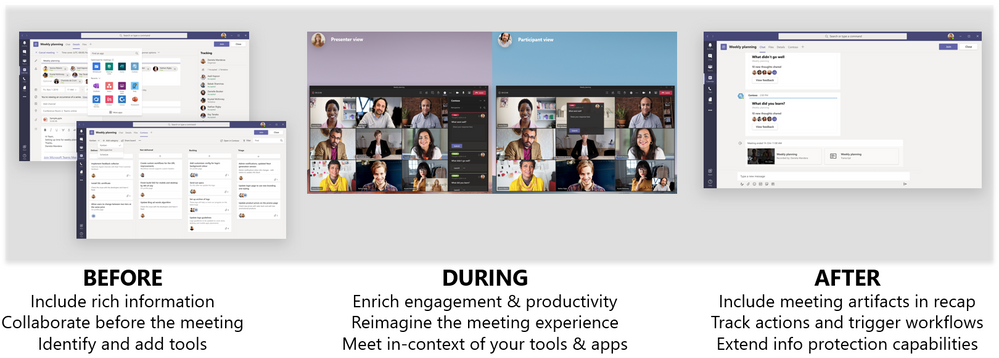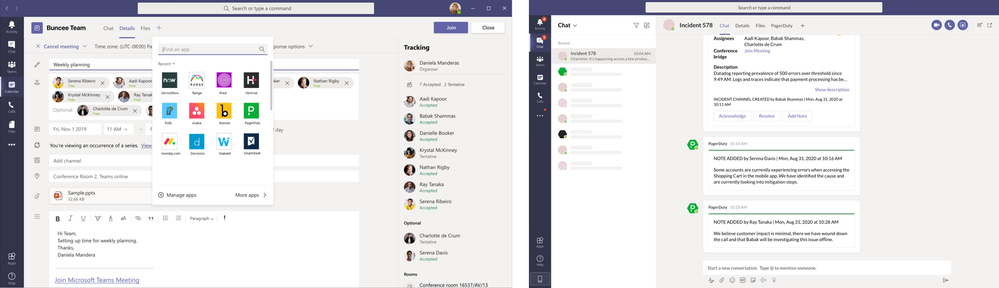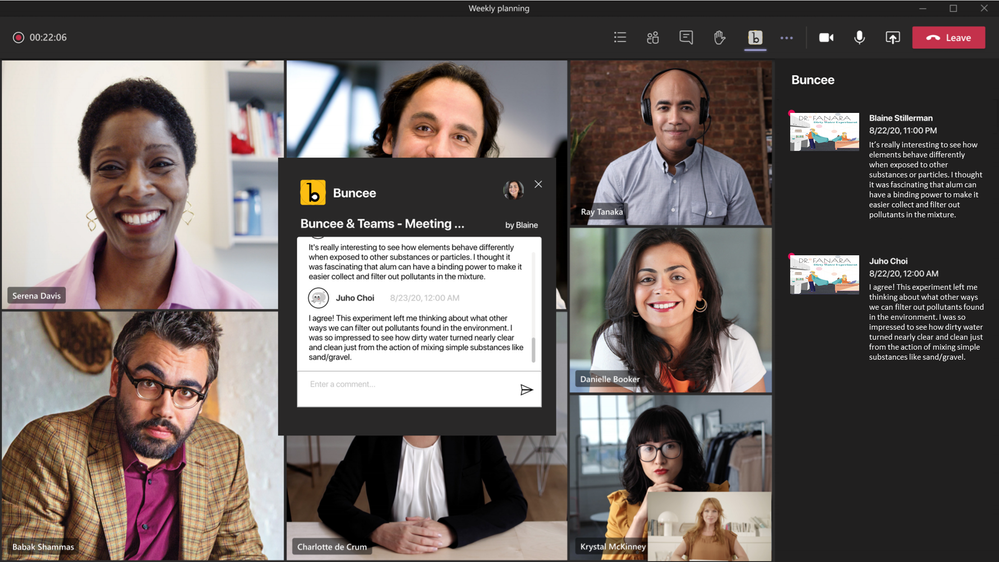[ad_1]
As organizations shift toward hybrid work environments, our customers are looking for customized and rich meetings experience that would allow their teams to work together on valuable scenarios like incident resolution, project management, and sales enablement. Teams brings together a unified meetings, chat, calling, and collaboration platform and provides developers an extensible canvas to meet these very needs of customers. At Inspire, we announced the developer preview of new meeting extensibilities that would provide developers new content surfaces and APIs to reimagine how their apps could transform the meeting experience. Fast forward a couple months, and today we are excited to share that we will be releasing meetings extensibility to general availability coming this October! And to add to our excitement, we are thrilled to have over 20+ launch partners who have been working tirelessly – integrating these extensibilities into their apps and will be ready for users to experience at the time of our release or shortly thereafter.
App integration and interactivity across the entire meeting lifecycle
Meetings are not static experiences; there are several user interactions and activities leading up to, during, and following the meeting. With these new meeting extensibilities, developers can integrate their apps (tabs, bots, messaging extensions) across the entire meeting lifecycle – empowering users with their meeting apps to be more collaborative and productive. From exposing apps during pre-meeting planning, to leveraging new content surfaces for richer experiences during the meeting and building post-meeting scenarios – developers have a broad canvas to expand the reach of their app across meetings in Teams.
Extensible content surfaces and meeting APIs for richer meeting experiences
In the past, developers could integrate their apps within the channels, 1:1 chats, and group chats – but not in the context of a meeting. Now, with meetings extensibility, developers can bring their apps to another avenue where people work.
With three new extensible content surfaces for meetings, developers have many opportunities to integrate their apps and power rich and unique scenarios. These new surfaces include: 1) Pre and Post meeting tab; 2) In-meeting side panel; and 3) In-meeting content notification.
A tab for pre-/post-meeting scenarios will provide developers the same experience that they are familiar with today and allow their apps to integrate into the meeting experience. The pre-meeting experience helps users discover meeting apps and prepare for their meetings in advance like drafting a poll for use later during the meeting. Through meeting APIs, developers can enable their apps to be aware of meeting context like the participants and the user role, enabling them to create targeted customized experiences for organizers and attendees. For post-meeting experience, these tabs can be used to capture meeting notes, visualizations, and outcomes for organizers and attendees to action on.
A new in-meeting content side panel provides a new canvas (320px) for developers to build unique experiences for their apps. Here again, developers can customize experiences based on the user roles in a meeting – enabling organizers and participants to have different views and actions.
And in-meeting content notifications enable even deeper integration via the in-meeting notification surface. Developers can use this surface to engage participants during the meeting and gather actionable information from the meeting itself.
Underneath all these new surfaces are meeting APIs that power these experiences. From fetching participant information to surface roster/roles for contextualized experiences to notification APIs that signal based on end-user action to show-case an in-meeting notification bubble – developers will use these to power the services that will enable their meeting app experiences.
Unveiling the power of meetings extensibility through our rich ecosystem of partners
We’ve made great strides over the past couple months, and a large part of the success and progress made was from the feedback and partnership from our innovative group of launch partners. Our partners are reimagining the meeting experience and transforming their respective industries and functional areas. We’re excited to share that our partners will have their apps available at the time of general availability release in the coming weeks or shortly thereafter.
Project management is an essential process that all organizations need to keep their business operating smoothly, and meetings are where the bulk of the management occurs. With meetings extensibility, developers can integrate their apps directly into the meeting surface – allowing users to bring their project management apps to organize tasks, facilitate project planning, and much more. Partners including Range, Asana, Monday.com, Smartsheet, Soapbox, Priority Matrix, Decisions and Wrike are building powerful integrations directly into the meeting experience.
Talent management apps are empowering organizations to bring their human resource processes into a single hub for collaboration. With meetings extensibility, developers can integrate their apps into the full meeting lifecycle to power scenarios such as in-meeting candidate analysis, interview question reminder notifications, and much more. Users can bring talent management processes directly into the Teams meeting lifecycle. Partners including HireVue, Phenom, Teamflect, and Talview are leading the way in building these meeting integrations.
Incident & resolution management is a key component of a solid DevOps practice. Today, users leverage incident & resolution management apps in Teams to stay on top of incidents through channel or bot notifications, and quickly coalesce as a team to resolve. With meetings extensibility, developers can integrate these apps directly within the meetings lifecycle – empowering DevOps teams to bring incidents directly into meetings where they can collaborate and resolve issues in real-time, directly within the app in the meeting itself. Partners including ServiceNow, PagerDuty,and xMatters are utilizing meetings extensibility to power these scenarios.
Education apps are front and center today, as educators, parents, and students rely on these to navigate through a remote & hybrid learning environment. With this new capability, developers will be able to integrate their apps users will be able to bring their preferred education apps into the meeting experience – enabling scenarios such as real-time content creation, sharing & discussion, video overlay for powerful presentations, and more. Partners including Buncee, Prezi Video, Wakelet, and Go1 are leading the charge to build amazing meeting experiences for educators and families!
Polling during meetings is an efficient and effective way to quickly ask a question and gather feedback from a group of individuals. While polling apps have long been integrated in our Teams experience through bots and channel/group conversations, we are excited to see these apps integrated directly in meetings – where users will be able to conduct real-time polls with their meeting participants. Partners including Polly, SurveyMonkey, Slido, and Pigeonhole are utilizing meetings extensibility to bring this experience to bear!
Business Intelligence (BI) & analytics are critical for all organizations and the need to have real-time data and insights available for teams to review and discuss is essential. With meetings extensibility, developers can integrate their BI & analytics apps into the meeting experience – empowering users to power scenarios such as the ability to attach analyses prior to a meeting, collaborate real-time on insights during the meeting, and capture notes after the meeting, and more. Partners such as Unscrambl are bringing their intelligent insights and decisions solutions directly into the meeting lifecycle.
Sales and CRM apps provide sales teams the tools to let them focus on the sale rather than the minutia. With meetings extensibility, developers can integrate sales apps directly into the meeting lifecycle and enable the sales team to bring the power of their apps to let them focus on finding the leads and making the sale with their customers. Partners such as Bigtincan and Nimble are bringing the powerful capabilities of their app into the meeting itself to help sales teams throughout the sales process.
Lastly, we are integrating some of our own Microsoft apps to enrich the meeting experience. Users will be able to utilize some of popular apps such as Power Apps and Forms – bringing those capabilities directly into the meeting experience!
We are thrilled with all the innovative meeting scenarios that our partners have enabled in their apps using our meetings extensibility, and so we invite you to check out these apps when they become available!
Learn, build, and innovate
Now that we’ve shared with our updates on meetings extensibility, we encourage developers, system integrators, and ISVs to attend our Ignite session on meeting extensibilities and read through our technical documentation to learn how to begin building with these. We’re excited to see how apps will transform meetings!
Resources
Ignite Sessions:
“Transforming the modern workplace with Microsoft Teams Platform”: https://aka.ms/DB157
“Build richer meetings experiences with Microsoft Teams apps using new meetings extensibility points”: https://aka.ms/OD250
Developer Docs:
Read the technical documentation: https://aka.ms/create_apps_in_meetings
Review a sample app: https://aka.ms/apps_in_meetings_sample
Get help designing your app with design guidelines: https://aka.ms/design_your_app_for_meetings
Source link