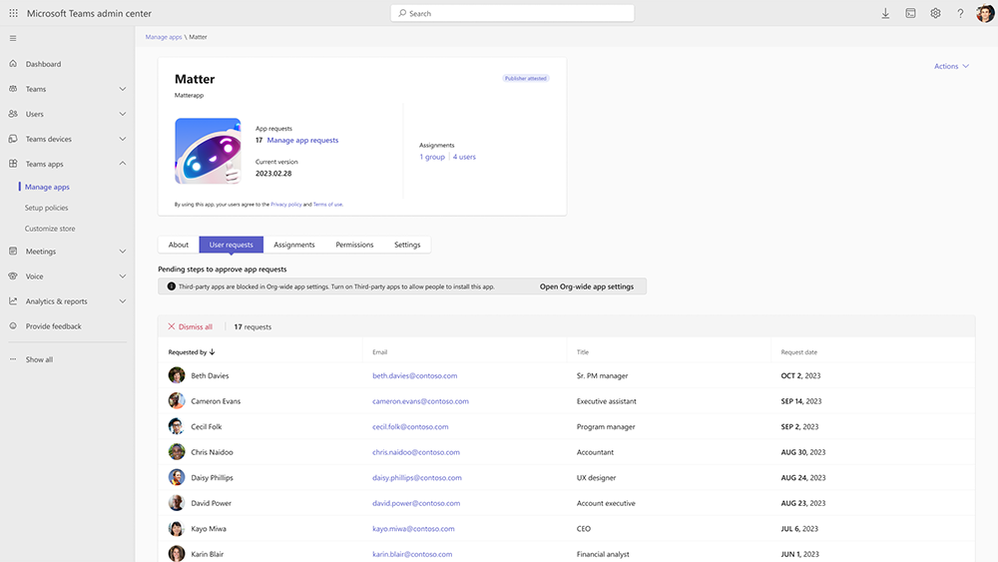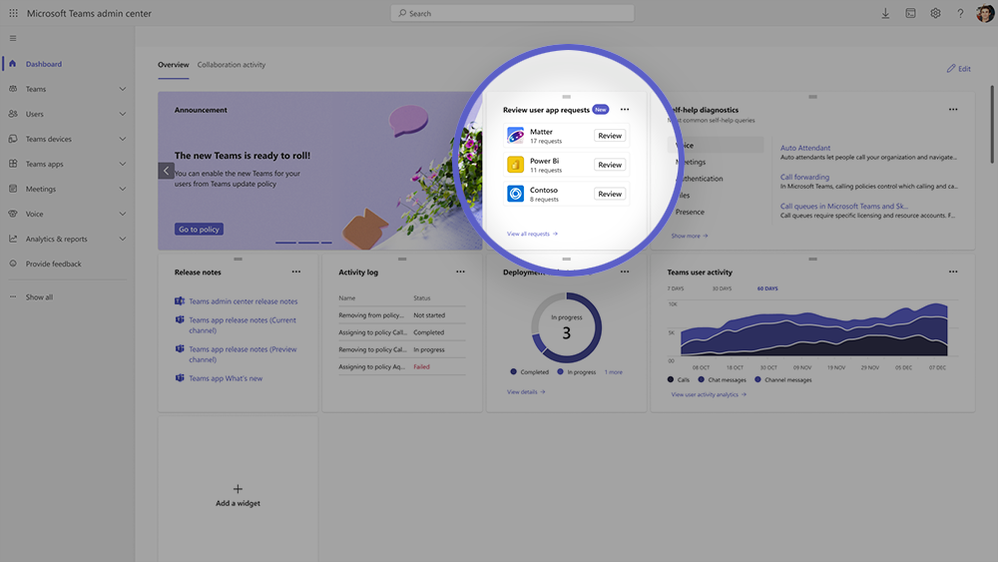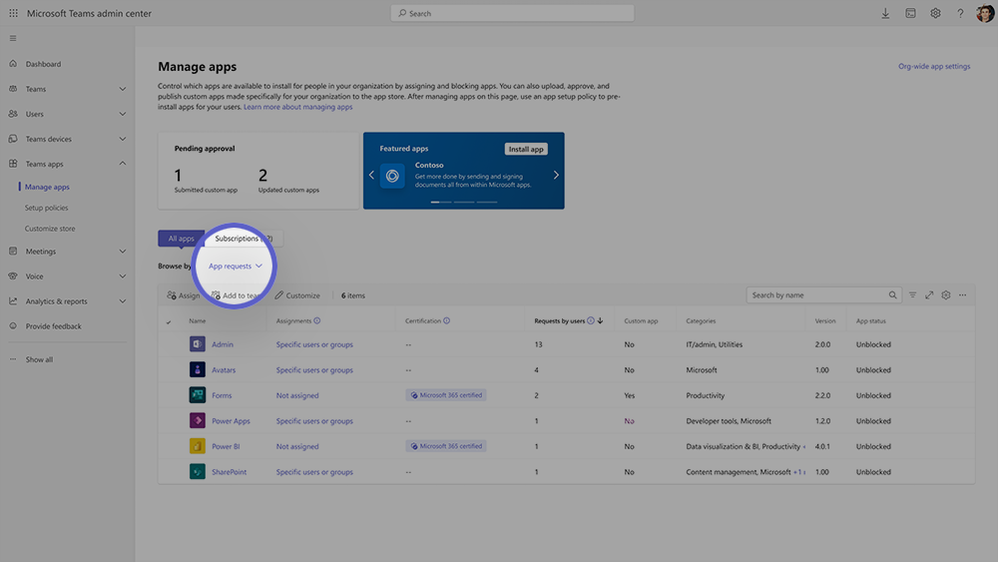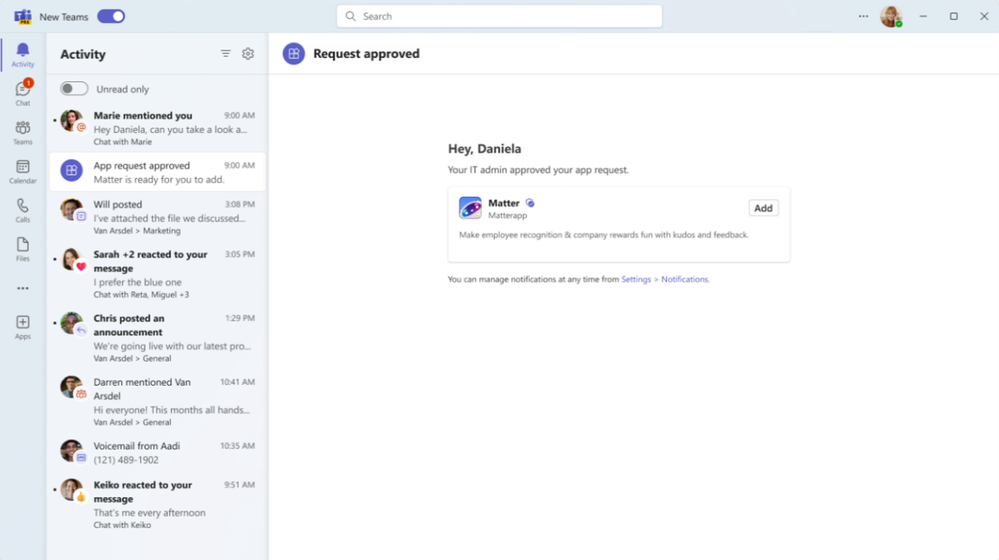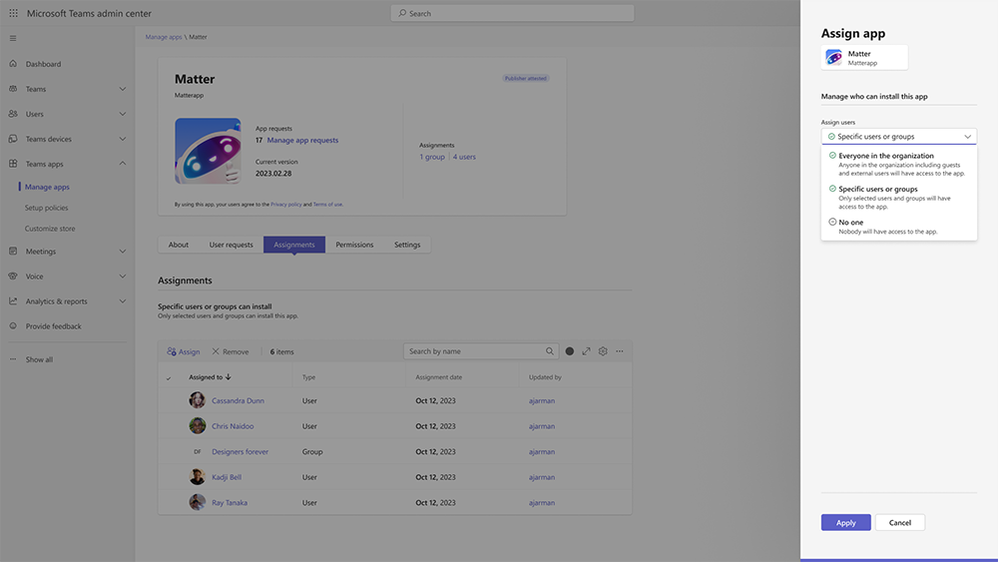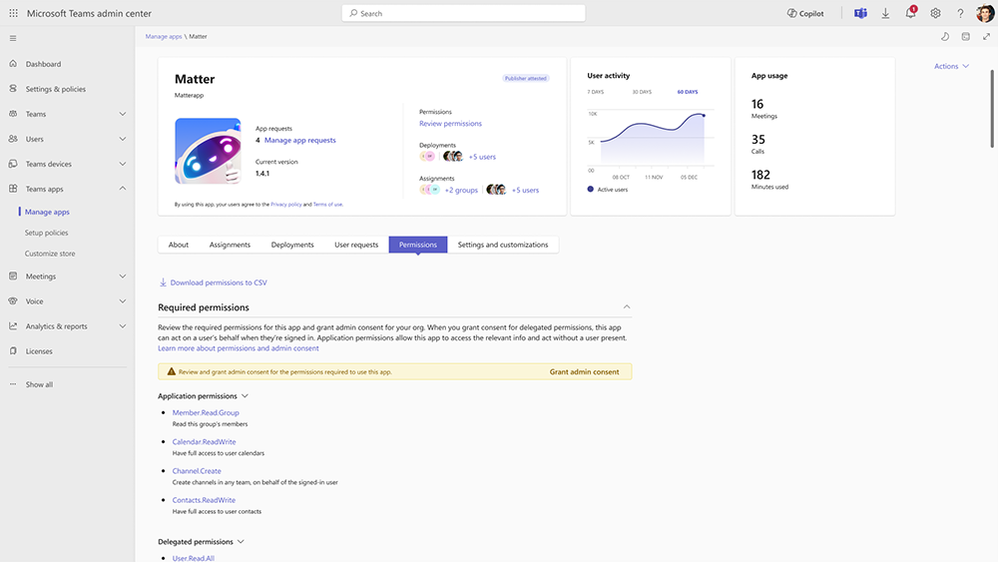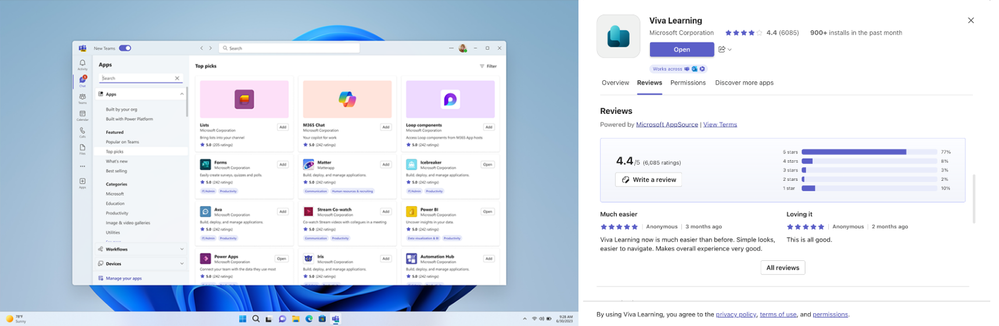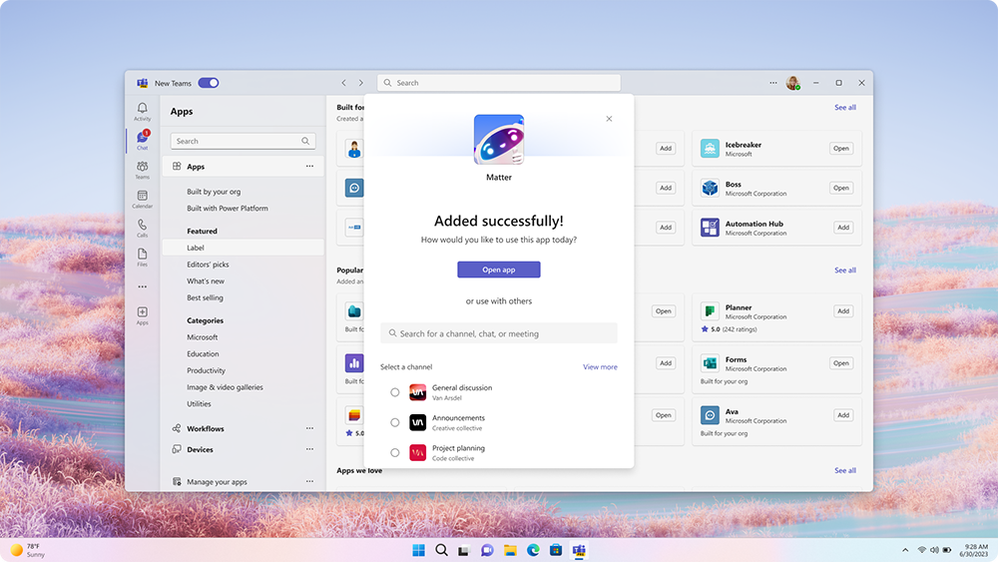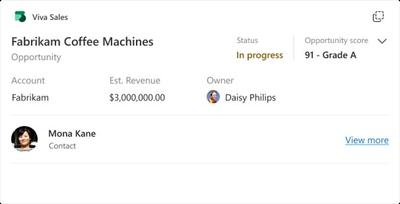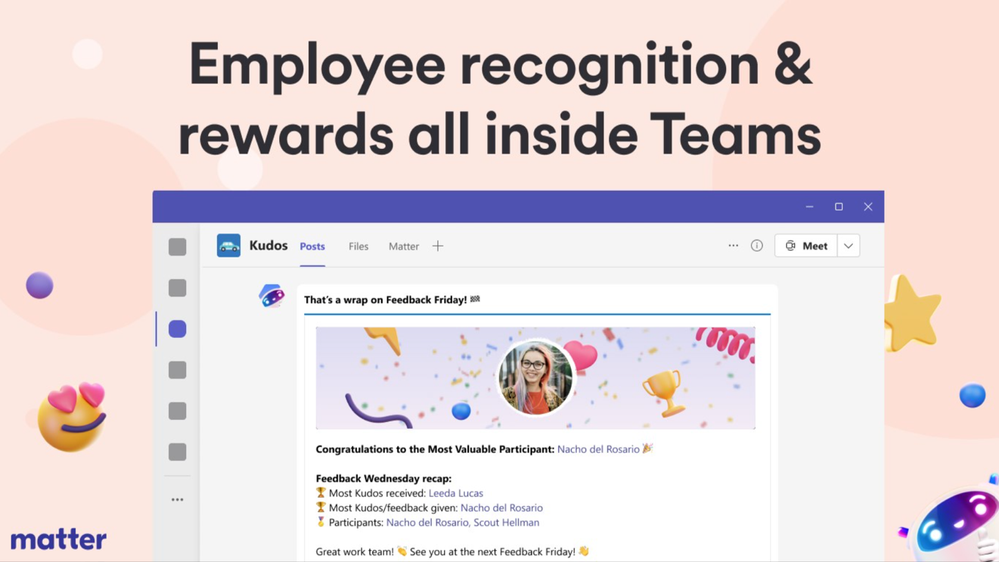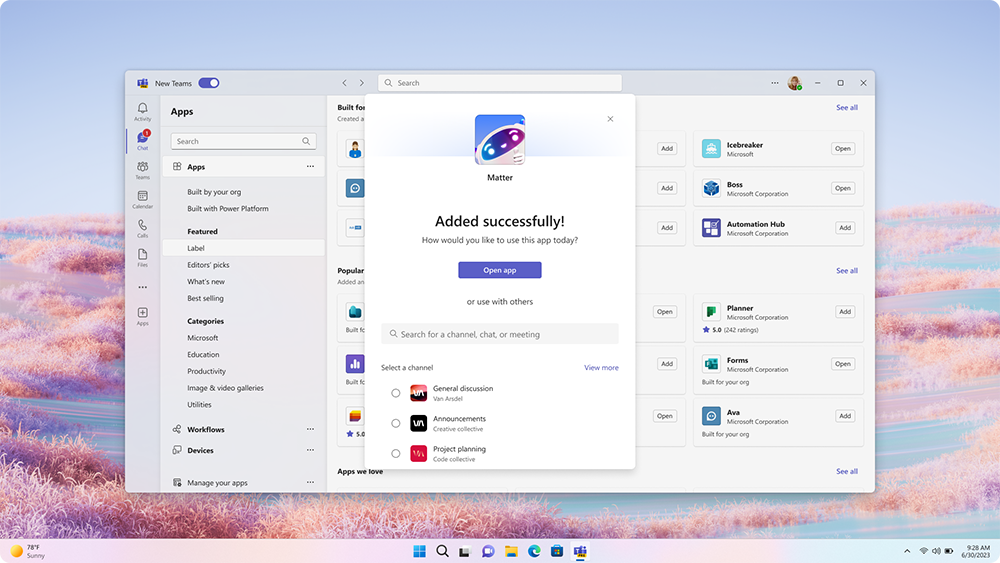
[ad_1]
With over 2,000 apps available for Microsoft Teams, and many more added each month, it is important for our independent software vendors and line-of-business app developers to create and grow engagement with their apps. That’s why we have been working diligently to improve app adoption by enhancing and adding new features targeted to better not only the users, but also IT administrators, and developers’ experience on Microsoft Teams.
In this blog post, we are sharing an overview of the strategic investments we’re making to proactively address some of our customers’ most common platform challenges, based on feedback from our top developers. These new features can help developers reach more customers through Teams and grow their apps’ usage. All these enhancements will be available to new apps developed on Teams, including those leveraging our new AI capabilities. We’ll also cover the significant impact these investments have made on Matter, a peer recognition and rewards app in Teams, boosting their installs and engagement to new heights.
Improvements to administration experiences
App request flow improvements: We are making significant improvements to how app requests are viewed and managed by admins.
We’ve added a “User requests” tab to the App Details page in Teams Admin Center. Through this update, admins will now have additional information about each request, including the requester’s name, email, job title, and request date, enabling better-informed app approval decisions while continuing to comply with our user privacy standards.
A new widget available on the Teams Admin Center dashboard displays the top app requests, providing insights into user preferences and helping admins focus their attention on which apps to evaluate.
The new “Browse by app requests” filter on the Manage Apps page allows admins to quickly view app requests by demand.
Finally, users who have requested an app will receive a notification when an admin approves or declines their request. When approved, the notification will include an installation option so the user can easily access the app they were interested in.
App-centric management: This feature introduces simpler, more intuitive access control for Teams apps. Admins can now specify which groups—in addition to users—have access to each app, boosting admin productivity while continuing to satisfy each organization’s governance needs.
We’re gradually rolling out this feature beginning with tenants using a single global permission policy. Later, this will be extended to customers with multiple custom policies.
Real-time enforcement of policies and settings: Today, admin actions such as allowing, blocking, and pinning of apps can take up to 48 hours to take effect on the client, resulting in a mismatch between admin intent and user experience. We are significantly improving this by enabling admin actions to take effect in real-time, improving the app management and availability experience. This improvement will enable admins to provide a predictable rollout and enforcement of app management features like pinning. Users will also get a consistent and reliable experience while installing and interacting with their apps.
New Teams-specific consent permissions in Microsoft Entra ID: We’re also introducing a new way for Teams admins to manage resource-specific consent for apps in Teams on the Entra ID admin portal. This will give Teams admins better ability to manage consent for apps. Previously, these were inherited from the group owner setting and were only available to Entra ID admins, restricting the adoption and discovery of such apps.
Improvements to app experiences for Teams users
Ratings & reviews: Teams now allows users to rate and review apps, improving app discoverability and providing valuable feedback to developers. Having this information will help influence Teams users’ decisions to start engaging with a new app by fostering confidence and trust based on the experience of others with similar use cases.
Streamlined app install workflow: This spring, we’re rolling out a streamlined app installation experience in Teams, ensuring consistency across various scopes (personal, channel, meeting, etc.), while reducing the number of steps needed to start using an app.
Search improvements: We’re enhancing the Teams App Store search experience by adding support for additional keywords, ranking results based on usage, and reviews, to improve relevance and accuracy of search results. These changes will roll out over the next few months.
Improvements to developer experiences
Instant app tabs: With instant app tabs, developers can now create a seamless onboarding experience for their tabs by removing the required configuration step for users. This combined with Entra ID-based single sign-on will help developers to grow new user activations with a seamless experience.
Permissions and consent:
- Activity notifications no longer require admin approval: Activity feed APIs now utilize resource-specific consent (RSC). This means developers can seamlessly incorporate Teams activity notifications into their apps, without requiring explicit admin approval from their users.
- Expanded app install permissions: Team members with app install permissions can now add apps using resource-specific consent (RSC). Previously, only team owners had this capability, leading to confusion and unnecessary restrictions.
Adaptive Card improvements:
- Styling Action buttons: We introduced a new Action Style property on Adaptive Cards. This greatly simplifies the developer’s responsibility on having to manage colors on different themes and provides a consistent way to drive attention to relevant actions in the app.
- Member profile access using reference: Developers can now display member profile pictures on Adaptive Cards by specifying the user ID or user principal name (UPN) in the Persona component, eliminating the need for additional permissions.
Deep link improvements: We’ve also made several improvements to ensure deep links to Teams apps and within Teams apps are resolved deterministically so that users are navigated to relevant landing spots and prompted to request the app if needed.
How Matter increased its Teams app adoption and engagement
Matter is a peer-to-peer recognition and rewards app that helps organizations create a culture of appreciation and belonging—all in a fun and easy way. With the Matter integration on Teams, employees can send and receive kudos for their achievements, celebrate their birthdays and work anniversaries, redeem coins for rewards from a curated catalog of gift cards, company-branded rewards, donations, and much more! Matter also provides managers and leaders with insights and analytics to measure the impact of recognition on employee engagement, performance, and retention.
Over recent months, Matter has collaborated closely with Microsoft, providing valuable feedback to help improve the platform, especially in the areas of app adoption and engagement. Matter’s commitment to continuous improvement and the adoption of these new features has significantly boosted the performance of their Teams app. By leveraging real-time enforcement policies, Teams-specific consent management enhancements, activity feed notifications using resource-specific consent, expanded app install permissions allowing team members to install the app, and Adaptive Card improvements, Matter has seen a remarkable increase in app installs and engagement. From 2022 to 2023, Matter’s Teams app installs have nearly tripled, and their app engagement has more than doubled, increasing by 131%. Matter is eagerly anticipating the release of instant tabs and is confident that this addition will further simplify the installation and activation process for their app. Matter CEO Brett Hellman praises the collaboration with Microsoft:
“Working alongside the Microsoft team has been an absolute pleasure. It’s thrilling to see how our joint efforts have led to a doubling in user engagement with Matter on Teams. This milestone not only reflects our shared commitment to creating exceptional user experiences but helps Matter build amazing company cultures for our mutual customers.”
We are grateful to Teams app developers, like Matter, for their close collaboration and feedback, and we are proud of the results they have achieved.
Microsoft is always looking for ways to improve the Teams platform and ecosystem, and we welcome your feedback and suggestions.
Interested in reaching an audience of more than 320 million users with your app? Give customers experiences they’ll love by building apps with Teams.
Check out these resources for more information on Teams apps and Microsoft support:
[ad_2]
Source link