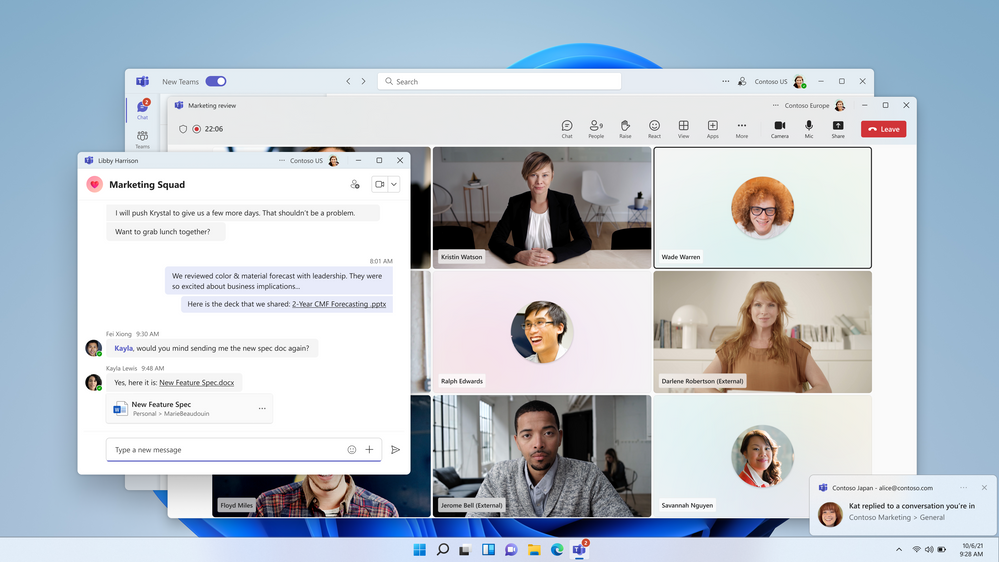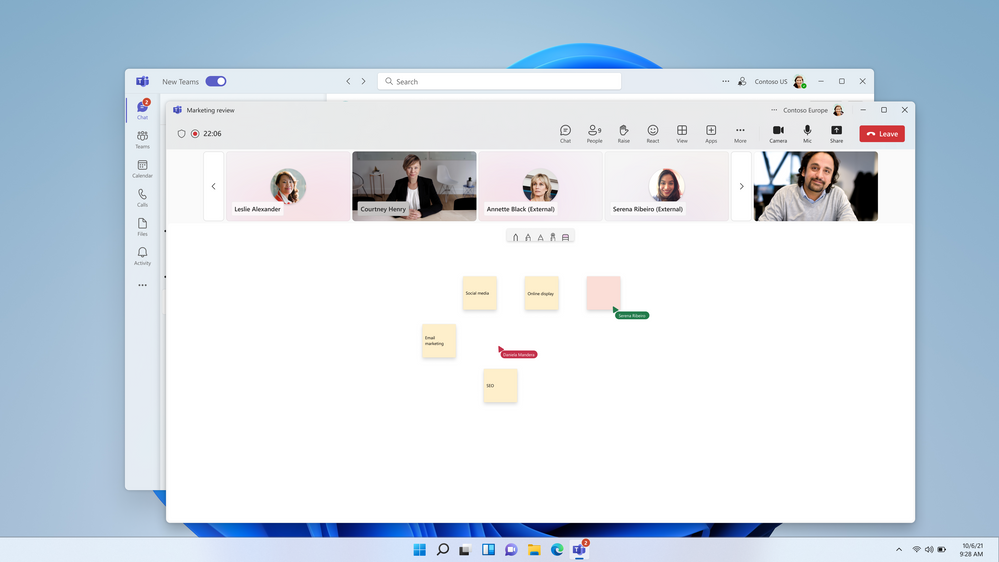[ad_1]
Today, we’ve started rolling out new features tailored to multi-tenant organizations in the new Microsoft Teams desktop app for Windows. These features will be enabled when admins have configured a multi-tenant organization (MTO) group in the Microsoft 365 admin center and when their employees are using the new Teams desktop client.
Whether through mergers and acquisitions, or the need to support global subsidiaries and test environments, organizations may find themselves managing multiple tenants. Amidst this operational complexity, there are new tools to help admins simplify and manage pan-organizational communication, collaboration, security, and compliance.
Organizations that manage employees across multiple tenants commonly use tools such as Entra ID and B2B collaboration to enable collaboration across multiple tenants. The new MTO capabilities in Teams enable a more seamless experience when collaborating with coworkers in an MTO group and accessing resources in other tenants of the group, regardless of how the identity infrastructure is managed. These new MTO features help deliver rich multi-tenant collaboration experiences across search, chat, calling, meetings, and content sharing, while eliminating silos and bringing users together across tenant boundaries.
Users will now have the ability to search for coworkers in another tenant, have single chat thread with other users, receive real-time notifications, join meetings, and calls in another tenant, and multitask from their home tenant.
Side-by-side multitasking and cross-tenant notifications
With the new Teams client, users can now work across multiple tenants and accounts in side-by-side windows. They can join a meeting or collaborate in a channel hosted in another tenant, and simultaneously compose chat messages in their own tenant. Users can receive cross-tenant notifications for all accounts and tenants added to the Teams client, no matter which one is currently in focus.
Improved people search and chat experience
Searches for coworkers in a multi-tenant organization could often return multiple results for the same person. With the new MTO capabilities in the new Teams client, searching for a coworker in an MTO group will always return a single result with their home tenant name, helping you to identify the correct colleague and keep your conversations in one place.
Richer meeting experience
It is common for users from multiple tenants to be on meetings together in a multi-tenant organization. MTO group users can now enjoy the same full-fidelity meeting experience they enjoy when joining meetings in their own tenant. With these new MTO capabilities, users can join these meetings from their home tenant, and never miss meeting experiences such as whiteboard, increasing flexibility while eliminating the disruption of workflows.
Using shared channels for seamless cross-tenant collaboration and communication
In a recent blog, we shared how Microsoft Teams Connect enables seamless and secure collaboration across organizational boundaries, such as multiple tenants, allowing everyone to work as one extended team while staying in their own Teams environment. Teams Connect shared channels allow you to chat, call, meet, and collaborate on files while staying in the flow of work, with no tenant switching required. Simply invite stakeholders to the shared channel, which then appears alongside the user’s list of channels. From there, all the channel’s members can collaborate, regardless of their tenant.
Shared channels do not require MTO configuration, but can be leveraged in multi-tenant organization scenarios for enhanced collaboration.
Getting started with MTO in Teams
To enable these MTO capabilities in Teams, admins will need to configure their MTO tenant in the Microsoft 365 admin center (now in public preview), which will perform a full sync of users across the tenants in the MTO group. Teams will automatically turn on the MTO features with no additional configuration or settings required to be managed in Teams.
Availability
The MTO capabilities are now available to commercial users on the new Teams Windows client app. These features will be coming to iOS, Android, and MacOS in the future. A version of the Teams web app will also be optimized for these MTO features in the future.
For more information about MTO, visit our admin documentation and adoption pages below:
Plan for multi-tenant organization in Microsoft 365
Shared channels in Microsoft Teams
Microsoft Mechanics: Shared channels in Microsoft Teams (YouTube)
Adopting the new Microsoft Teams
[ad_2]
Source link