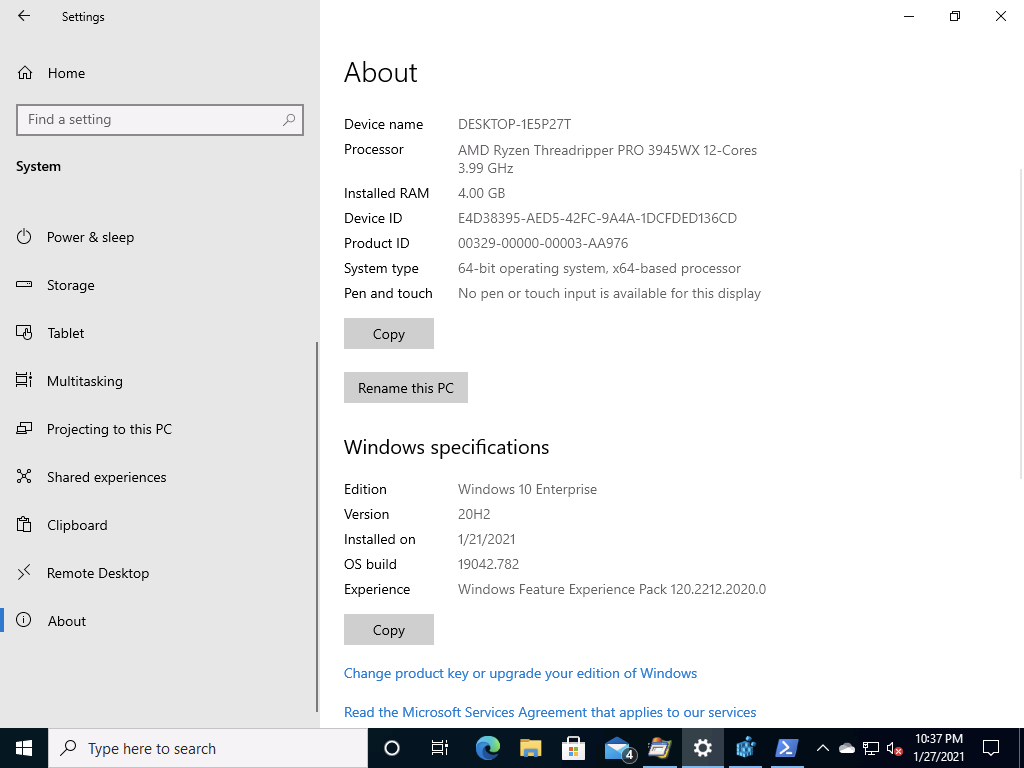
[ad_1]
If you’ve not heard of the Windows Feature Experience Pack, here’s some catch-up reading for you:
Alright, with that covered, let’s take a look at the latest version, 120.2212.2020.0, which was released to the Beta Channel on top of Windows 10 20H2 (since the Beta Channel has still not jumped forward to a later Windows 10 release). After that is installed through Windows Update, I can confirm via Settings -> System -> About that it is indeed installed in a Hyper-V VM that I am running:

But how do you find out more information about that? With Procmon, of course. Capturing a trace while opening that “About” page and then searching for that version string, “120.2212.2020.0,” leads to a very long registry key:

If you tell ProcMon to “Jump to” that location, you’ll see that it’s for a UWP app (of sorts), and it has a subkey named 146 with nothing in it. Next, you can see in the Procmon trace that it reads another registry key using that value. If you jump to that location, you can see the installation path:

Alright, so the contents are in C:WindowsSystemAppsMicrosoftWindows.Client.CBS_cw5n1h2txyewy. Found it. But since this does look like a UWP app, it seems logical that you can find this using the Get-AppxPackage PowerShell cmdlet. And sure enough, it’s there, showing the same path (which quite possibly was read from the same registry location):

So for future reference, we can just look for the location of the “MicrosoftWindows.Client.CBS” package using PowerShell and skip the registry tracing and jumping.
So what’s in that location? Explorer will show us that:

There’s an interesting “M365 FX” icon in the Assets folder, but that’s probably just linked back to an original codename or term – that’s not an icon anyone would expect to see, since this isn’t an app that’s visible in the store. But there are a few executable files:
- InputApp
- InputApp.dll
- LayoutData.dll
- SuggestionUI.dll
- TextInput.dll
- TextInputCommon.dll
- TextInputHost.exe
- Iris
- ScreenClipping
- ScreenClipping.dll
- ScreenClippingHost.exe
Interestingly, if you search the system for those files, you’ll find multiple versions of them (depending on whether you’ve done any component cleanup recently). I can see five different versions of ScreenClipping.dll. (As long as Windows knows which one to use, I guess there’s no harm in the extra disk space consumed…)
The ScreenClipping files are part of Snip & Sketch (not surprisingly), as described here. The InputApp files are part of the Touch Keyboard (which goes back to the November blog entry). As for IrisService, my complete guess is that it’s linked to the on-screen keyboard, possibly related to the Eye Control feature.
So overall, there’s not much there beyond what was covered in the original article. So overall, don’t panic, this is unlikely to have any significant impact (at least not at this point). Worst case, you might see some Snip & Sketch issues, but it is still an Insider release so you should expect such things.
[ad_2]
Source link




