
[ad_1]
Hello friends,
We have received feedback from you—our customers—about the need to have user level language localization. We understand that users would like to receive notifications that have their text adapted to their local language, customs, and standards.
We have added logic to check multiple places for language information to make the best possible choice for what language we should send an email in, and these changes are now generally available for Privileged Identity Management, Access Reviews and Entitlement Management.
The new approach is:
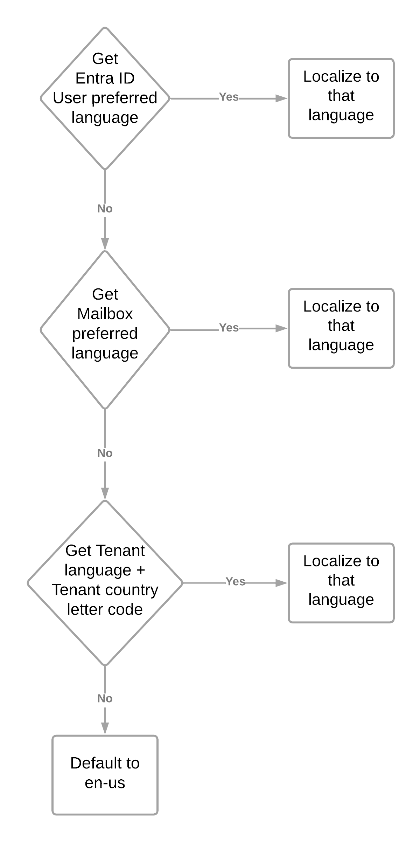
- The system checks the Entra user settings:
- An Entra ID user updates their language settings via myprofile.microsoft.com or via myaccount.microsoft.com. If they don’t have the permissions to update, an admin updates their preferred language.
- The system will then check if the Entra ID user object has a preferred language set to determine the locale to be used.
- If there are no user settings, we will check whether the user has a mailbox and has a set preferred language on that mailbox. If both checks are true, the system uses the preferred language set in their mailbox settings. This will only work for users with a mailbox.
- If none of the above are set, the system will fall back to the tenant’s preferred language concatenated with the tenant’s country letter code (fr-FR or en-US).
- If a tenant has a preferred language set and no country code, the system will use the tenant’s preferred language to find the closest available locale to the one passed, from the localized templates. if fr-CA is missing, the fallback locale is fr-FR.
- If they don’t have all the above, the system will default to en-us.
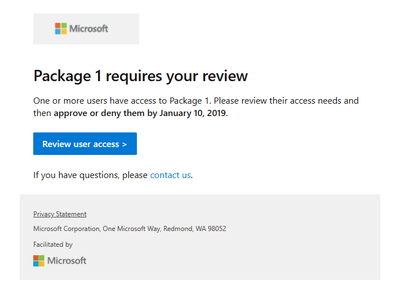 Figure 2: Screenshot of email in English Figure 2: Screenshot of email in English |
 Figure 3: Screenshot of email in Spanish Figure 3: Screenshot of email in Spanish |
Additionally, when a new guest requests an access package in MyAccess, their preferred language will be stamped based on the MyAccess browser language at request time. This will enable new guests to receive email communication in a language they understand.
While this is currently only available for the features mentioned above, we will be announcing more features are enrolling to have this logic in the upcoming quarter.
Jairo Cadena
Principal Product Manager, Microsoft identity
Learn more about Microsoft Entra:
[ad_2]
Source link




