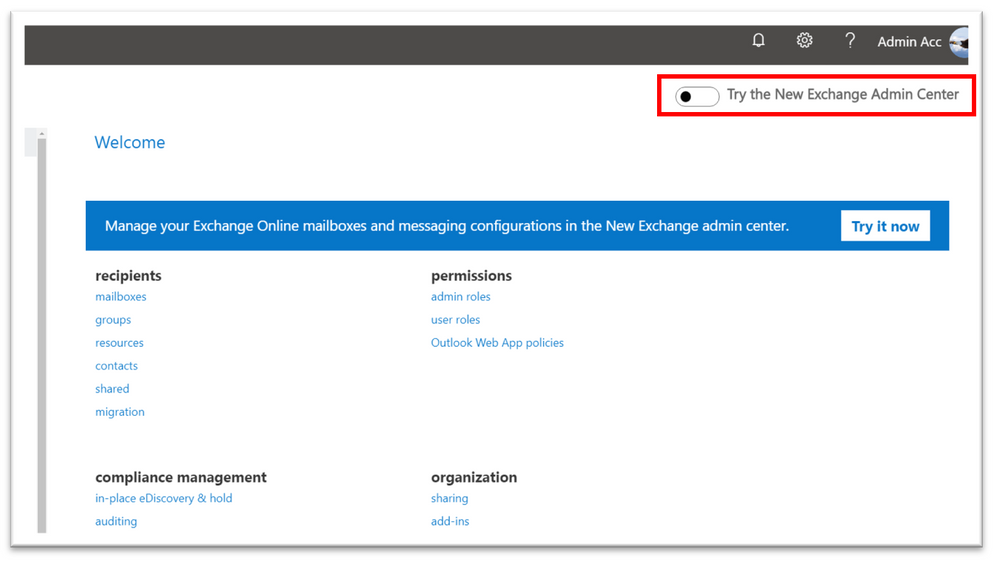[ad_1]
Today we are announcing that the next versions of Exchange Server, SharePoint Server, Skype for Business Server and Project Server will be available in the second half of 2021, and are only available with the purchase of a subscription license. Subscription entitles access to support, product updates, security and time zone patches.
Microsoft Office will also see a new perpetual release for both Windows and Mac, in the second half of 2021.
We will share additional details around the official names, pricing and availability of all these products later.
The Next Version of Exchange Server
The next version of Exchange Server will support in-place upgrades from Exchange Server 2019 for a period of approximately two years following release. This feature will allow the admin to easily upgrade existing servers running Exchange Server 2019 to the subscription-based codebase without needing to add servers or move mailboxes.
The next version of Exchange Server will continue to support side by side deployment and migration from earlier versions of Exchange as has been the case over the last few releases but we have increased the number of versions it can be installed alongside. Customers with Exchange Server 2013, 2016 or 2019 can install the next version of Exchange Server into their existing Exchange Organization.
We highly recommended that customers with existing Exchange Server 2013 or 2016 deployments and who expect to keep on-premises servers in the future should start planning and installing Exchange Server 2019 today. Once the next version of Exchange is released, they will then be able to perform an in-place upgrade to that version, making the move to 2019 the last major upgrade they will ever need to do.
You can get more information on this announcement by watching the Exchange – Here, There and Everywhere on-demand session here. We will have more details on this change over the coming months.
The Exchange Server Mailbox Role Calculator
To assist in planning Exchange Server 2019 deployments, we have decided to once again make the Exchange Server Mailbox Role calculator available to download separately from the server code.
This is effective today, and the calculator is available to download here. We will continue to update the calculator as needed, and the timing of updates are not tied to Cumulative Update cycles.
The Hybrid Configuration Wizard and Multiple Tenants
It was announced today that the Hybrid Configuration Wizard (HCW) will now support and enable admins to configure multiple on-premises to cloud tenant configurations.
You can hear more about this in the Exchange, Here There and Everywhere session, and read more about this change in our dedicated Exchange Admin News blog here.
Opt-in to the New Modern Exchange Admin Center Experience
Exchange admins can now opt-in to the new and modern Exchange admin center simply by using a new toggle switch control in the top right corner of the legacy Exchange admin center. The new admin center will then appear within the same browser tab.
The modern Exchange admin center (EAC) has been in Public Preview since July 2020. We built the new modern experience to fit right in with the other Microsoft 365 admin portals. We’ve recently reached parity with the legacy admin interface and are now adding new features such as personalized dashboards, cross tenant migration and providing actionable insights. We have also invested in a better mobile experience for admins on the go. Try it today either by visiting https://admin.exchange.microsoft.com or by opting-into it from the legacy portal.
Certificate-based Authentication for Exchange Online PowerShell V2
We are also announcing today the general availability of certificate-based authentication for the Exchange online PowerShell V2 module. This feature enables running unattended scripts without using resorting to Basic Authentication. Certificate based authentication provides admins the ability to run scripts without the need to create service-accounts or store credentials locally.
More details on the feature are available here.
Linux and PowerShell Core support for v2 PowerShell Module Preview
To help our admins we’re adding support for Linux and PowerShell Core to the Exchange Online v2 PowerShell module. You can also get more information about this change in our dedicated Exchange Admin News blog here.
Cross-tenant mailbox migrations in Public Preview
Historically, when an Exchange Online admin needed to move mailboxes from one tenant to another, the typical way to do that was to offboard the mailbox from the source tenant and import it into the target tenant.
During Microsoft Ignite, we announced the Public Preview of a built-in tenant-to-tenant mailbox migration service that enables you to move mailboxes between tenants with minimal on-premises infrastructure dependencies (the new service eliminates some but not all on-premises components). The new cross-tenant mailbox migration service eliminates the need to offboard and onboard the mailbox, resulting in a faster and lower-cost migration. This is particularly beneficial for organizations undergoing mergers, acquisitions, divestitures, or splits.
Check out all the details in this blog post.
Plus Addressing in Exchange Online
Last year at Microsoft Ignite 2019 we announced we had plans to add Plus Addressing to Exchange Online, and today we confirmed it is now available worldwide.
The feature makes it easy for end-users to sign up for email lists using unique email address. This then makes it easy to create rules and spot where addresses have been leaked and are being mis-used.
This feature must be enabled by a tenant admin, and you can read more about it in our dedicated Exchange Transport blog here.
Swag
It wouldn’t be Ignite without some swag or give-aways would it.
We can’t give out stickers in-person at Ignite this year but feel free to download our free digital give-aways from here! Who doesn’t want to have an Exchange painting on their wall, or hang out with Exchange and its closest friends at your kitchen table? Grab these downloads, use them as your desktop wallpaper, your Teams background, or just print them up real big and apply them as actual wallpaper in your home – it’s your choice! We have a few downloads to choose from. Download them all and pick your favorite.
 |
 |
Summary
We hope you find this summary of changes informative and follow the links to find more information.We recommend you visit the Exchange Virtual Hub to get easy access to all the recordings we have available, and make a note to attend a post-event Ask Me Anything session so you can ask us questions. The AMA will take place on October 8th from 9:00 – 10:00am PST in the Exchange AMA space in the Exchange Community.
We also want to point you to the Office Community AMA on October 14 at 9 AM PT for a live Ask Microsoft Anything session. You can get answers to your Microsoft 365 Apps and Office questions there.
Director of Product Marketing – Exchange Server and Online
[ad_2]
Source link