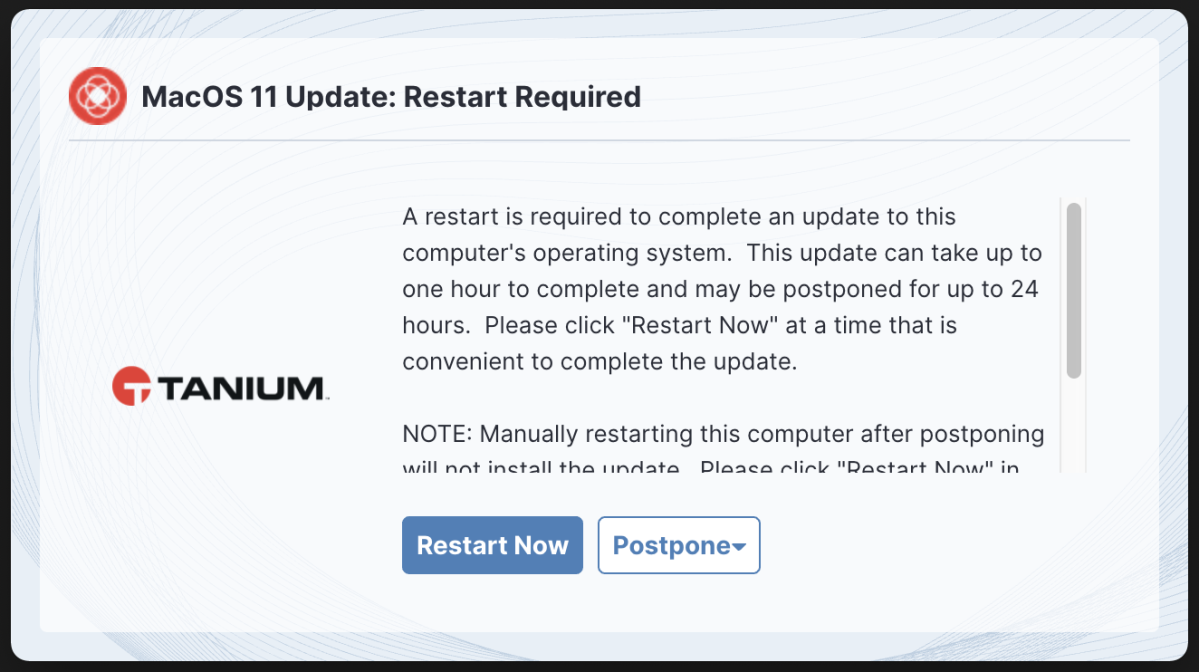
[ad_1]
I spent a good portion of my career focused on managing and deploying Windows devices. Since most organizations have a lot of these, it made sense for most orgs to have teams dedicated to care and feeding of only these Windows devices. But there’s a lot of additional diversity in organizations today — and generally fewer people overall to keep them all secure, up to date, and properly configured.
So there are certainly advantages to being able to manage all of your devices — laptops, desktops, workstations, servers — with a single tool. Since joining Tanium just over a year ago, I’ve been exposed to a lot of these platforms and am impressed with how Tanium supports all of them (today, not at some future date), as documented here. Even the summarized list is extensive:
- Windows client, version 7 and above
- Windows Server, versions 2008 R2 and above
- macOS, versions 10.10 and above
- Linux (Debian, Redhat, CentOS, SUSE, Ubuntu, Oracle, Amazon) (too many versions to list)
- IBM AIX and Sun Solaris
From a functionality perspective, you can leverage the typical management capabilities for each platform:
And that’s on top of the core platform capabilities (provided by Tanium Interact) to get real-time information from all your devices: you formulate the question, Tanium gathers the answers in seconds. (There are also a suite of security features, but I’m an IT ops guy, not a SecOps guy, so I won’t even try to describe those.)
As I mentioned in my previous Tanium 101 post, you can easily try this out yourself leveraging our cloud-based Tanium-as-a-Service offering. No on-premises servers of any kind are required.
Over the coming months, I’ll probably spend some time diving into each of the capabilities above. For now, I’ll leave you with a picture of the end user experience for the new MacOS patching capability, which is being used on my MacBook Pro to encourage me to restart:





