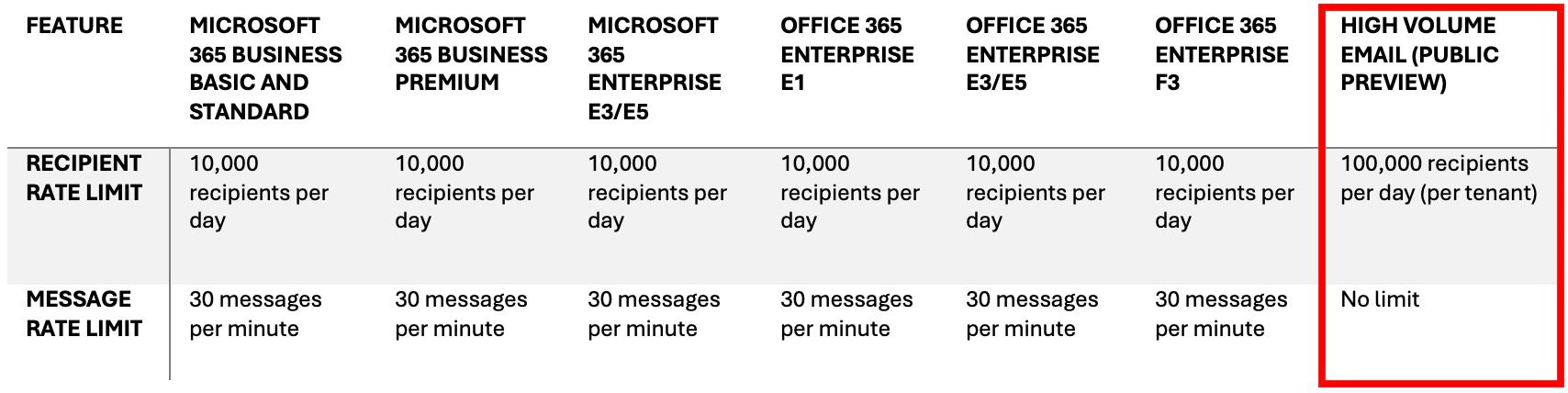
[ad_1]
Today we’re thrilled to announce the public preview of High Volume Email (HVE) for Microsoft 365. HVE is a new service designed primarily for line of business applications and other high-volume SMTP Auth submissions that enables you to send internal messages beyond the current limits of Exchange Online. Customers using on-premises servers in an Exchange hybrid configuration to send a large volume of internal messages can use this service instead and decommission their on-premises servers.
We’re rolling out HVE to all WW customers starting April 1 and we expect rollout to be complete by the end of April. The initial HVE end point is located in the North America region. We plan to launch more regions in the coming months.
Our goals with HVE are to:
- Enable customers to send higher volumes of email than a typical user mailbox to recipients who are predominately internal without a recipient rate limit.
- Limit the volume to external recipients, as Azure Communication Services provides the solution for high volumes of external email.
- Allow admins to set their own limits on a per-account basis and provide them with a consumption-based billing model, usage metrics and tracking.
Email usage has evolved to include a variety of scenarios, such as hardware devices and line of business applications. With HVE, customers can send mass email communication with Exchange Online.
Today, Exchange Online imposes outbound limits when sending email. These limits are based on two specific variables: the Recipient Rate Limit and the Message Rate Limit. HVE enables customers to go beyond these outbound limits.
HVE uses a transactional model based on the number of emails sent. For the public preview, the cost will be free but limited to 100,000 recipients per day per tenant. We believe these limits, while temporary, will provide ample volume for customers to test and provide feedback on this new offering. While these limits will be expanded at General Availability, we will provide tenant admins with capabilities to set the volume threshold themselves on a per-account basis so they can control the volume and their cost.
- Recipient rate limits are used to discourage the sending and delivery of unsolicited bulk messages. These limits apply per-user to all outbound and internal messages.
- Message rate limits determine how many messages a user can send via SMTP from Exchange Online within a specified period. When outbound message volumes surpass the message rate limit, any excess in message submission will be throttled and successively carried over to the following minutes.
HVE allows you to create MailUsers (up to 20 during the preview) in Exchange Online that can send messages using a specific SMTP endpoint.
The public preview includes an admin experience in the Exchange admin center to manage HVE accounts, a report to track the usage, and a SMTP endpoint using basic SMTP auth to send email.
The public preview will impose some limits, which will be extended at GA:
|
Feature |
Max Number Per Tenant |
|
HVE Accounts |
20 |
|
Recipient rate limits |
100,000 per day |
|
External recipients |
2,000 per day |
Service information
- Server/Endpoint: smtp-hve.office365.com
- Port: 587
- TLS: STARTTLS
- Authentication: Username and password
Authentication
During the Preview, High Volume Email (HVE) for Microsoft 365 requires SMTP Basic Authentication. Once it reaches General Availability, OAuth authentication is expected to be supported.
A few additional notes around authentication:
- If Security Defaults is enabled, all basic authentication, including SMTP, is disabled, making HVE non-functional.
- HVE accounts can operate even if SMTPClientAuthenticationDisabled is set to True within TransportConfig due to the use of a custom endpoint.
- To avoid any impact from authentication policies, if these are being utilized, it is important for customers to ensure AllowBasicAuthSmtp is enabled in the policy that applies to the HVE account. Custom authentication policies can be applied to the HVE accounts as needed.
To learn more about High Volume Email, click here.
Exchange Online Transport Team
[ad_2]
Source link





