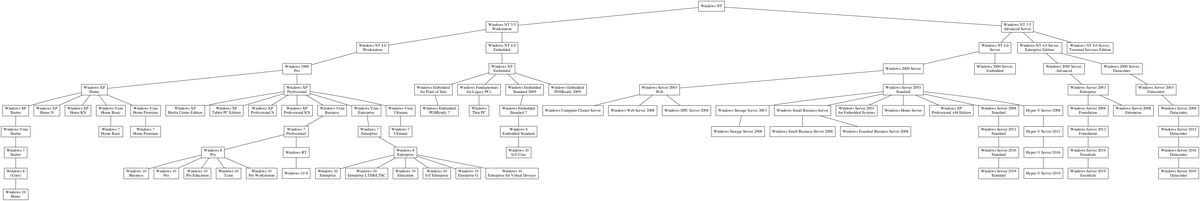
[ad_1]
Those who have used Windows for many years have seen different editions, also known as SKUs (a carry-over from the days of physical packaged products where “stock keeping units” were IDs assigned to packages), come and go. Weirdly, as I’ve been present in a number of meetings discussing Windows SKU plans, a thought entered my mind that I haven’t been able to shake even years later: Every time I hear a mention of Windows SKUs, I think of a song from Oliver called “Food, Glorious Food.” Except in my mind, it’s “SKUs, Glorious SKUs. What wouldn’t we give for. That extra bit more — That’s all that we live for.”
And that gives you an idea of why there are different SKUs in the first place: Money. If you can create a set of features that people are willing to pay more for, you can create a SKU containing just those features. There are obviously diminishing returns, so at some point you’re better off grouping those features into a smaller set of SKUs (or editions if you prefer). Over time, the importance (and value) of features can shift, so it’s not surprising that SKUs shift too.
Mixed into this is also a desire to have higher-priced SKUs used with higher-priced hardware, e.g. big servers with lots of CPUs or CPU sockets, high-powered workstations, etc. If an OEM is selling devices that cost thousands of dollars, Microsoft wants more money to put Windows on those devices (with licensing restrictions that make this “non-optional” for those OEMs).
The (excruciatingly long) history lesson
So let’s go back to the beginning. Not of Windows itself, but of Windows NT 3.1, the “real” ancestor of the current Windows 10 and Windows Server releases. With that release in July 1993, there were two SKUs released, Windows NT 3.1 and Windows NT 3.1 Advanced Server.
Windows NT 3.5 was released next in September 1994, with tweaks to the SKU names: Workstation and Server. That was followed by Windows NT 3.51 in May 1995, which again made no SKU changes.
So things really didn’t start getting interesting until Windows NT 4.0, released in July 1996. There were a number of SKUs with this release:
- Windows NT 4.0 Workstation
- Windows NT 4.0 Server
- Windows NT 4.0 Server, Enterprise Edition. This one added clustering support, as well as support for 3GB of RAM (instead of 2GB).
- Windows NT 4.0 Server, Terminal Server Edition. Just like Server, but with Terminal Services.
- Windows NT 4.0 Embedded
Next up was Windows 2000, finalized in December 1999. Since there was no Embedded release for this version, and since the Terminal Server pieces were merged into all Server SKUs, the number of SKUs released decreased:
- Windows 2000 Professional
- Windows 2000 Server. Supported up to 4 processors and 4GB of RAM.
- Windows 2000 Server Advanced. Supported clustering and up to 8 processors and 8GB of RAM.
- Windows 2000 Server Datacenter. Supported clustering an up to 32 processors and 32GB of RAM.
- Windows 2000 Server for Embedded Systems.
Windows XP came next in August 2001, a client-only release (no server). Instead of the single client SKU, there were now two:
- Windows XP Home Edition
- Windows XP Professional Edition. This had Active Directory domain join support (including GPOs and related functionality), IIS, and MUI (multi-language) support, unlike Home.
- Windows XP Embedded
But then things really started to take off, as more Windows XP variants were released later:
- Windows XP Media Center Edition was released in 2002, for home theater PCs with TV tuners.
- Windows XP Tablet PC Edition was also released in 2002, with support for pen input (inking).
- Windows XP Starter Edition was released in 2004 as a lower-cost SKU for lower-cost PCs, to support emerging markets.
- Windows XP “N” SKUs were also released in 2004, in response to European lawsuits around the bundling of Windows Media Player in the operating system. The only difference in these SKUs is the lack of Windows Media Player. The price is the same as the non-“N” SKUs, so not surprisingly there was very little adoption of the “N” SKUs. (Most of the time, they were probably accidental, i.e. choosing the wrong edition in a list of editions or downloading the wrong ISO.)
- Windows XP “KN” SKUs were released later in 2004, in response to Korean lawsuits. In addition to removing Windows Media Player, these also removed Windows Messenger. As with the “N” SKUs, the cost of these were the same as as a result they weren’t adopted (except by accident).
- Windows Embedded for Point of Service (WEPOS) was released in 2005 for point of service (e.g. cash registers and other retail systems) PCs.
- Windows Fundamentals for Legacy PCs (WinFLP) was released in 2006 to enable older PCs (e.g. those not capable of running newer OSes) to be used as thin clients.
- Windows Embedded Standard 2009 was released in 2009 as a successor to Windows XP Embedded.
- Windows Embedded POSReady 2009 was released in2009 as a successor to Windows Embedded for Point of Service.
On the server front, Windows Server 2003 was released in 2003 (effectively as a fork of Windows XP — a split in the Windows codebase that wouldn’t get merged back together until Windows Vista and Server 2008) with a few SKUs:
- Windows Server 2003 Web was designed specifically for web servers, with some server features removed and limits on RAM (2GB) and CPUs (2).
- Windows Server 2003 Standard supported up to 4 processors and 4GB (32-bit) or 32GB (64-bit) of RAM.
- Windows Server 2003 Enterprise supported clustering and up to 8 processors and 64GB (32-bit) or 1TB (64-bit) of RAM.
- Windows Server 2003 Datacenter increased the Enterprise limits to 32 (32-bit) or 64 (64-bit) processors.
After that 2003 release, there were additional SKUs released that are based on Windows Server 2003:
- Windows Storage Server 2003 (which had a number of SKU variants itself, based on the capabilities needed) was released in 2003 to allow OEMs to preinstall the OS on specialized network-attached storage (NAS) units.
- Windows Small Business Server was released in 2003, bundling Server, SharePoint, Exchange, SQL Server, and other software onto a single-server solution for smaller businesses (initially up to 75 clients).
- Windows Server 2003 for Embedded Systems was released in 2003, replacing Windows Server 2000 for Embedded Systems.
- Windows Compute Cluster Server was released in 2006, allowing large numbers of computers to be joined into specialized “supercomputer” clusters that could work on parallelized processing.
- Windows Home Server was released in 2007 and was typically preinstalled by OEMs on NAS-like devices for home use.
- Windows XP Professional x64 Edition was released in 2005, based on the Windows Server codebase (with all the server features removed).
With the release of Windows Vista and Windows Server 2008, the code base was again converged, but the number of SKUs expanded with Windows Vista:
- Windows Vista Starter Edition
- Windows Vista Home Basic
- Windows Vista Home Premium
- Windows Vista Business took over from Pro
- Windows Vista Enterprise
- Windows Vista Ultimate contained all features from Home Premium and Enterprise
(A note here: It’s silly to keep listing the K and KN SKUs, which still exist. But they still don’t get used, except by accident, so they just clutter up things and are left out in the listings for Vista and later OS releases.)
The server SKUs didn’t change too much from the previous release:
- Windows Server 2008 Foundation, for OEMs only
- Windows Server 2008 Standard
- Windows Server 2008 Enterprise
- Windows Server 2008 Datacenter
- Windows Web Server 2008
- Windows HPC Server 2008 replace Windows Compute Cluster Server
- Windows Storage Server 2008
- Windows Small Business Server 2008
- Windows Essential Business Server 2008
- Hyper-V Server, a free version of Windows Server supporting only the Hyper-V features
Windows Vista was replaced by Windows 7, with the same basic SKUs:
- Windows 7 Starter
- Windows 7 Home Basic
- Windows 7 Home Premium
- Windows 7 Professional
- Windows 7 Enterprise
- Windows 7 Ultimate
- Windows Embedded Standard 7
- Windows Embedded POSReady 7
- Windows Thin PC
Windows Server 2008 R2 was released at the same time as Windows 7, but as it didn’t (significantly) change the editions, I’ll ignore that one.
Next up was Windows 8 and Windows Server 2012, where some sanity was restored with a smaller number of client editions:
- Windows 8 (a.k.a. “core”) replaced all the home (consumer) SKUs
- Windows 8 Pro replace Windows Vista Business
- Windows 8 Enterprise became the “superset” SKU with all features from lower SKUs (so no more Ultimate)
- Windows RT, with more features than the core SKU but less than Pro, with no support for 3rd party Win32 apps (and many other limitations)
For Windows Server 2012, the count was also more reasonable:
- Windows Server 2012 Foundation
- Windows Server 2012 Standard
- Windows Server 2012 Datacenter
- Hyper-V Server
With this release, the Standard and Datacenter editions require an additional license for each two CPUs (regardless of the number of cores per CPU socket). For Standard, each license also supported up to two virtual machines running Windows Server, while Datacenter supported an unlimited number of VMs. But at least at this point the features of the most commonly-used SKUs (Standard and Datacenter) were consistent: You are no longer paying for specific features, but rather the capabilities offered by the hardware that the OS is running on.
With Windows 10, there were again some tweaks and expansions:
- Windows 10 Home replaced the “core” SKU
- Windows 10 Pro
- Windows 10 Pro Education, a lower-cost version of Pro for education customers (typically preinstalled by OEMs)
- Windows 10 Business, a virtual SKU (more on that later) that is enabled by Microsoft 365 Business Premium (see here) with subscription activation
- Windows 10 Enterprise
- Windows 10 Enterprise LTSC (a.k.a. “LTSB” or “EnterpriseS”) had a 10-year support lifecycle, but removed some features.
- Windows 10 Education, a lower-cost version of Enterprise for education customers (sometimes preinstalled by OEMs) that didn’t require Windows 10 Pro as a “qualifying OS” (effectively lowering the cost of devices for education customers)
- Windows 10 Team, used for Surface Hub devices
- Windows 10 IoT Core, used for IoT devices (e.g. Raspberry Pi)
- Windows 10 IoT Enterprise (LTSC and non-LTSC), initially just a licensing option for Windows 10 Enterprise but later a separate SKU (edition)
- Windows 10 S (a.k.a. “Windows 10 Cloud”) that was similar in many ways to Windows RT, although it could be “unlocked” to become Windows 10 Pro. With later Windows 10 releases, this was replaced with “S Mode,” an installation option for Windows 10 Pro
- Windows 10 Enterprise G, a China-specific SKU that was customized specifically for China and sold through a Microsoft joint venture with a Chinese firm
- Windows 10 Pro for Workstation, an edition with a few features over what were in Windows 10 Pro, but more expensive, intended for higher-priced PCs (e.g. those with lots of processor cores, RAM, etc.)
- Windows 10 Enterprise for Virtual Desktops, a new edition that is “more optimized” for VDI density and performance, compared to the normal Windows 10 Enterprise SKU (taking some of the Windows Server performance optimizations into a client SKU to help it scale for multiple users). Weirdly, this isn’t one you can buy — it’s only available if you are running Windows Virtual Desktop (WVD) in Azure. (I’m sure companies like Amazon aren’t happy about that.)
Windows Server 2016 was released at the same time as Windows 10, with the same basic SKUs as Windows Server 2012. The biggest change was a shift to per-core licensing, instead of per-processor licensing (reflecting the shift to processors with larger numbers of cores).
- Windows Server 2016 Essentials
- Windows Server 2016 Standard
- Windows Server 2016 Datacenter
- Hyper-V Server
Windows Server 2019 came later, as a new LTSC offering with the same SKUs as Windows Server 2016.
It makes a pretty picture
Whew. What a mess. And I’m sure I’ve probably missed some (more on that in part #2, when I get the energy to write it). But at least if you put in a reasonable set of relationships between the SKUs, you end up with a pretty “Windows NT family tree” of sorts. Click on the image below to see the full-sized version.

[ad_2]
Source link




