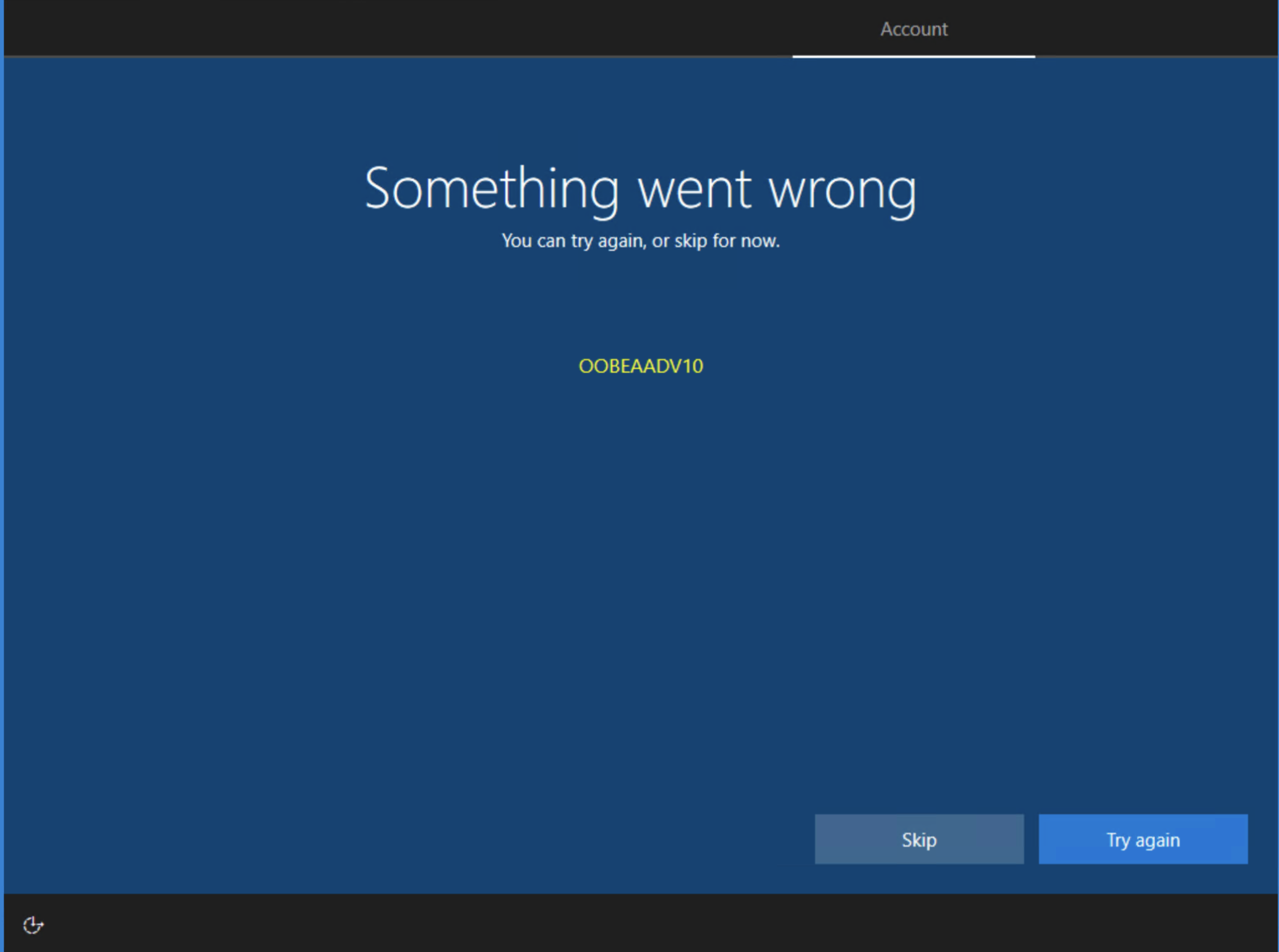
[ad_1]
Maybe you’ve seen this error before:

The explanation is somewhat simple, even if the cause might not be: It means that there was some sort of error while loading the Azure AD authentication page. 99% of the time it’s going to be a network error – the page being displayed is effectively a web page that is fetched from the cloud and rendered on screen (the blue area). If something gets in the way of that, i.e. a firewall or other flaky connection, you’ll see this error.
But what is actually being accessed to narrow it down a little more? If you check the event log on the device, more specifically the Microsoft-Windows-Shell-Core/Operational log (just Shell-Core -> Operational in the Event Viewer UI), you will see the URLs being access and whether or not they were successful. If you did a network trace (see my previous blog on using Fiddler for that), you would see these two URLs:
- login.microsoftonline.com. This site returns the main AAD sign-in page itself.
- aadcdn.msauth.net. This site holds the JavaScript run by the page (a whole lot of it,
But there’s at least one more thing that happens after that: If you have a terms of use URL defined in your Azure AD MDM auto-enrollment settings (there by default for most MDM services), the OOBEAADV10 page will load the web page at that URL. So what happens if that page (hosted by the MDM service itself) isn’t available? You guessed it, the same “Something went wrong” error will be displayed. So you need to look at the event log to see which URL couldn’t be loaded (I erased the URL to protect the innocent):

So the next time you see this error, you know where to look.
[ad_2]
Source link




