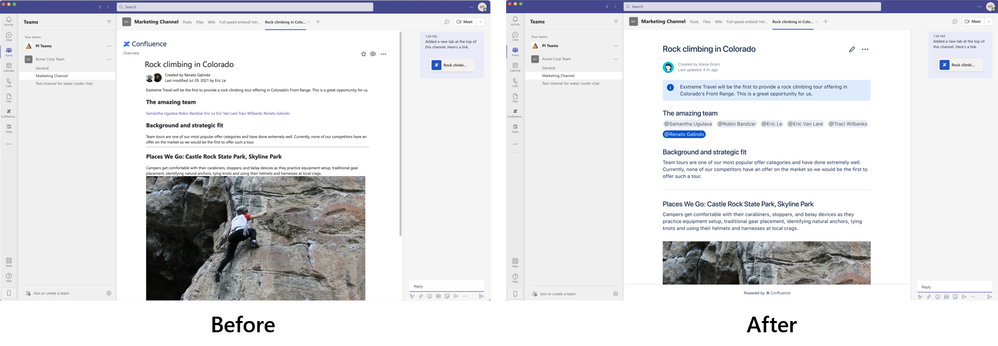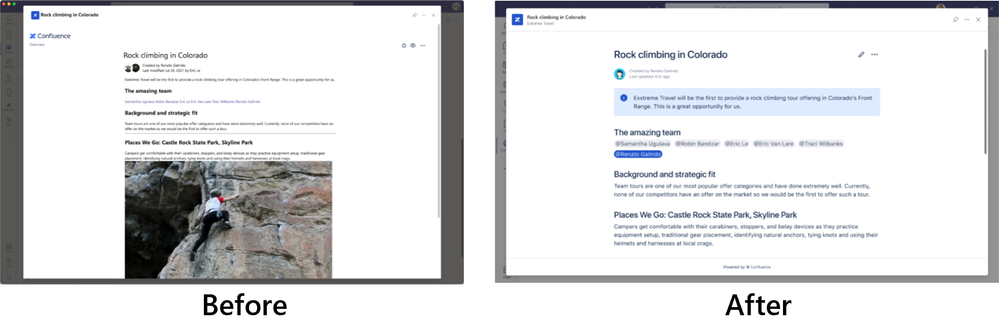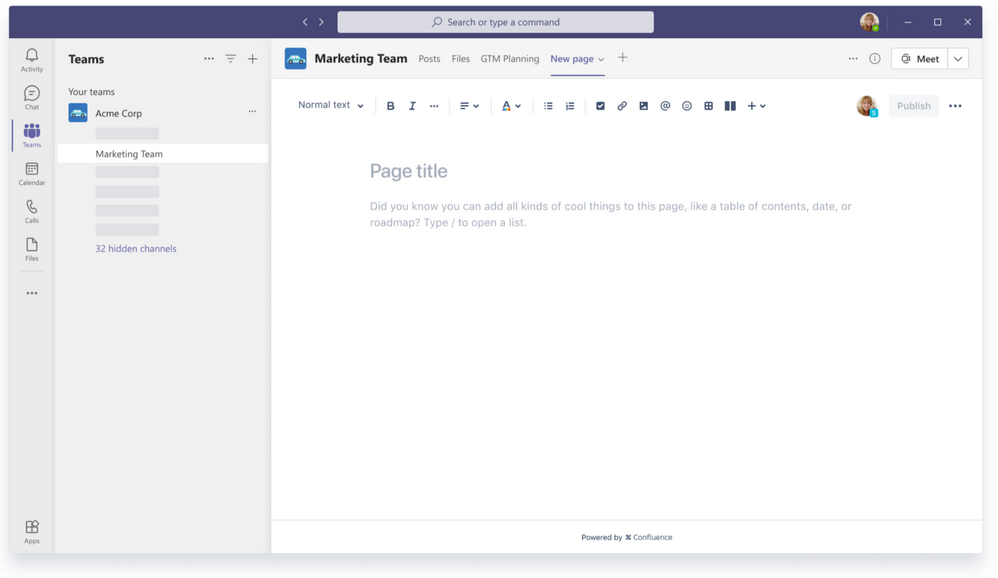[ad_1]
There is always a right tool for the job and having those tools available in Microsoft Teams enables people to work from anywhere. Teams has a wide range of tools that you can integrate into your work stream and we’re excited to share details about two updated integrations from Confluence and Zendesk that continue to provide teams the ability to be productive wherever they are working.
Confluence Embedded Pages available in Microsoft Teams
Last August, we launched a new Confluence for Microsoft Teams app integration. It was a hit—Confluence is the most popular app on the store, beating the next three apps combined. But this is just the tip of the iceberg.
What’s new?
Confluence Pages can now be used inside of Microsoft Teams, with significantly enhanced page parity, powered by Confluence Embedded Pages.
Microsoft’s mission statement is “to empower every person and every organization on the planet to achieve more.” Atlassian’s mission statement is “to help unleash the potential of every team.” There are clear similarities in what we seek to accomplish, and it only made sense to partner with them, so we decided to take our relationship with Microsoft Teams to the next level.
What’s in it for me?
Confluence Embedded Pages enhances a Teams user’s cross-product experience. Context-switching is no longer a distraction—now, take quick notes, create long-form content, and add rich formatting and macros to any Confluence page, without leaving a Teams conversation.
With both tools, mutual users have a new hub for team collaboration and knowledge management. Our newest integration unlocks a whole lot of value for you!
- Central source of truth: Reduce barriers to knowledge management by having one source of truth for your work—all of your knowledge stays in one, easy-to-access place.
- Reduce context-switching: Bring project documentation and project execution closer together seamlessly, without having to switch apps. Create pages from within Microsoft Teams, so you can spend less time planning to work and more time getting work done.
- Power up your collaboration: Streamline communication with a more powerful documentation and collaboration tool, immediately within Microsoft Teams. Your conversation and your collaboration can all live in the same hub.
Smart Links can also be used inside of Teams, and they’ve received a similarly upgraded embedded page experience.
Brand new page creation experience
From within Microsoft Teams, you will be able to:
- Create pages from a pinned tab
- Designate a space to take advantage of Confluence’s knowledge management capabilities
- Edit with macros for a richer, long-form creation process
We’re continuing to build best-in-class cross-product experiences for you.
New Zendesk Support Integration for Microsoft Teams
We’re excited to announce the release of the new Zendesk integration for Microsoft Teams! This integration brings your communication and support solutions together to enable your employees to work wherever they’re most productive.
The updated integration comes after reviewing feedback received from customers using the original version, which launched in 2016. Throughout the past year, we’ve been working with our development partner, Softserve, to build a new integration that caters to the most requested use cases and features.
Companies are now able to provide support to their employees in the tool of their choice – as they can raise and manage their support requests in Teams. Additionally, the integration helps manage external customer support. It does this by allowing agents and staff to update and respond to tickets, receive ticket notification, and see ticket views within Teams.
The first release of the integration includes the following features:
- Create, view, and update Zendesk tickets directly from within Teams
- Add internal notes or public replies to tickets from within Teams
- Get real-time notifications on tickets based on status, priority, type, or updates within any Teams channel or chat
- Deploy Answer Bot in Teams to answer commonly asked questions
- See all personal tickets in a single listview within Teams
- Import Zendesk ticket views as tabs into a single Teams workspace
Additional features on the roadmap include:
- Side Conversations with Teams
- Use custom ticket forms when creating and updating tickets in Teams
- Send notifications for SLAs to Teams channels or chat
Simplify support workflows and collaboration
With this integration, users can view, create, or update Zendesk tickets directly from within Teams. Furthermore, users can collect details like issue description, internal notes or attachments into Zendesk tickets.
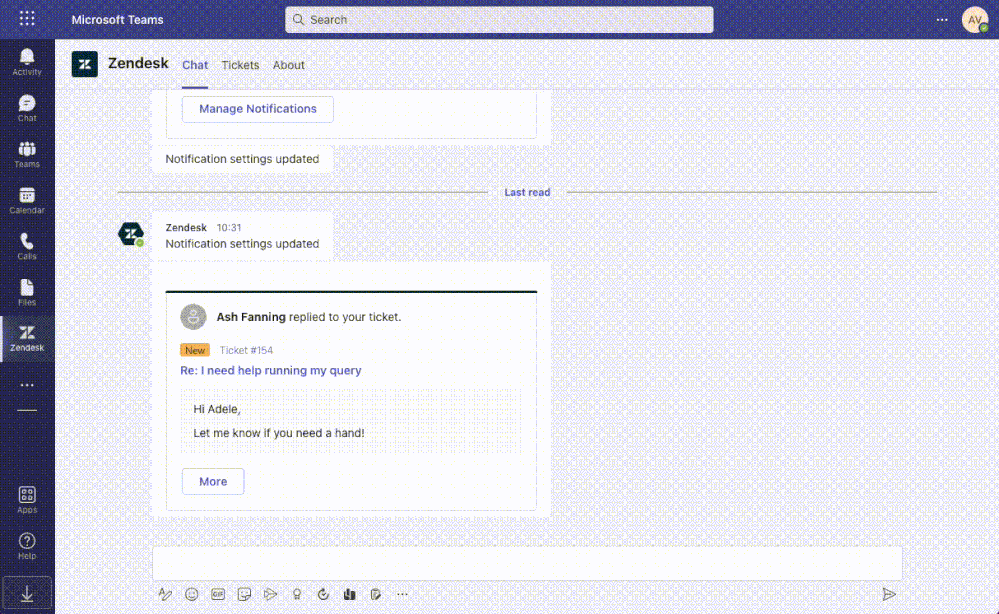
Users have multiple ways to create and update their requests by using message actions, message extensions or other interactions with the Zendesk app.
Stay up to date with current activity
Receive real-time notifications on tickets based on status, priority, type or updates within any Teams channel or chat. Users can take action on a ticket by updating ticket fields or adding internal notes and public replies.

Support teams can configure notifications specific to their needs. If an important or high priority ticket hits their queue, they are notified immediately in Teams.
Scale support with self-service
Deploy Zendesk’s Answer Bot in Teams to help resolve commonly asked questions, only escalating tickets to agents for more complex issues.

Users can select from the recommended articles and provide feedback to Answer Bot to help improve the accuracy of suggestions.
Once Answer Bot has been configured for a channel, it becomes the first line of defense for your support teams. It provides quick and relevant answers to the most commonly asked questions, freeing them up to work on other high priority requests.
Gain greater visibility of support activity
Personalized views of ticket lists can be seen within Teams by using a pre-installed view of all your users open and closed requests. Ticket views can also be imported into a channel tab which allows users to view requests that are relevant to their team or projects.
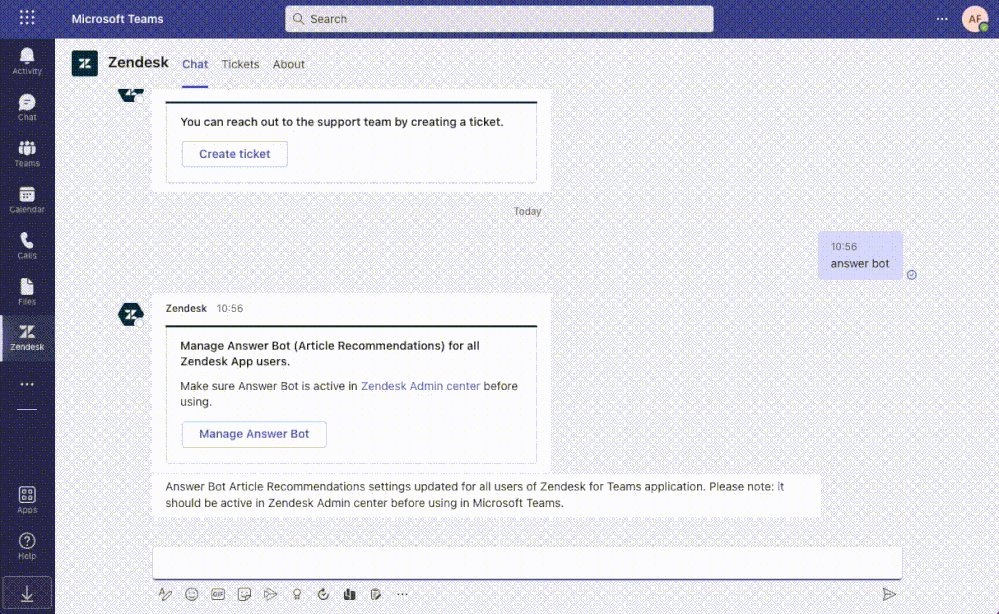
By using this feature, your agents can streamline their workflow. Agents can stay in Teams but keep track of tickets like they would within Zendesk.
How to get started
To install the new integration go to the app listing in Microsoft Appsource and download the app on your Teams tenant.
Learn more about how to install from our installation guide or how to use the product from our user guide.
Source link