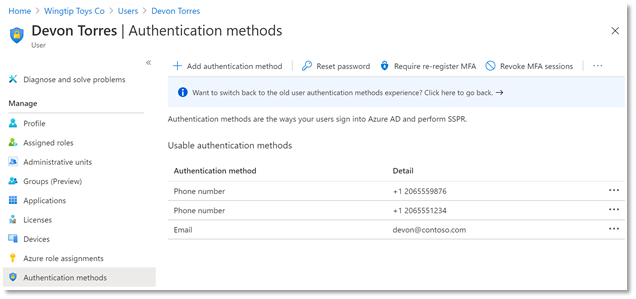[ad_1]
Howdy folks!
I’m excited to share today some super cool new features for managing users’ authentication methods: a new experience for admins to manage users’ methods in Azure Portal, and a set of new APIs for managing FIDO2 security keys, Passwordless sign-in with the Microsoft Authenticator app, and more.
Michael McLaughlin, one of our Identity team program managers, is back with a new guest blog post with information about the new UX and APIs. If your organization uses Azure AD Connect to synchronize user phone numbers, this post contains important updates for you.
As always, we’d love to hear any feedback or suggestions you may have. Please let us know what you think in the comments below or on the Azure Active Directory (Azure AD) feedback forum.
Best Regards,
Alex Simons (Twitter: Alex_A_Simons)
Corporate Vice President Program Management
Microsoft Identity Division
————–
Hi everyone!
In April I told you about APIs for managing authentication phone numbers and passwords, and promised you more was coming. Here’s what we’ve been doing since then!
New User Authentication Methods UX
First, we have a new user experience in the Azure AD portal for managing users’ authentication methods. You can add, edit, and delete users’ authentication phone numbers and email addresses in this delightful experience, and, as we release new authentication methods over the coming months, they’ll all show up in this interface to be managed in one place. Even better, this new experience is built entirely on Microsoft Graph APIs so you can script all your authentication method management scenarios.
Updates to Authentication Phone Numbers
As part of our ongoing usability and security enhancements, we’ve also taken this opportunity to simplify how we handle phone numbers in Azure AD. Users now have two distinct sets of numbers:
- Public numbers, which are managed in the user profile and never used for authentication.
- Authentication numbers, which are managed in the new authentication methods blade and always kept private.
This new experience is now fully enabled for all cloud-only tenants and will be rolled out to Directory-synced tenants by May 1, 2021.
Importantly for Directory-synced tenants, this change will impact which phone numbers are used for authentication. Admins currently prepopulating users’ public numbers for MFA will need to update authentication numbers directly. Read about how to manage updates to your users’ authentication numbers here.
New Microsoft Graph APIs
In addition to all the above, we’ve released several new APIs to beta in Microsoft Graph! Using the authentication method APIs, you can now:
- Read and remove a user’s FIDO2 security keys
- Read and remove a user’s Passwordless Phone Sign-In capability with Microsoft Authenticator
- Read, add, update, and remove a user’s email address used for Self-Service Password Reset
We’ve also added new APIs to manage your authentication method policies for FIDO2 and Passwordless Microsoft Authenticator.
Here’s an example of calling GET all methods on a user with a FIDO2 security key:
Request:
GET https://graph.microsoft.com/beta/users/{{username}}/authentication/methods
Response:
We’re continuing to invest in the authentication methods APIs, and we encourage you to use them via Microsoft Graph or the Microsoft Graph PowerShell module for your authentication method sync and pre-registration needs. As we add more authentication methods to the APIs, you’ll be easily able to include those in your scripts too!
We have several more exciting additions and changes coming over the next few months, so stay tuned!
All the best,
Michael McLaughlin
Program Manager
Microsoft Identity Division
[ad_2]
Source link