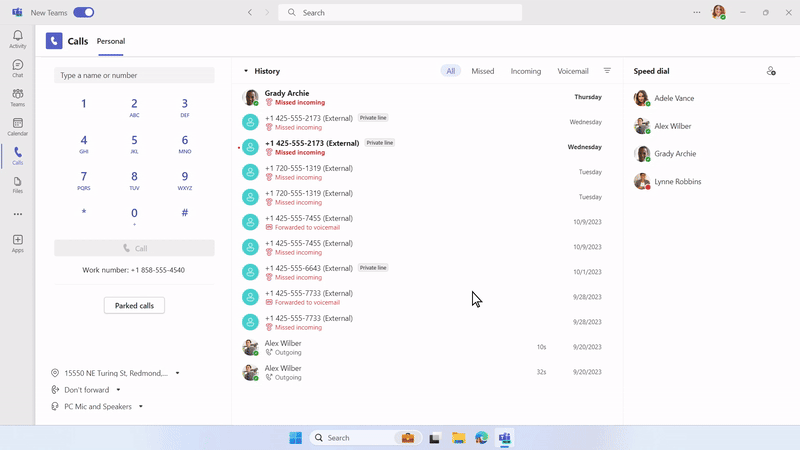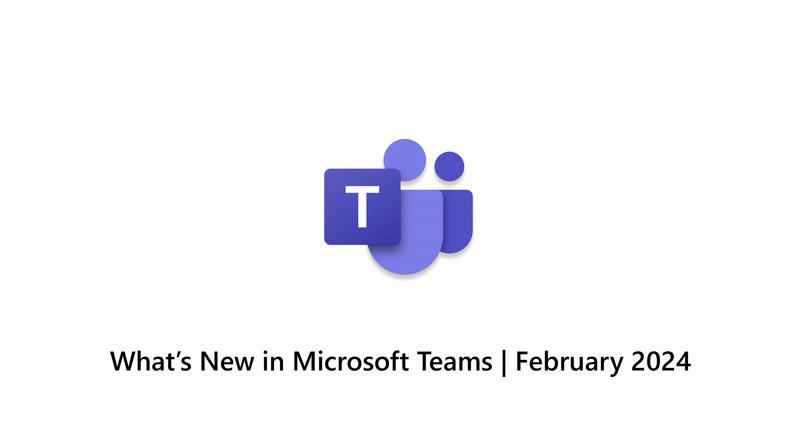
[ad_1]
Welcome to the February 2024 edition of What’s New in Microsoft Teams! This month we are showcasing 37 new features and enhancements for Microsoft Teams. These updates will help you collaborate more effectively, simplify processes, and stay connected with your team. Read on to learn more about the latest updates and how they can benefit you and your organization. You will find something for everyone, from new enhancements to meetings to improvements in chats, meetings, Teams Phone, Teams Rooms & devices, webinars & townhalls, mobile, collaborative apps, and frontline workers.
Here are two of my favorite features this month. With the new Copilot experience in Microsoft Teams Chat, I can access Copilot by clicking on the Copilot app above my chats. This new Copilot app has the same features as the Copilot you can access on copilot.microsoft.com, but now it now has improved with better prompts, shows my Copilot chat history, and has a library of prompts. Teams Premium meeting protection on Teams Rooms on Android enhances security with features like end-to-end encrypted meetings, sensitivity labels for Teams Rooms on Android, and watermarking abilities for Teams Meetings.
And every month we highlight new devices that are certified and ready to use for Teams. You can find more devices for all types of spaces and uses at aka.ms/teamsdevices.
Please check out all the updates and give me your feedback! I’ll try to reply and answer questions as they come up.
Chat and Collaboration
New Copilot experience in Microsoft Teams Chat
If you have a Copilot for Microsoft 365 license, you will see a new Copilot app pinned above your chats. This improved version of the Copilot App offers additional benefits over the app formerly known as Microsoft 365 Chat:
- Improved prompts with details relevant to you (e.g. people you work with, your meetings, your files, etc.)
- View your Copilot Chat history
- Access to a library of prompts via Copilot Lab
Learn more about the new Microsoft Copilot experience in Teams
This capability is available for users with a Microsoft 365 Copilot license.

Remove items from your activity feed
You have the option to remove items from your activity feed, so that you can concentrate on the most relevant notifications.
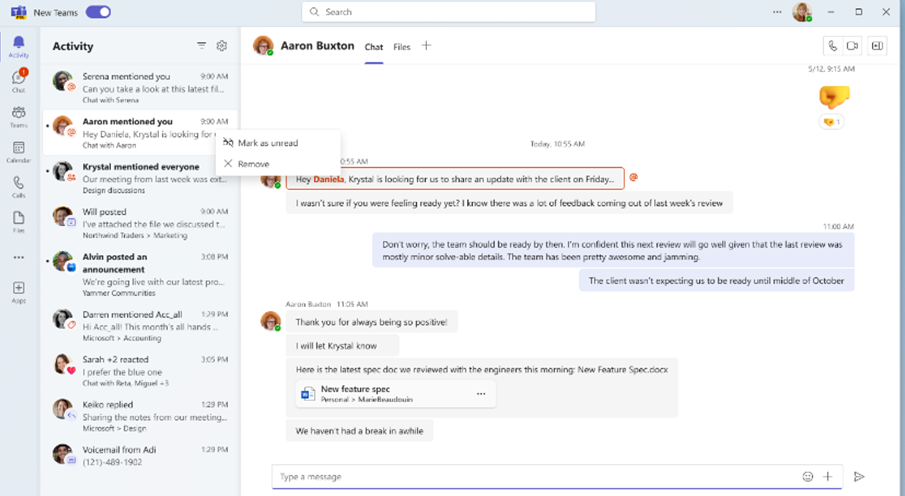
Control activity notifications from the activity card
You now have more control over what shows in your activity feed. By selecting the ellipsis from an activity card and choosing notification settings, you can change the settings for sound, display and more. This helps you to monitor the information that is most relevant to you.
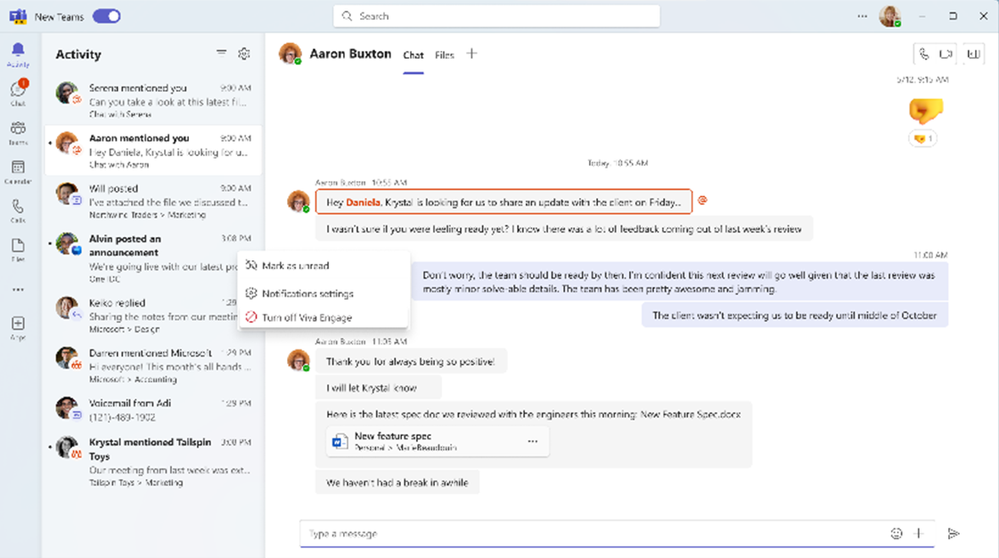
Meetings
New layout for content sharing in Together mode
With this new layout, you can see the video participants in Together mode at the bottom of the screen. All participants share a common background on a horizontal plane. This improves the feeling of connection between people in a meeting room and remote participants, making Together mode more useful for the times when content is shared or presented.
Learn more about the new layout in Together mode.

Teams Rooms and Devices
Find certified for Teams devices for all types of spaces and uses at aka.ms/teamsdevices.
Teams Premium meeting protection on Teams Rooms on Android
In addition to watermarking for Teams meetings, users can now experience expanded capabilities of Teams Premium advanced meeting protection with end-to-end encrypted meetings as well as sensitivity labels for Teams Rooms on Android. These advanced protection options can be enabled by a meeting organizer with a Teams Premium license.

New calendar views on Teams Rooms on Android
The new calendar on Teams Rooms on Android shows you the schedule for today and tomorrow. A vertical color bar next to each time slot that shows if the room is booked. The bar is purple for busy time slots and green for free time slots.
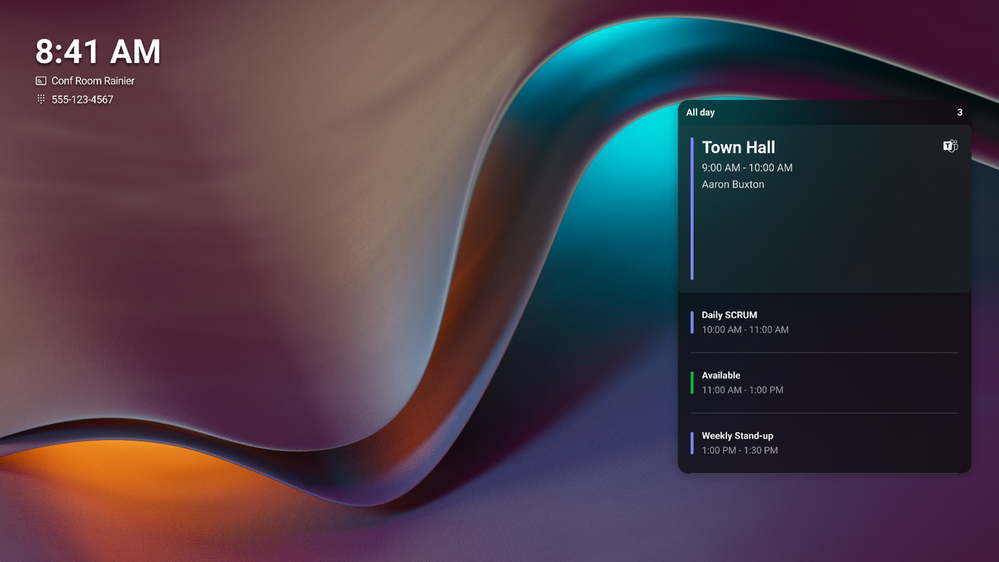
Customizable meeting views for Teams Rooms on Android
During a meeting, you can adjust the layout of the front of room display in a Teams Room on Android more easily. IT admins also have more options to configure the panel using local device settings. This capability is available on all Teams Rooms licenses.

Control your Teams Room with your Windows PC on both Windows and Android
Previously available on mobile devices, you can now use room remote from your Windows PC for a convenient, contactless way to manage the room. To use the room remote, click “Yes” when you are prompted to control after joining the meeting with room audio, or you can go to the list of meeting participants and click on the room name to select room remote from the dropdown menu. This feature is now available for Windows PC, in all Teams Rooms licenses.
Improvements to Teams Rooms on Android with the 2024 Update 1 Release
The new Teams Rooms on Android release is now available and comes with design enhancements, more meeting layout control options, and stronger meeting security.
Read the Release notes for Microsoft Teams Rooms.
Daily maintenance restart window for Teams Rooms on Android devices
By default, a Teams Rooms on Android device is set to restart between 2:00 AM and 3:00 AM based on its local time zone, unless it is being used during that time. In that case, the restart is postponed to the next day. IT administrators can disable this feature or modify the restart window from the device settings.
Newly Certified Teams Rooms Devices
AudioCodes RXV81B10
The RXV81-B10 bundle, powered by the RXV81 MTR on Android and RX-PAD room controller, optimizes hybrid meetings in small to medium rooms. Featuring embedded speakers, 6 mics, full HD, and ePTZ with 5x zoom, it guarantees clear visuals and crisp voice quality. Seamless integration with Teams facilitates full video and content sharing. Its easy mounting and minimal cable connections streamline deployment for hassle-free setup.
Learn more about the AudioCodes – RXV81 B10
Teams Biamp Devio SCX
Everything you need for a professional AV conferencing solution that delivers unmatched audiovisual experiences, every time.
Biamp combines clarity and convenience with a ProAV meeting room system designed to deliver perfect speech reproduction in every Teams call. Biamp Launch one-touch configuration ensures the meeting room AV is perfectly calibrated for loudspeaker sound and microphone pick-up. The intelligent 360° coverage of Biamp Beamtracking technology keeps the attention on the speaker, for distraction-free conferencing. Unmatched quality that is quick to install and simple to configure. Enjoy perfect meetings with extraordinary audio from Biamp.
Learn more about the Biamp – Devio SCX Medium Teams Room System
Personal Devices
Yealink BH70
The Yealink BH70 Bluetooth headset is designed to work flawlessly with Microsoft Teams, this advanced headset delivers rich, and natural sound. With its sleek design, intuitive controls, and long battery life, the Yealink BH70 Bluetooth headset is great for your Teams meetings and calls.
EPOS IMPACT 700
The EPOS IMPACT 700 headset is designed to enhance your Microsoft Teams meetings and calls, delivering rich, natural sound and advanced noise-cancelling technology. With its sleek design and intuitive controls, the EPOS IMPACT 700 is crafted for all-day wear.
Newly certified for Teams EPOS IMPACT 860T
Be heard no matter the level of background noise and get super wideband audio for natural sound. Double-sided headset for desk workers. Experience all-day wearing comfort with a lightweight design, soft cushions, and headband padding. Increase efficiency by 40%* by improving reaction time whilst multi-tasking to maintain accuracy with EPOS BrainAdapt™ and industry-leading voice pickup by EPOS AI™. Enjoy total ease of use with intuitive controls and smart features.
Learn more about the EPOS – IMPACT 800 Series – Premium microphone for open office
Teams Phone
Private line
Administrators can now enable a private second phone number for a user so they can receive incoming calls directly, bypassing delegates, admins, or assistants. Calls to the private line are distinguished by a unique notification and ringtone.
Select IP phone models from Snom compatible with SIP Gateway
Select IP Phone Models from Snom are now compatible with SIP Gateway. Enjoy the benefits of making and receiving calls on Teams telephony making it easier than ever to stay connected with your team.
Snom D735 IP Phone

Snom D717 IP Phone
Webinars and Town halls
Meeting options update for Webinars and Town halls
Organizers for webinars and town halls can edit meeting options in an inline window within the scheduling form in Teams. This ensures a continuous workflow for the organizer to stay within the event setup while configuring meeting options for the event.
Registration form updates in Webinars
Organizers can rearrange the sequence of registration form questions that are presented to attendees during the webinar registration process. The questions available for reordering include address, city, state, zip/post code, country/region, job title, organization, industry, and custom questions.
Mobile
Microsoft Teams now supports Android Auto
Microsoft Teams now supports Android Auto, an app that allows Android phones to connect to the car’s infotainment system. This feature will enable you to join meetings from the Teams calendar view, quickly call your speed dial contacts and see your recent Teams calls while in your car.
Use sensitivity labels to protect your data when you join a Teams meeting on a mobile device
To improve the security and compliance of your collaboration space, you can choose sensitivity labels for Teams meetings when you work together on a mobile device. The labels will follow all the settings that the administrators have selected, and they will impact the users in the tenant.
Add Teams app shortcuts to your home screen on Android
You can now create a shortcut of any app you like in Teams and put it on your device home screen for easy launch. You can use this feature by pressing and holding any app icon in Teams to see more options. We are excited to see how this feature changes the way you work from anywhere!
Collaborative Apps
AI Assist
AI Assist by inFeedo is a 24/7 employee support platform powered by Conversational AI. HR teams use AI Assist to offer automated assistance throughout the employee journey, from onboarding to exit. AI Assist auto-responds to 85% of employee queries related to organizational policies, asset requests, payroll, and more. For sensitive queries that require human intervention, the system can automatically assign tickets to the appropriate POC for speedy resolution. AI Assist streamlines transactional tasks such as processing reimbursement claims and travel document requests, ensuring seamless HR service delivery. This allows HR teams to shift their focus from mundane administrative duties to strategic initiatives essential for organizational success.
Bigtincan for Microsoft Teams
This Bigtincan app makes it easy for users to access Bigtincan’s sales enablement content on a mobile-friendly platform. Now users can search, share, preview, and receive notifications all within Teams. This content empowers customer-facing teams to prepare, engage, measure, and continually improve the buying experience.
Culture Amp
The Culture Amp app helps create consistent, meaningful recognition to help improve employee engagement, retention, and performance. With the Shoutouts feature, you can use easily accessible tools embedded in the flow of work to give instant recognition to employees for their efforts. This type of ongoing recognition not only boosts morale but can also foster a culture of appreciation and teamwork within your organization.
EY Catalyst Connect
EY Catalyst Connect brings market-leading content, technology, and data analytics directly into the collaborative environment of Microsoft Teams to empower your business. Bundled data and content on any device makes it easy for you to get the information you need to develop a prioritized action plan and drive value for your business. Seamless collaboration allows your organization and your EY teams to actively engage in real time, generating insights that can lead to opportunities to improve a company’s market position. Learn more in this video about the EY Catalyst Connect app for Microsoft Teams.
SAP Sales and Service Cloud
With the SAP Sales and Service Cloud app, you can empower your organization to easily engage with customers, conduct meetings with contextual notes, and take action on next steps with a few clicks inside Microsoft Teams. Your team can plan customer meetings, collaborate in dedicated workspaces, and improve outcomes by utilizing SAP Sales and Service cloud content directly in Teams.
Smart Connect for Jira
Create a stronger team connection with Smart Connect for Jira. Communicate in Microsoft Teams, organize in Jira. Smart Connect for Jira helps software and business teams to work better together by linking Microsoft Teams chats and conversations to Jira or Jira Service Management. You can work with your Jira boards and issues and give non-Jira users access in Microsoft Teams. The app brings together the organizational capabilities of Jira with the easy remote collaboration of Teams. In the upcoming release users get notifications on Jira issues right in their Teams chat.
Teladoc Health Condition Management
The Teladoc Health Condition Management app helps bring their condition management programs directly into Microsoft Teams to help you manage your health during your workday. These programs are designed to help you manage conditions like diabetes, hypertension and weight challenges. If you are eligible through your employer’s benefits package and clinically qualify, this app offers a holistic and connected experience with all your data in one place, connection to health coaches, and easy-to-understand charts and summaries. The Teladoc Health Condition Management bot also provides support by helping you enroll, take accurate readings, and set and manage reminders to keep you on track.
Workpath
The Workpath app for Microsoft Teams helps enterprises define and execute strategic goals. The app helps your team set effective and aligned goals, course correct on the go, and continuously develop your organization. The Workpath app also helps ensure that strategic goals stay at top of mind for your teams. With the new announcement feature, those in charge of the OKR planning process can now send targeted communications to specific, dynamic audiences. This facilitates quicker and more efficient alignment, while minimizing communication clutter for your team.
Zoho CRM for team collaboration
Zoho CRM is a cloud CRM software provides teams with key business metrics, up-to-date customer information, and collaborative tools for customer communication all within Microsoft Teams. Your organization can generate, nurture, and convert leads into lifelong customers with the app’s intuitive and streamlined management system. Now, with the Zoho CRM app, you can collaborate seamlessly across Microsoft apps. View dashboards from Zoho CRM directly in Teams, Outlook, and the Microsoft 365 website, enhancing team productivity.
Frontline Worker Solutions
Deploy frontline operational hierarchy in Teams admin center
Admins can now set up their frontline operational hierarchy to map their organization’s structure of frontline teams/locations to a hierarchy in the Teams admin center. Admins can also define attributes for their teams that range from department to brand information. The operational hierarchy coupled with this added metadata will enable numerous frontline apps and experiences in the future like task publishing.
Automatic targeting based on roles for frontline
Target important announcements to the right frontline employees based on location, department, and job role information. Targeted announcements will surface on the Teams home experience so your frontline employees will never miss an important communication.
Virtual appointments
Microsoft Graph API for SMS notifications in Virtual Appointments
The Microsoft Graph API for Virtual Appointment SMS notifications allows developers to programmatically send confirmation, update, reminder, and cancellation SMS notifications to customers. Developers send the “notification type”, “customer phone number”, and “reminder mins ahead” properties in the payload to configure the SMS notifications. The API support for SMS notifications is currently available in the United States, United Kingdom, and Canada: notifications can be sent to phone numbers in these countries. Note, while the API is not part of Teams Premium, for the SMS notifications to be utilized, it requires the appointment organizer to be licensed with Teams Premium.
[ad_2]
Source link