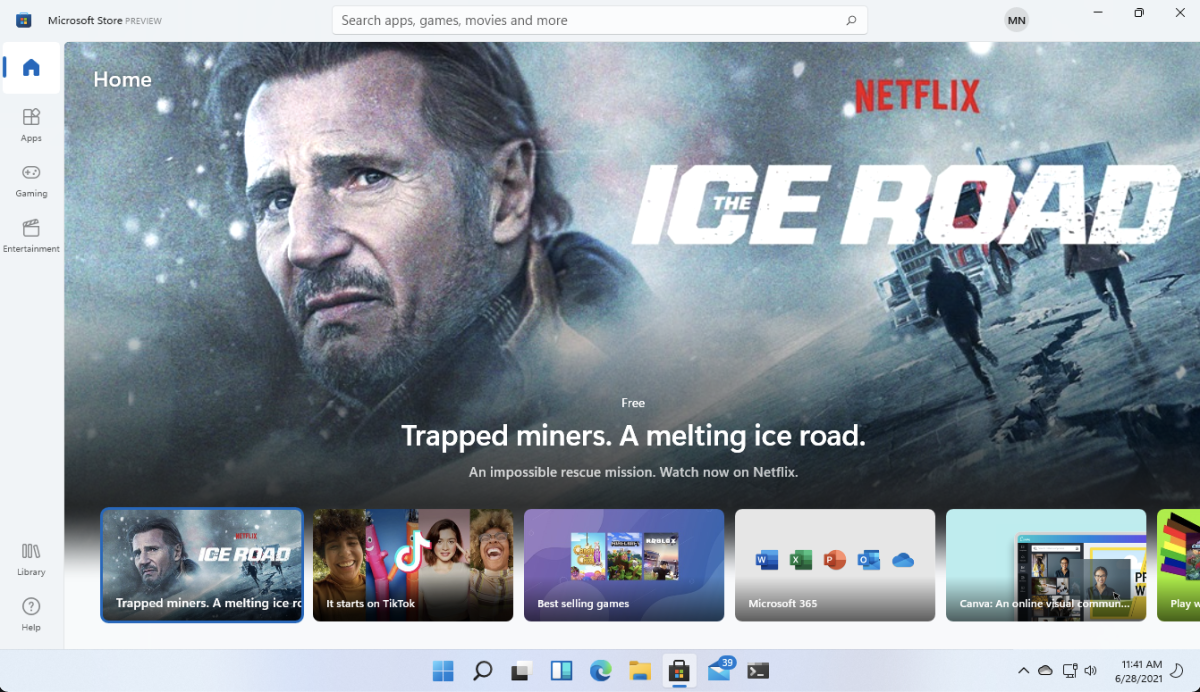
[ad_1]
As expected, the first public Windows 11 build was released this morning to Insiders. You can read more about it in the official announcement. Significant changes from the leaked build include the new Store app as well as the updated Settings app. For those of you signed up for the Insider Dev channel, check for updates and start downloading now.
Here’s the old store:

And after you check for app updates, you’ll see the new one (or wait and it will eventually show up):

The Settings app has a new style and is a little more compact:

There’s also a cleaned-up File Explorer (with no more ribbon):

For those concerned about the hardware requirements for Windows 11, and specifically whether your devices will support running Windows 11 or will be stuck on Windows 10, an update blog was published but it doesn’t really do much to alleviate fears or concerns. The “PC Health Check” tool has been temporarily removed to make it more detailed and accurate. And some of the requirements, especially around supported processors, still seem to be in flux. So stay tuned on this one.
At the same time, the new Windows 11 SDK was released. That SDK confirms a couple of new SKUs:
#define PRODUCT_AZURE_SERVER_CLOUDHOST 0x000000C7
#define PRODUCT_AZURE_SERVER_CLOUDMOS 0x000000C8
#define PRODUCT_CLOUDEDITIONN 0x000000CA
#define PRODUCT_CLOUDEDITION 0x000000CB
So there are a couple of new “Azure Server” SKUs, plus the two Cloud Edition, a.k.a. Windows 11 SE, SKUs that we saw before. But there are still two gaps (0xC6, 0xC9). We may never know…
Try out the new build yourself. Overall, the core OS should be very stable (not really significantly changed from Windows 10) and the new UI components have been working fine too, no issues encountered.
[ad_2]
Source link




