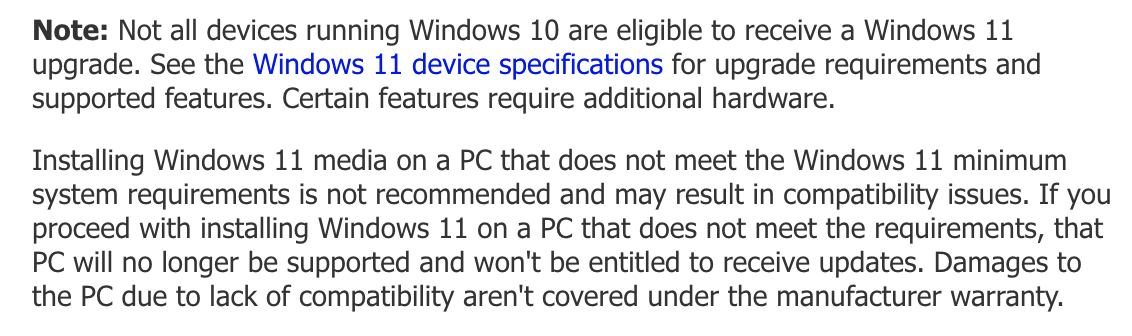
[ad_1]
Windows 11 is now officially available, as expected. (While it’s not yet October 5th in all of the world, it was made available when it became the 5th somewhere in the world.) Since it was initially announced, we’ve heard answers to many of the questions that it generated, but there are still some to be answered. Here’s a list of the some of the questions that have come to mind or that people have asked.
I suspect more questions will arise over time, so I’ll keep updating this blog post with additional items over the coming weeks.
How can I get Windows 11?
Microsoft has an entire blog on this. Quick summary: It’s available on https://my.visualstudio.com, https://www.microsoft.com/vlsc, WSUS, Windows Update for Business, Windows Update, etc.
How long will Windows 11 be supported?
Going back to the original June announcement, Microsoft disclosed that Windows 11 consumer editions (e.g. Home and Pro) would get 24 months of support, while commercial editions (Enterprise and Education) would get 36 months. At the same time, it was disclosed that there will also be only one release per year.
Will there be an LTSC release of Windows 11?
According to a Windows 11 servicing AMA session, yes, there will eventually be an LTSC version of Windows 11, but that might take up to three years.
There will be a Windows 10 Enterprise LTSC release very soon (if it isn’t happening yet as we speak). As Microsoft previously announced, new LTSC releases (such as this one and the next Windows 11 LTSC release) will now only be supported for five years instead of the previous 10 years, so you’re not getting much added benefit from these.
How about the Windows 11 hardware requirements?
As I’ve discussed in great detail, Windows 11 does have some new requirements that are pretty stringent. The most significant changes:
- 8th generation processors (so really machines from 2018 or later), with a few 7th generation (e.g. Surface Studio) thrown in.
- TPM 2.0 required (shouldn’t be an issue with those 8th generation machines, supported by the processor firmware).
- 4GB of RAM required.
- 64-bit only, no more 32-bit OS support.
Will the upgrade be free?
For devices that meet the hardware requirements, yes, the upgrade is free. (For commercial releases, they are technically never free — you can only upgrade as long as you maintain your Windows Enterprise A3/A5/E3/E5 or equivalent Microsoft 365 subscriptions. If you stop paying, you will be forced to reinstall Windows Pro.)
If you don’t meet the hardware requirements, beware: Microsoft will not support Windows 11 on these devices, and whether or not you will be able to keep installing feature or quality updates is intentionally vague. Here’s an example from the Visual Studio website:

For organizations, that “will no longer be supported and won’t be entitled to receive updates” clause is enough for them to say “no, we must stay on Windows 10.”
What about Windows 10?
Windows 10 will continue to get upgraded until 2025, with the same servicing lifecycle process as today. You don’t have to upgrade to Windows 11 even if you devices support the Windows 11 requirements — at least not until 2025.
What about new hardware support?
This is where things start to get more interesting. Will Windows 11 support new hardware, e.g. the 12th generation Alder Lake processors coming soon? Yes, of course. But what about Windows 10? That seems unlikely, especially since Microsoft has stated that Windows 11 has been optimized for the new “big/small” core architecture in these new processors, with “big” cores being very fast, as you would expect today, and “small” cores being much slower and very power-efficient. Without adjustments to the OS to handle that, you would run into very uneven performance if the OS treated all cores the same.
Will my organization be forced to run both Windows 10 and Windows 11 for an extended period of time?
You might do this by choice (e.g. older machines will stay around, running Windows 10, until they are eventually replaced sometime before 2025). Or if you plan to continue running Windows 10 on “all” devices, you might be forced into using Windows 11 due to the previous discussion around support for new hardware (e.g. Windows 11 on all Alder Lake computers, Windows 10 on everything else).
How will Windows 11 affect my existing deployment processes?
Assuming you are doing image-based deployments, you should see minimal changes. Existing tools will either need minor updates (e.g. ADK) or none at all (e.g. MDT). The biggest change would be if you are currently customizing the Start menu or task bar. Those customizations are now done differently, and there are significant limitations in them compared to Windows 10.
How do I stop Windows 11 from being installed automatically?
If your devices are updated by WSUS, you get explicit control through the approval and deployment of the Windows 11 feature update/release. If your devices are updated via Windows Update for Business, you would need to explicitly specify a target version of Windows 11 in the WUfB policies. (See this blog for more details.) For other tools, see the tool documentation.
The only time you would need to worry would be for devices that check with Windows Update directly (assuming the user also has admin rights to the machine). Eventually, Windows Update will offer Windows 11 to all compatible devices.
What’s the final Windows 11 build?
Since Windows 11 went RTM a long time ago, we knew that it would be version 10.0.22000. As the media has the latest cumulative update (KB5005635) preinstalled, that makes the final build number 10.0.22000.194. That will be current until Patch Tuesday…
And yes, even though Windows 11 will be releasing once per year, it is still following the same technical naming format as Windows 10, so this new release is “Windows 11 21H2.” Unless something changes between now and then, you would then expect the next Windows 11 release to be “Windows 11 22H2.”
What has changed with Windows 11 language pack handling?
If you are building images with multiple language packs, you’ll care about this change: You can now only use LP.CABs in Windows 11 images, no more LXP files. I can understand that, because the LXP support in Windows 10 was very uneven — it never seemed to work the way you wanted it to. But there’s one other implication of that: You can no longer add language interface packs (LIPs) to images, at least not in a supported way. Users will have to add those themselves via the Microsoft Store or Settings app. At least that will be possible for non-admins to do in Windows 11, but it will probably require some user education to let them know how to do it.
Will the same drivers work with Windows 10 and Windows 11?
There’s nothing that would prevent the use of the same drivers with both Windows 10 and Windows 11. But it is possible for drivers to specify explicitly the minimum OS build number. So if a driver specifies that it supports “10.0” both Windows 10 and 11 would qualify. But if they specify a minimum build number, they could create a driver that only supports Windows 11. If you look at the INF file format, you can see that something like this is possible:
[Manufacturer]%foo%=foosec,NTamd64.10.0…22000A driver with such an INF file would only work with Windows 11 and above. So keep an eye out to see what vendors end up doing.
[ad_2]
Source link




