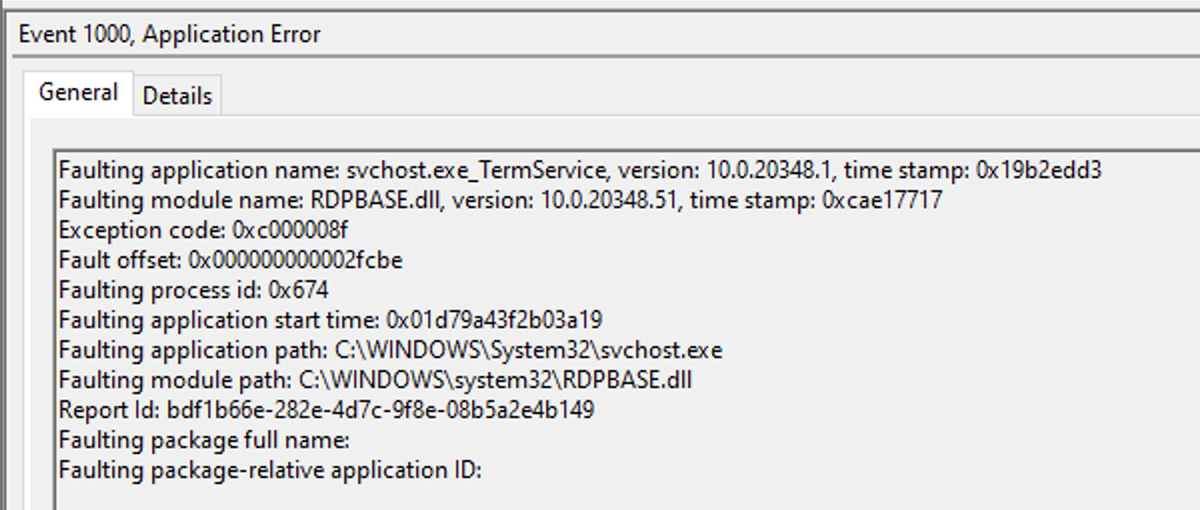
[ad_1]
Some of you might remember when I set up my Hyper-V server, a Lenovo ThinkStation P620 workstation that uses an AMD Threadripper processor, running Windows Server 2019 Datacenter. And there was one feature that I was looking forward to in Windows Server 2022 so I was keen to try it out. (Technically, I tried it out during the preview process, but the upgrade process failed because I had installed the Chromium-based Edge on the machine. That problem was fixed later, but I didn’t get around to trying it again.)
Using the Windows Server 2022 ISO (mounted), I shut down all VMs (the upgrade won’t continue until you do), ran “setup.exe /auto upgrade”, put in my new Windows Server 2022 Datacenter product key, and waited. (I don’t have a monitor or keyboard attached to the server, so it’s a blind upgrade after it reboots — just wait to see if/when it comes back up.) The first upgrade failed with an error 0x800F081E:

But at least the SETUPACT.LOG was pretty clear: It was trying to service the CMAK feature and that failed. So I removed that with PowerShell, rebooted, and tried the upgrade again. This time it succeeded:

After that, I went about doing normal work, and I ran into a number of issues:
- The Edge browser periodically failed to load pages, and sometimes crashed completely (windows just disappeared), with errors that said either “STATUS_FLOAT_INEXACT_RESULT” or “STATUS_BREAKPOINT”. The latest Edge Dev build and Chrome release did the same thing, so it’s not something specific to the current Edge release. Maybe I need to install Firefox…

- The Hyper-V Manager would occasionally stop working, not showing any status updates for existing VMs, or just reporting that the Hyper-V management service was unavailable. Sure enough, the Hyper-V Virtual Machine Management service was crashing (again, sometimes after minutes, sometimes longer), where a reboot was typically required to get it working again. This is easily the most significant issue, given that it makes interacting with VMs nearly impossible. (Ones that are running continue to run, and if you were connected to them before the service died, you can continue to use them.)

- Wireshark 3.4.3 (the free network capture utility) stopped working after the Windows Server 2022 upgrade. Upgrading it (which removes the old version and installs the new one) resolved the issue.

- My remote desktop (RDP) connection into the server disconnected randomly. This was somewhat sporadic, sometimes happening after a few minutes, other times not happening for hours. That’s likely related to this crash reported in the event log:

(I also thought that I was having issues with making SMB connections from MacOS and Linux, but it turns out these issues were routing issues caused by one of my VMs not being restarted after the upgrade — I had tried to manually start it, but the VMMS service crashed before that actually happened.)
Given that all I use this server for is Hyper-V and browsing (connecting into it remotely from my MacBook Pro), I would say that this is a rather disappointing result — pretty much everything I use had issues (except for SMB file sharing). Your mileage may vary, but I am somewhat concerned about the overall stability of the OS at this point.
But what about nested virtualization, the reason I wanted to upgrade in the first place? That worked fine. I needed to shut down my VM (which was running Windows 11) first. Then I could upgrade the VM configuration to version 10.0, before running the “Set-VMProcessor” cmdlet:

After that, I could start up the VM (if you don’t upgrade to version 10 first, you’ll see a whole bunch of errors when the VM starts — found that out the hard way) and install the Hyper-V service without any issue. So now I can do other funky things, like running VMware or Proxmox in VMs running in Hyper-V.
So are you ready to try it?
[ad_2]
Source link




