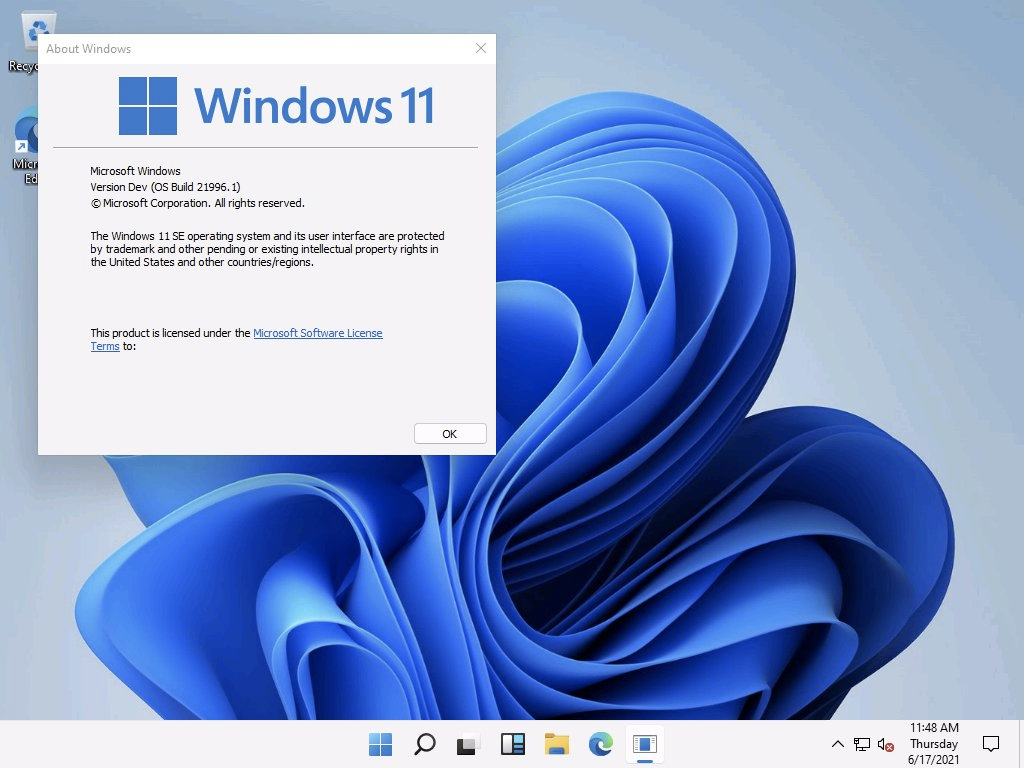
[ad_1]
It wasn’t just the new ADK that was published today. You can also find a bunch of new information on the What’s new in Windows 11 page. This will take some time to fully digest, so here’s the “digest” version with my comments. Let’s start with the major items:
- There’s a new “Factory OS” available. What is this? Effectively, it’s the next generation of Windows PE built from the Windows Core Operating System (WCOS). It’s designed for OEMs to help with imaging, hardware testing, development, etc. But that doesn’t mean it can’t be used by others for “fun things.” This 7.5GB download will require some more investigation and experimentation. But a Windows PE environment with .NET Core, PowerShell Core, UWP support, and SSH is pretty cool.
- There are instructions on how to pin items to the new Start menu using a LayoutModification.json file, and details on pinning web sites with an additional LayoutModification.xml. The JSON file is pretty cool, but the XML file feels a lot like Windows 10. But as long as it works, this is great info.
- You can also customize the task bar items. The XML feels a little messy (and all of this XML vs. JSON inconsistency feels uncoordinated and/or rushed), but again, as long as it works that’s fine. (You can still use the unattend.xml for this, but it’s discouraged.)
So you’ll have some new things to learn for Windows 11. (Maybe you can skip the Factory OS piece, but I’m sure the deployment geeks out there will be playing with it.)
- The unattend.xml can turn off the startup sound. Not unexpected, some people like peace and quiet. (At least it’s not Cortana blabbering.)
- The Features on Demand ISO has been replaced by the Languages and Optional Features ISO. Boring stuff.
- You can now remove in-box PCI network drivers as optional features to reduce your image size. Interesting, especially if you already have a mechanism to add back newer/better OEM-provided drivers on a per-model basis. It’s not an extensive list that can be removed, but it’s a start. (I wish Windows were more like Linux where you can remove any drivers you want.) I suppose it’s good that you can’t remove USB drivers.
- The Using deployment tools with Windows 11 images page is entertaining. Basically, it’s saying “the names of the OS images will still say Windows 10 even though this is Windows 11.” So don’t get concerned about it.
- There’s one new SETUP.EXE command line switch to suppress the EULA. Ho hum, just use an unattend.
- You can specify wallpaper and themes via the unattend.xml. This isn’t really new, but there are new guidelines to help design any custom ones you want to create.
- There are some new recommended SMBIOS chassis types, device forms, etc.
- There is updated OOBE documentation, but it’s not very interesting. One piece that caught my eye talked about “device intents” (how are you going to use your device) that you choose during OOBE (when not automated by an unattend.xml or bypassed by Windows Autopilot):
If a customer selects “Gaming” as on [sic] of their device intents:
They’ll see a page during OOBE that offers them Game Pass.
If Game Pass is already digitally attached to their account, the Game Pass offer page is skippedSo be careful what options you choose. (Can you not choose any?)
- HVCI, now called “memory integrity,” will be turned on by default as long as the hardware supports it. (There are plenty of footnotes on this too, including such oddities as being off in China and Korea to avoid anti-cheat capabilities, off on Intel Core desktop processors even though they support the feature, and it won’t be turned on during upgrades.)
That’s a surprising amount of information for an OS that we can’t yet (officially) get our hands on.
[ad_2]
Source link




